Operating instructions, Warning, Caution – Precision Medical PM4351 EasyFlow5 User Manual
Page 8
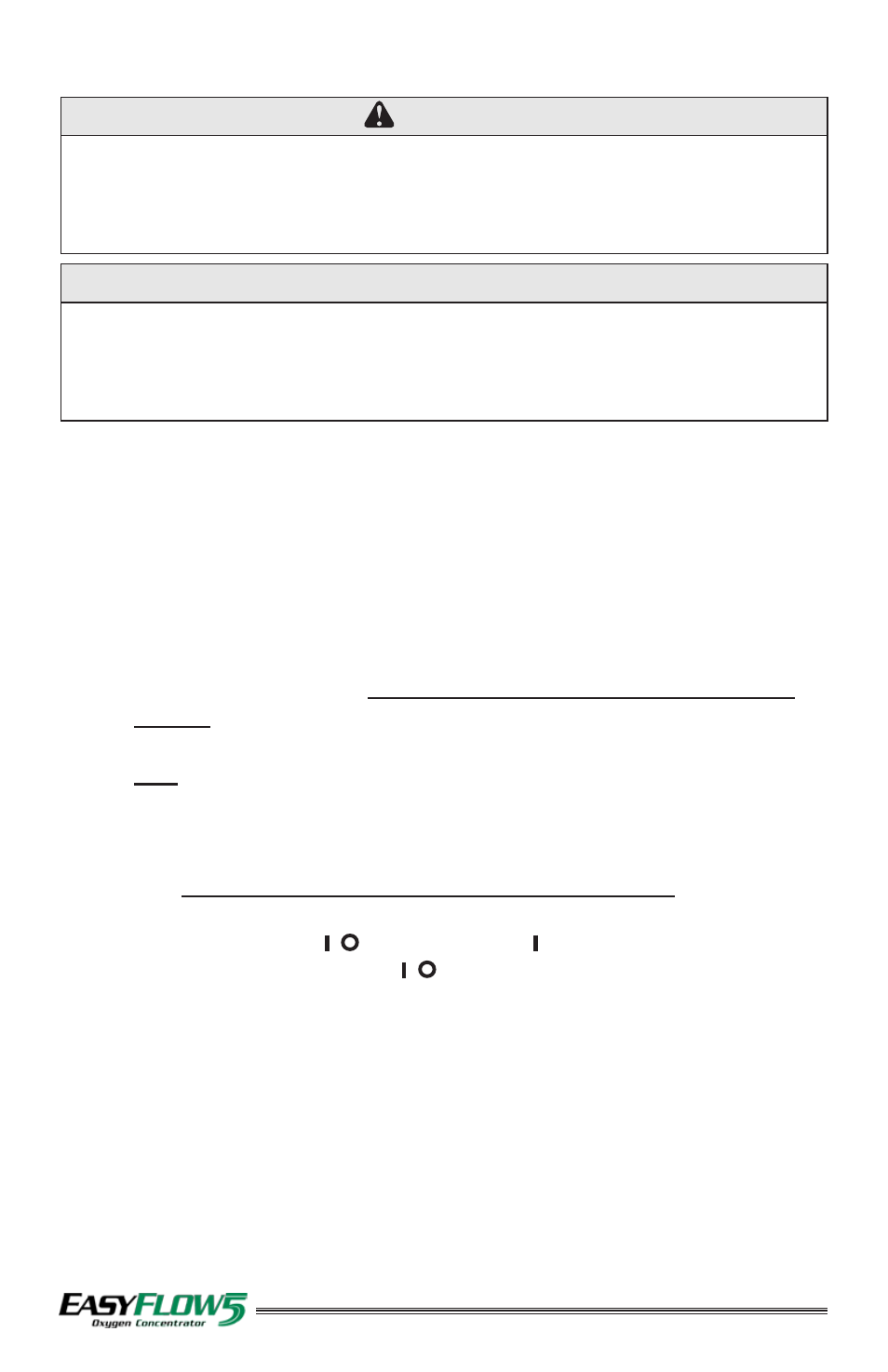
7
OPERATING INSTRUCTIONS
WARNING
• Read this User Manual before operating the Concentrator.
• Additional monitoring or attention may be required for patients
using this Concentrator who are unable to hear or see alarms or
communicate discomfort.
CAUTION
• Inspect the Concentrator for visual damage before use,
DO NOT USE if damaged.
• To
prevent damage to the Concentrator, DO NOT operate the
Concentrator without the inlet filter.
1. Place the Concentrator in a location where room air can be drawn in without
being restricted.
NOTE: There must be at least six (6) in. (15.24 cm) of space around
the Concentrator when operating.
2. Plug the power cord into an electrical outlet.
NOTE: The Concentrator is equipped with a polarized plug (one blade
is wider than the other). As a safety feature, this plug will fit in a
polarized outlet only one (1) way. If the plug does not fully fit
in the outlet, reverse the plug. If it still does not fit, contact a
qualified electrician. DO NOT attempt to defeat this safety feature.
To use without a bubble humidifier:
3. Attach the Cannula to the Oxygen Outlet.
To use with a bubble humidifier:
3. Attach humidifier adaptor to Oxygen Outlet, fill the bubble humidifier bottle
and connect as per bubble humidifier instructions.
NOTE: • Be sure not to cross thread, this may cause a leak.
• Concentrator can be used with or without Humidifier.
3a. Attach the Cannula to the bubble humidifier bottle.
4. Push the Power On/Off ( / ) switch to “ON” ( ) position. The Power
Indicator light below the On/Off ( / ) switch will illuminate green when the
Concentrator is powered ON.
NOTE: If there is no electrical power or the device has not been plugged into
the electrical outlet correctly, turning the Concentrator “ON” will cause
an Audible Alarm for up to two (2) minutes.
5. Set the flow to the prescribed setting by turning the flow setting knob on the
Concentrator to the prescribed flow.
NOTE: • There is NO FLOW between settings. The Flow Setting Knob
must point to a specific number in order to obtain flow.
• Flow Setting Knob does not rotate 360 degrees.
6. Oxygen should be flowing through the cannula. If it is not, refer to the
“ALARM / INDICATORS / TROUBLESHOOTING”.
