Returns, Troubleshooting, Cleaning instructions – Precision Medical Chrome Flowmeters User Manual
Page 6: Caution
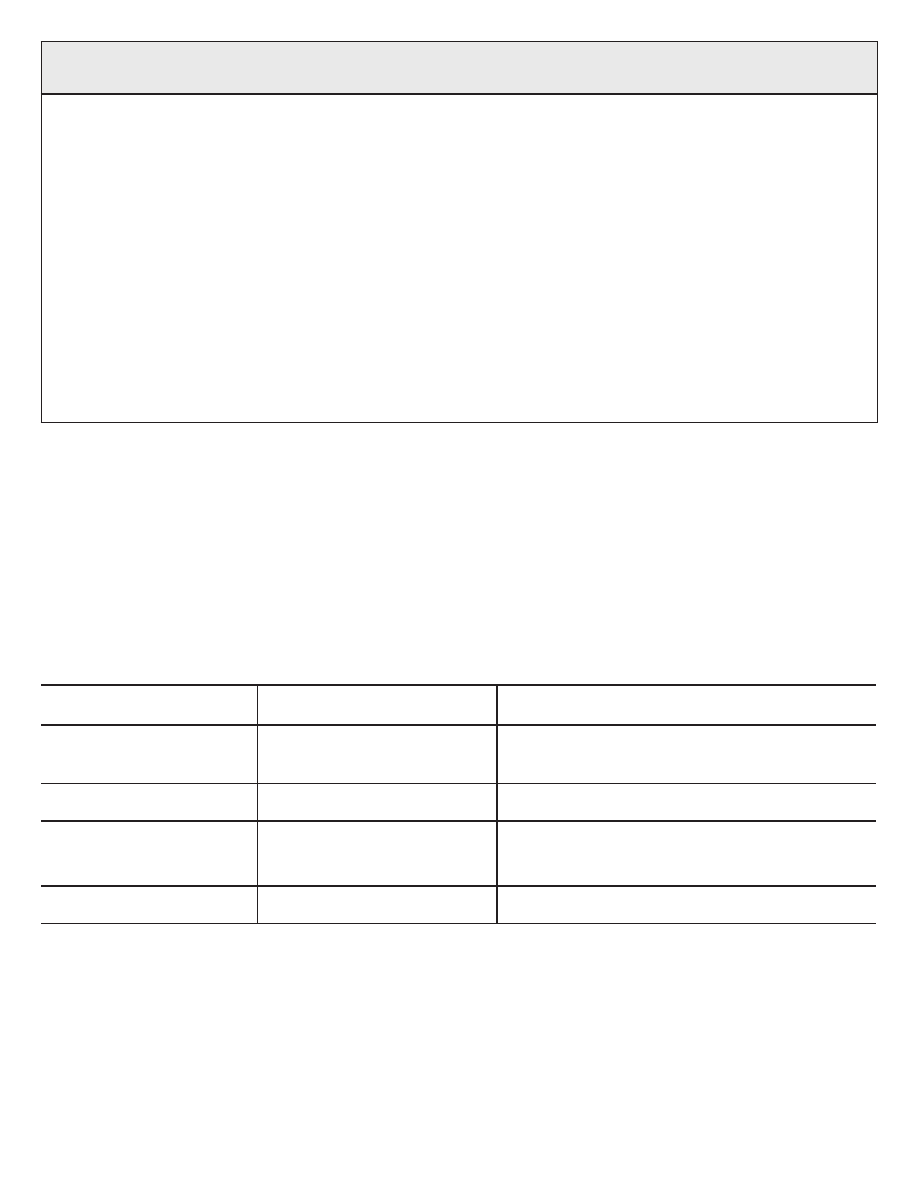
RETURNS
Returned products require a Returned Goods Authorization (RGA) number.
Any product returned to Precision Medical, Inc. must be packaged in a sealed
container to prevent damage. Precision Medical, Inc. will not be responsible
for goods damaged in transit. Return Policy available on the Internet,
www.precisionmedical.com.
TROUBLESHOOTING
If the Flowmeter fails to function, consult your Provider or Precision Medical, Inc.
Problem
Probable Cause
Remedy
Will not shut off
• Leak
• Defective Valve
• Replace Tetraseal and/or Housing
• Replace Body Assembly
Sticking Float Ball • Debris in Flow Tube
• Clean Flow Tube & Float Ball
Unable to set
desired flow
• Blocked Inlet
• Replace Body Assembly
Knob will not turn • Valve seized
• Replace Body Assembly
8MFA Models DO NOT have serviceable parts.
CLEANING INSTRUCTIONS
1. Disconnect all connections before cleaning.
2. Clean exterior surfaces of the Flowmeter with a cloth dampened with a mild
detergent and water.
3. Wipe dry with a clean cloth.
CAUTION
•
DO NOT over tighten Knob when turning off. This will cause damage to
the Flowmeter.
• Pressures other than those indicated on the Flow Tube or Flowmeter
body may affect the accuracy of the indicated flow.
• Gas Temperatures other than 70° F (21°C) may affect the accuracy of
the indicated flow.
• Attaching accessories to the outlet (which may increase resistance to outlet
flow) may change indicated flow but will not affect the accuracy of the flow.
• ONLY use appropriate gas specific indexed fittings to connect Flowmeter
to gas source. Use Oxygen connections for oxygen Flowmeters; use air
connections for air Flowmeters.
• DO NOT attempt to repair the 8MFA Flowmeters. There are no serviceable parts.
