Eclipse - Fujitsu Ten AVN2227P User Manual
Page 12
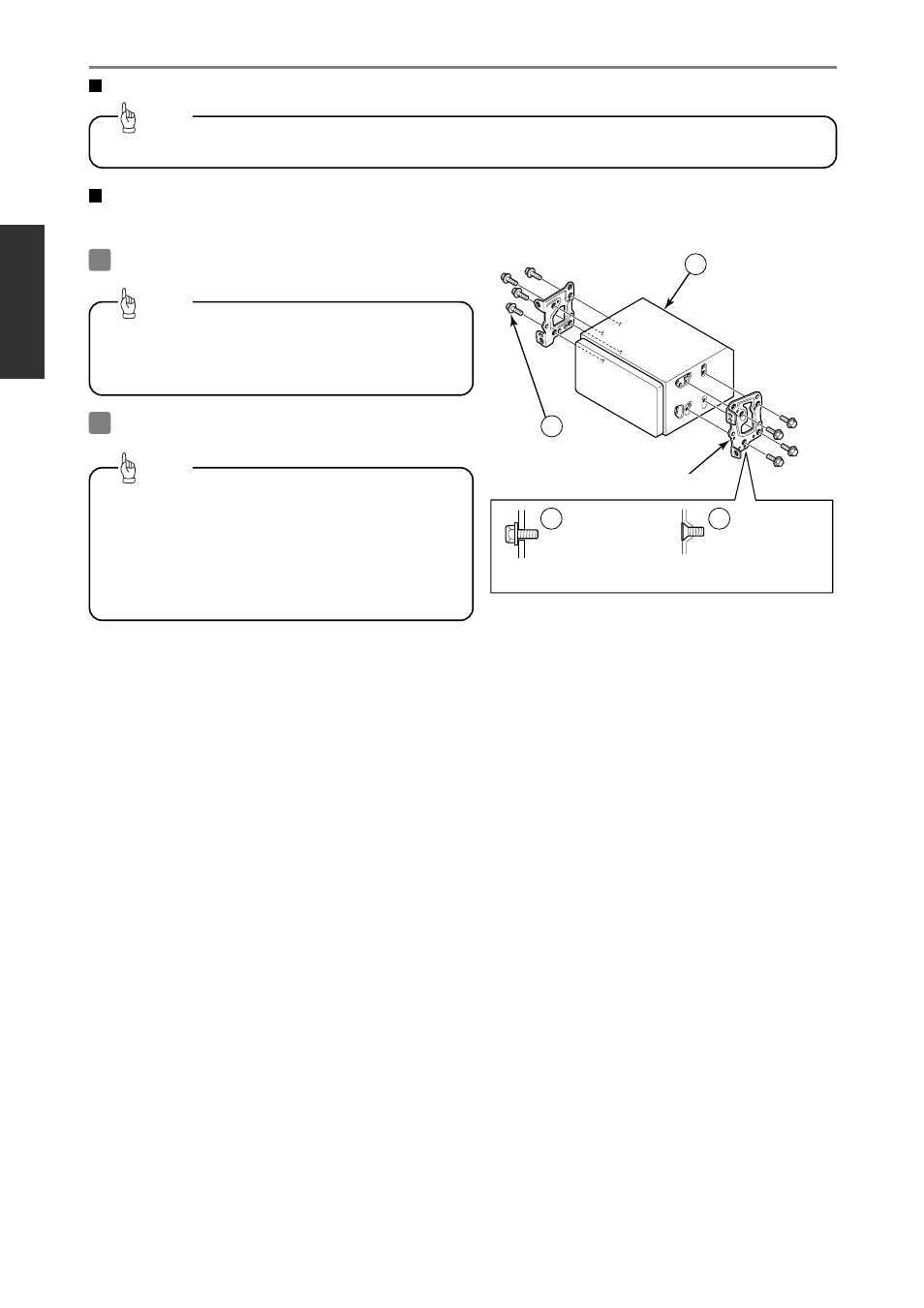
- 12 -
Deutsc
h
English
E
spañol
Français
Italiano
Nederlands
Svenska
•
• If using hexagonal head bolts (Red: M5x8), use the four
hexagonal head bolts (Red: M5x8) which were used to
install the carrying bracket and the four accessory
hexagonal head bolts (Red: M5x8).
•
• Be careful not to forcefully push on the main unit's
display or buttons during installation. This may result in
damage to the main unit.
Attach the brackets to the main unit.
6
Install the main unit in the vehicle.
7
Tip
Be sure to use the supplied accessory mounting screws
(Red: M5 x 8) as the mounting screws. If any other
screws are used, they may damage the inside of the
main unit.
Tip
Mounting bracket
Hex-head bolt
(Red:M5 x 8) x 8
Flathead screw
(Red:M5x8) x 8
Select the screws in accordance with the shapes
of the screw holes in the mounting bracket.
4
5
4
1
x 8
If installing using the 2DIN installation kit (sold separately)
If installing using the existing vehicle bracket and a multi-purpose bracket
(such as for Japanese vehicles)
Refer to the instructions provided with the kit (sold separately) for details on the installation method.
Tip
"ECLIPSE" is a registered trademark of
FUJITSU TEN LIMITED in 54 countries.
