Precision Digital PD562 User Manual
Page 5
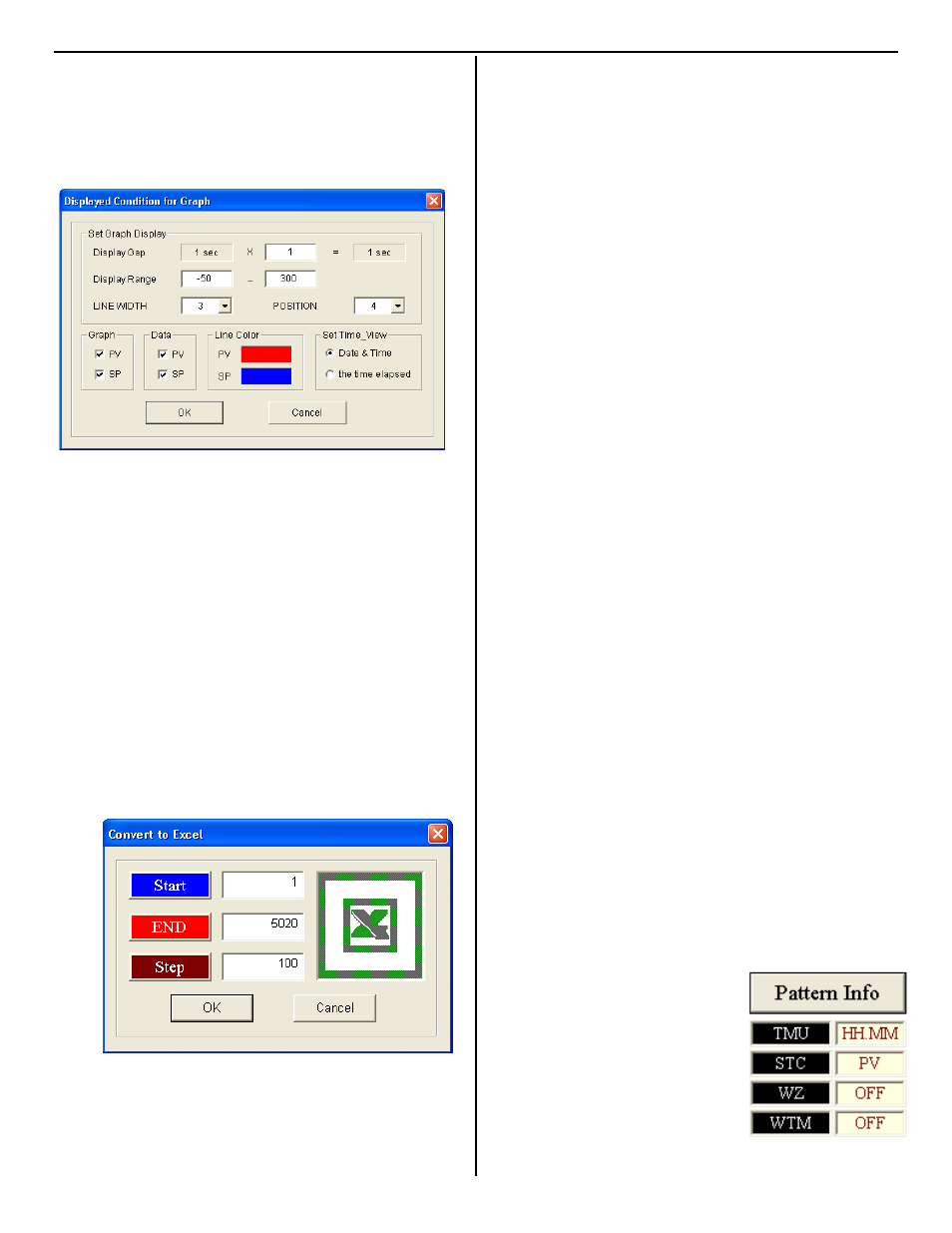
Nova Multi-Monitoring Software
Instruction Manual
5
Setting
The following options are available from this menu:
1. Display
Setting opens the Displayed Conditions
for Graph window. This window contains options
to scale the graph axis, control which values are
displayed, set the time indication for the graph,
and set the data line colors.
Zoom
The following options are available from this menu:
1. Zoom
In to view a shorter segment of time on the
graph.
2. Zoom
Out
to view a larger segment of time on
the graph.
Convert
The following options are available from this menu:
1. To
Excel is used to save the data points as a
Microsoft Excel
®
.xls file. This feature will save the
date and time of the sample and the PV and SP
values. The file will also contain information on the
number of data points in the .hdr, the number in
the .xls file, the sampling time, and the basic
model number of the controller used to take the
samples.
Using this feature, the following window will
appear.
Start and END refer to the first and last numbered
data points to be converted. Step determines how
often a data point will be converted to the .xls file
from the original. As an example, the above setup
will convert one of every 100 samples.
The converted .xls file will be saved in the same
folder as the graph is saved, and will have the
same name as the graph file.
NOVA PROGRAM EDITOR
Clicking on the Programming toolbar button in the main
window will launch the Nova Program Editor.
The program editor works with any PD550
Programmable Controller with the RS-485
communication option. It allows for set point programs to
be written, uploaded from, and downloaded to a
Programmable Controller.
The main screen displays the programs currently being
worked on, and the settings for each program. The
display information includes the following:
Time Signal:
Indicates if the time signal is on for the
length of the program segment.
Temp SP:
The target set point for the segment.
SEG Time:
The time it will take to achieve the target
set point.
TMU:
The selected time units (hh.mm or
mm.ss).
STC:
The start code to determine if the
programs begin with the starting set
point (SSP) or the PV value (PV).
WZ:
The wait zone value.
WTM:
The wait time value.
LC:
The link code. This establishes how the
controller operates when the program is
completed.
START:
For the segment repeat feature, this is
the first segment in the chain of
repeated segments.
END:
For the segment repeat feature, this is
the last segment in the chain of
repeated segments.
REPEAT:
For the segment repeat feature, this is
the number of times the defined
segment chain will repeat.
Note: For more information on the functions and options for these
settings, please refer to the Programmable Controller manual.
Creating a Program
The following buttons are used
to create programs.
Pattern Info Button
Pressing this button opens the
Pattern Information window.
Here, basic pattern information
such as the input type,
temperature unit, and maximum
temperature ranges or voltage
