Setup and programming overview – Precision Digital PD138 User Manual
Page 8
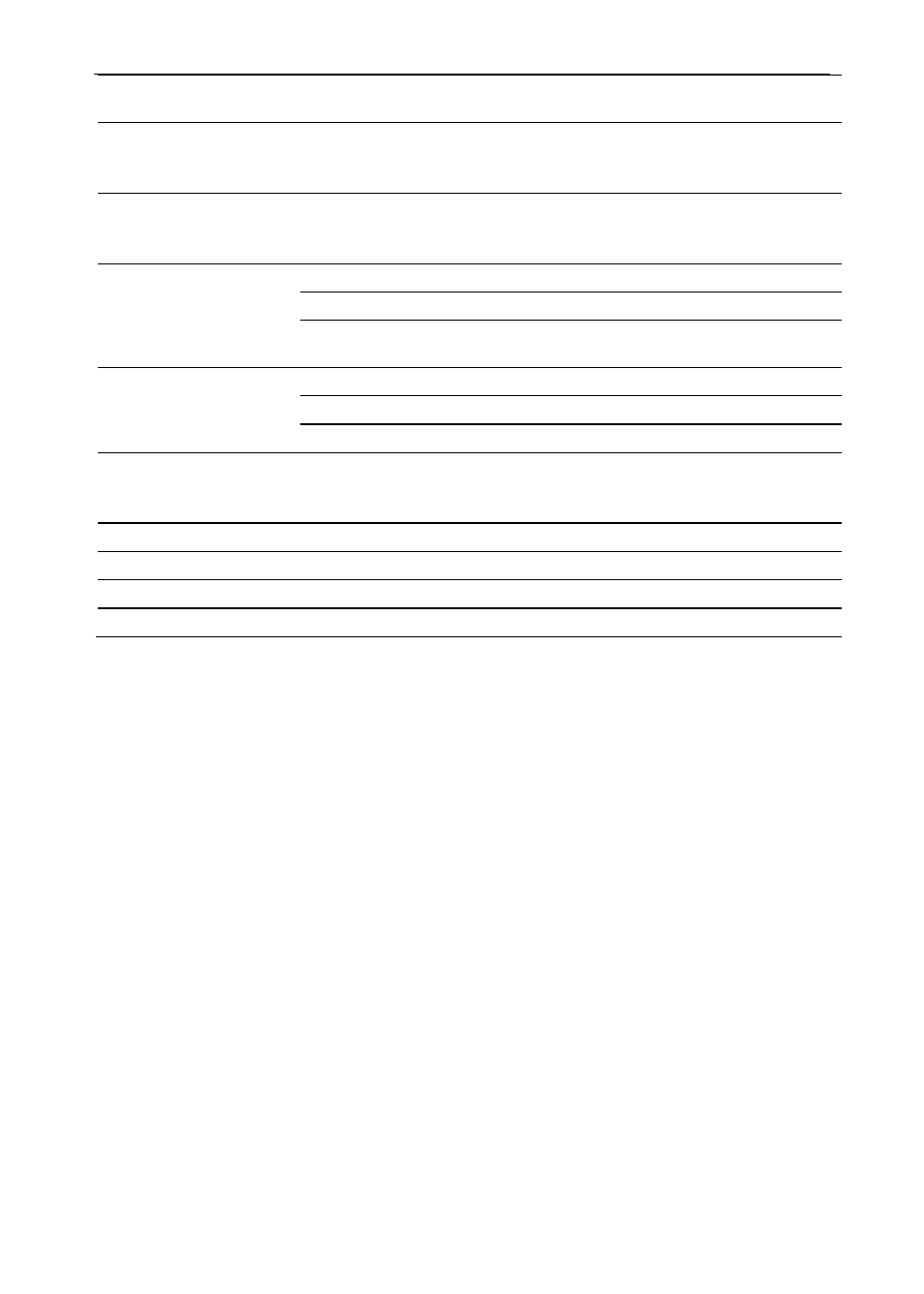
PD138 Minimux
®
II Temp & Process Scanner
Instruction Manual
8
ALARM
ACKNOWLEDGE
Front panel ACK and rear connector terminals
EXTERNAL
SWITCH
FUNCTIONS
The functions of the front panel buttons are available at
screw terminals at the rear of the instrument
MESSAGE
LABELS
Free, custom printed, 2 lines per message at 14
characters per line. Factory or field printable. See page
33 or www.predig.com for details.
CONNECTIONS
Removable screw terminal connectors provided:
Power + Relay
22 to 12 AWG
Alarm Input, Analog Signal,
External Switches, I/O
30 to 16 AWG
ENVIRONMENTAL
Operating temperature
-40°C to 65°C
Storage temperature
-40°C to 85°C
Relative humidity
0 to 95% non-condensing
POWER OPTIONS
based on model number
115 VAC, ± 10%, 50/60 Hz, 4 VA
230 VAC, ± 10%, 50/60 Hz, 4 VA
12-24 VDC (9-18 VAC, 50/60 Hz) 2 W
LED TEST
All LEDs are tested on power-up
ENCLOSURE
1/8 DIN, high impact plastic, UL94V-0
FRONT PANEL
NEMA 4X, panel gasket provided
WARRANTY
3 years parts and labor
SETUP AND PROGRAMMING OVERVIEW
Programming and installing the PD138 involves three basic steps:
1) Connections
a) AC
power
b) Signal inputs and output
c) Multiple PD138s (if needed)
d) Alarm-Inputs (if needed)
e) Alarm relay (if needed)
f)
External switch inputs (if needed)
2) DIP Switch Setup
a) Sequence A or Sequence F2A alarm operation
b) Stopping-on-alarm or to continue scanning on alarm
c) Relay
fail-safe
3) Programming the PD138 for various functions:
a) Channels
to
scan
b) Dwell times of scanned channels
