Panel mounting – Precision Digital PD138 User Manual
Page 10
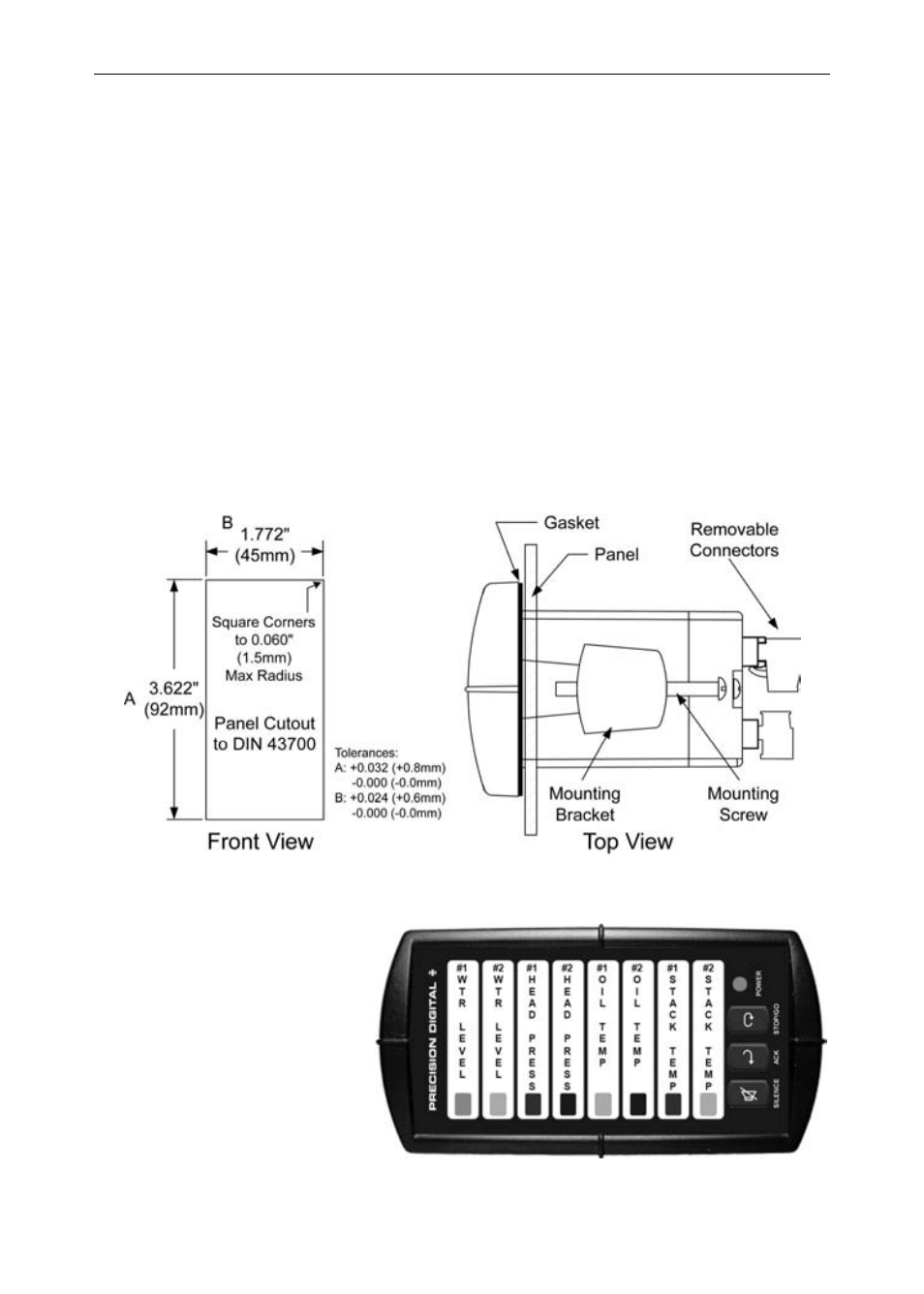
PD138 Minimux
®
II Temp & Process Scanner
Instruction Manual
10
Panel Mounting
•
Prepare a standard 1/8 DIN vertical panel cutout – 1.772" x 3.622"
(45 mm x 92 mm). Refer to Figure 1 for more details.
•
Clearance: allow at least 4" (102 mm) behind the panel for wiring.
•
Panel thickness: 0.04" - 0.25" (1.0 mm - 6.4 mm).
Recommended minimum panel thickness to maintain Type 4X
rating: 0.06" (1.5 mm) steel panel, 0.16" (4.1 mm) plastic panel.
•
Remove the two mounting brackets provided with the meter (back-off
the two screws so that there is ¼" (6.4 mm) or less through the
bracket. Slide the bracket toward the front of the case and remove).
•
Insert the unit into the panel cutout.
•
Install mounting brackets and tighten the screws against the panel.
To achieve a proper seal, tighten the mounting bracket screws
evenly until the front is snug to the panel along its short side. DO
NOT OVER TIGHTEN, as the rear of the panel may be damaged.
Figure 1. Panel Cutout and Mounting
Note: The PD138 can
be horizontally mounted.
Free custom message
labels can be ordered to
align with horizontal
mounting, see page 33
or www.predig.com for
details.
