MCZ Scenario Forma 95 GAS Left User Manual
Page 14
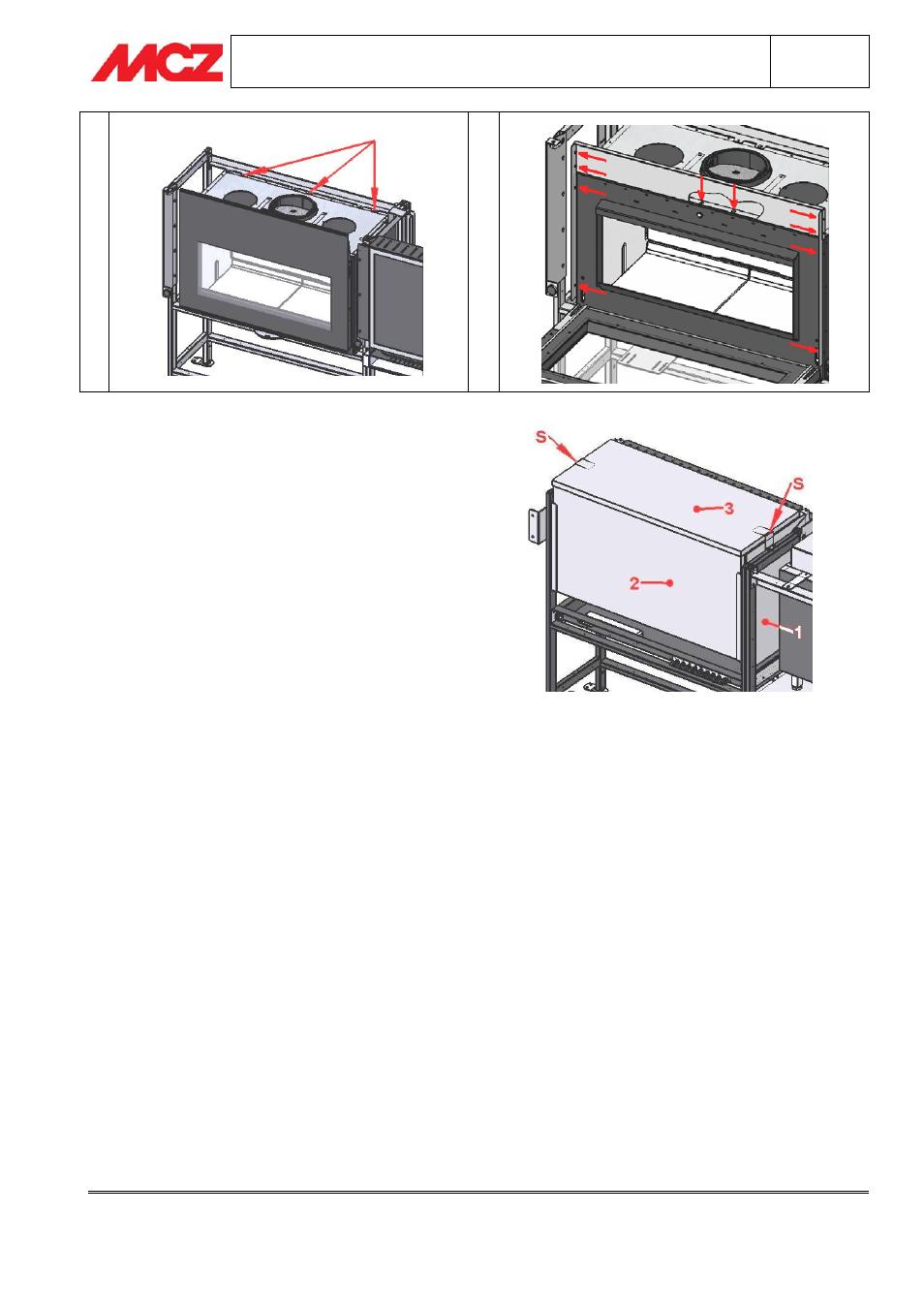
INSTALLATION AND USE MANUAL
Chapter
2
SCENARIO
pag.
14
Chapter
2
Technical service – all rights reserved by MCZ
GROUP spa. Reproduction prohibited
3
4
3.6. ASSEMBLING THE INSULATING PANELS
Remove the insulating panels from the apposite packaging
and mount them to the cladding frame inside the
housings, following the sequence of the image to the side.
To assemble panel no. 3 loosen the locking screws on the
two brackets (S) which are located on the upper part of
the frame, insert the panel and tighten screws once again.
INSULATING PANEL SIZES:
1- 400mm x 560mm x 25mm
2- 945mm x 495mm x 25mm
3- 400mm x 950mm x 25mm
This manual is related to the following products:
