Printing with bluetooth, About the bluetooth – Epson PictureMate PM290 User Manual
Page 30
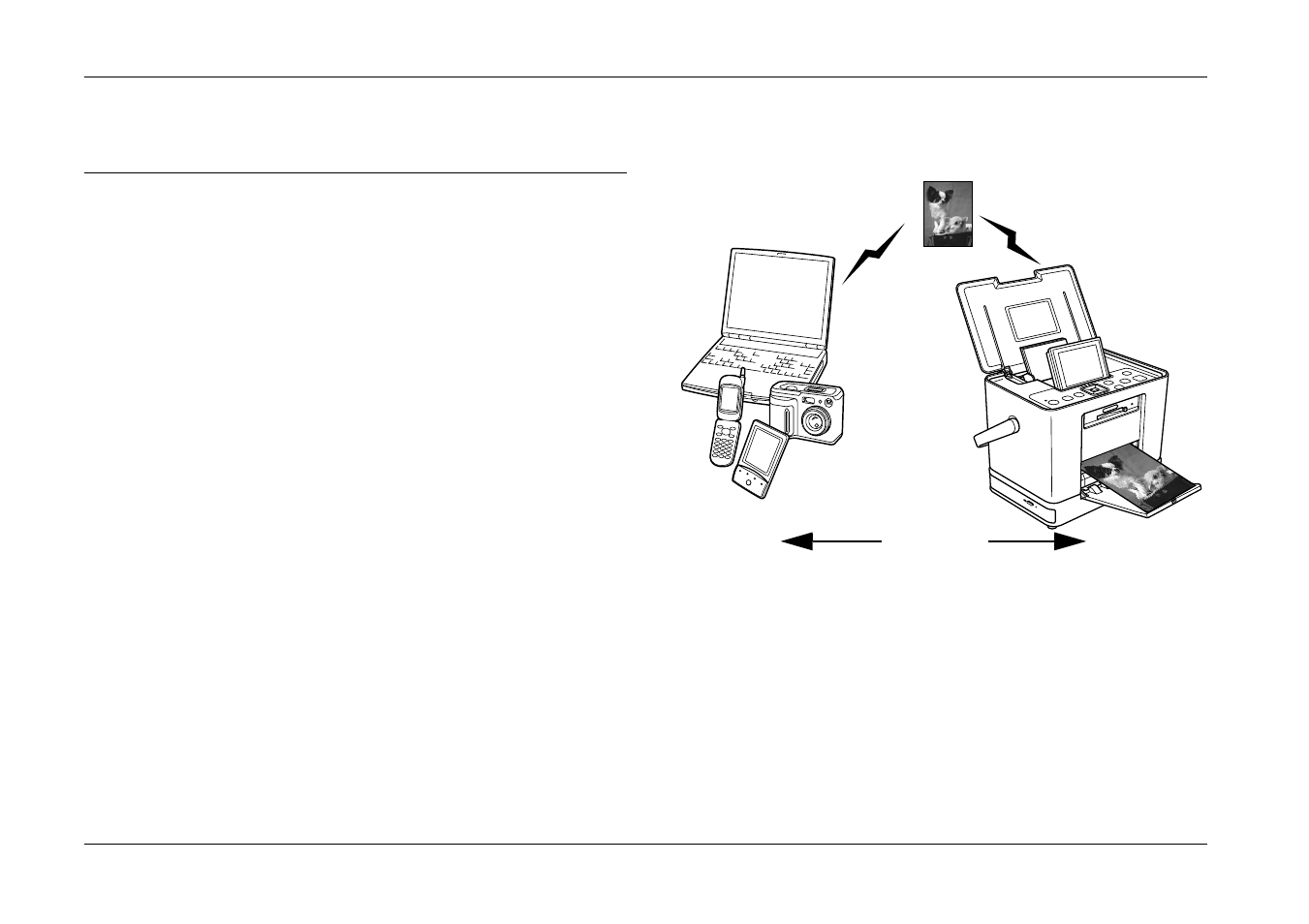
30
Printing with BLUETOOTH
PictureMate PM 260 / PM 290
Printing with BLUETOOTH
About the BLUETOOTH
BLUETOOTH wireless technology allows you to print
from digital cameras and other BLUETOOTH enabled
devices without having to connect any cables to the
printer.
The BLUETOOTH printing is a standard function for
PictureMate PM 290.
Qualified Design ID : B011187
BLUETOOTH printing is an optional function for
PictureMate PM 260. For more details on using the
BLUETOOTH Photo Print Adapter, see “Using the
Optional BLUETOOTH Photo Print Adapter
(PictureMate PM 260 Only)” on page 33.
Note:
❏ While this printer complies with the BLUETOOTH
Specification, it is not guaranteed to work with all
devices enabled with BLUETOOTH wireless
technology.
Up to 10 m
See also other documents in the category Epson Printers:
- Stylus Pro 7800 (11 pages)
- Stylus Pro 4000 (49 pages)
- Stylus Photo R300 (2 pages)
- Stylus Pro 7000 (147 pages)
- AcuLaser C3000 (316 pages)
- Stylus Pro 7900 (24 pages)
- Stylus Pro 4450 (21 pages)
- 1000 (272 pages)
- T034120 (4 pages)
- T580300 (4 pages)
- 300 (91 pages)
- B 510DN (190 pages)
- B 510DN (218 pages)
- Stylus NX510 (8 pages)
- Stylus Photo RX580 (95 pages)
- T549300 (4 pages)
- B 500DN (168 pages)
- AculaserCX11NF (5 pages)
- 480SXU (24 pages)
- 4500 (317 pages)
- STYLUS RX500 (99 pages)
- 2100 (13 pages)
- Stylus NX215 (2 pages)
- T098320 (4 pages)
- T041020 (4 pages)
- R210 (8 pages)
- All-In-One Stylus Photo RX600 (164 pages)
- 777I (53 pages)
- T033120 (4 pages)
- Stylus CX7000F (8 pages)
- 60 (113 pages)
- T034220 (4 pages)
- WorkForce 40 Series (36 pages)
- T054220 (4 pages)
- Stylus CX3200 (11 pages)
- Stylus CX7800 (18 pages)
- T060220 (4 pages)
- 2500 (180 pages)
- AcuLaser CX11N (4 pages)
- AcuLaser CX11N (32 pages)
- 2000P (16 pages)
- T606600 (4 pages)
- Stylus CX6000 (18 pages)
- FS-4000DN (2 pages)
- MSDS T544700 (4 pages)
