Appendix, Communication specification – Epson EMP-X56 User Manual
Page 24
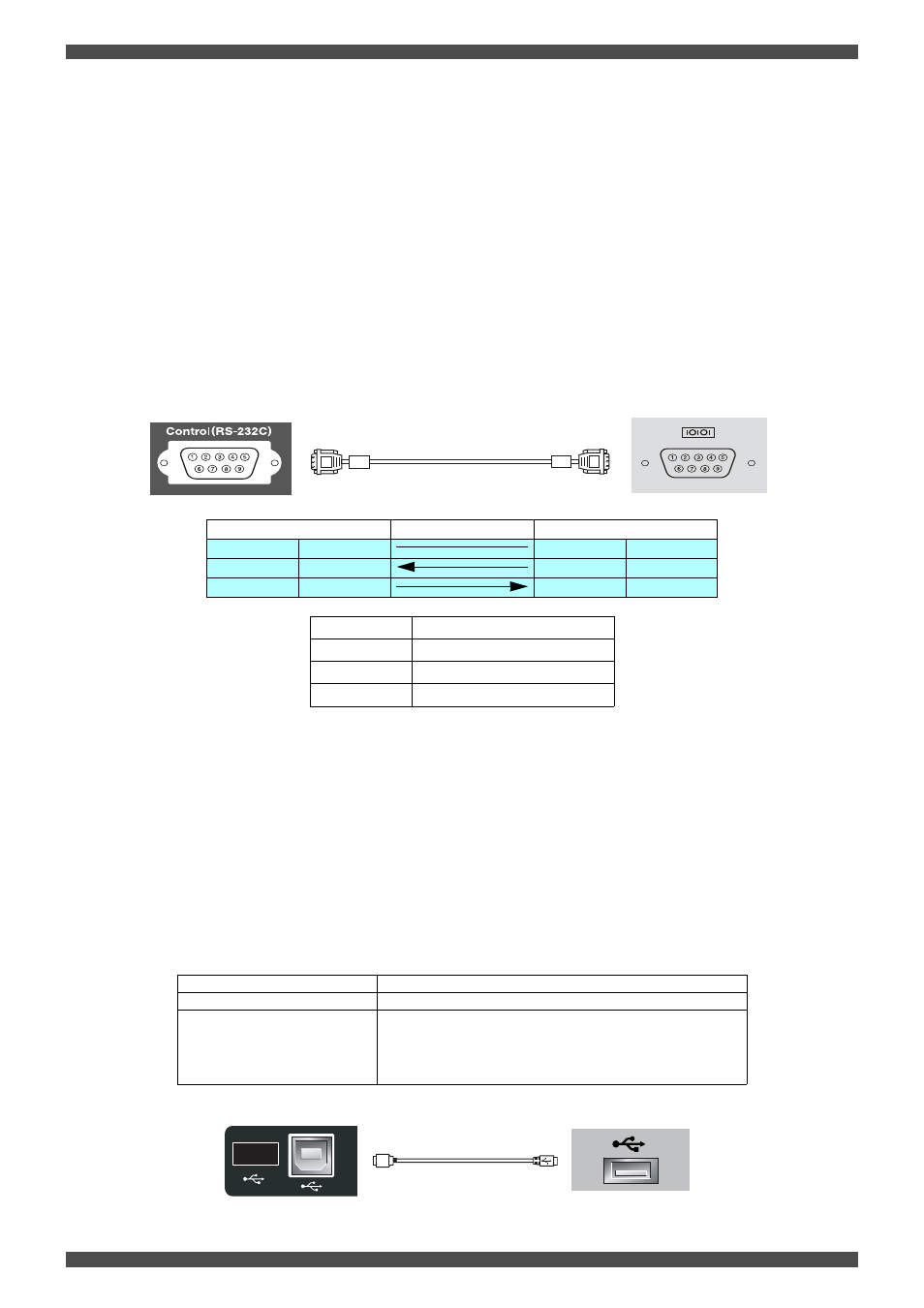
ESC/VP21 Command User's Guide for Business Projectors
24 of 25
9.Appendix
9.1.Communication specification.
A projector and a computer can be connected using a serial or USB port. The projector can be remotely controlled by sending
commands to the projector.
Serial Connection (600/800/810/811/820,30/52,73/53/74/54,8300/9300,7800/7850,S1/S1H,61/81,830/835/821,828/7900/
7950,62/82,6100/6000,1815/1810/1825,83/822/83+/822+,280,6110/6010,400W,G5350/G5300/G5150/G5100/G5200W/G5000)
• Select RS-232C at Advanced Setting of the Menu.
• Communication condition
Baud rate
: 9600 bps
Data length
: 8 bits
Parity
: No
Stop bit
: 1 bit
Flow control
: No
• Connector
: D-sub 9pin
• Projector input
: Control(RS-232C)
*DTR and DSR are not used.
USB Connection (600/800/810/811/820,720/730/520,73/53/74/54,735,8300/9300,7800/7850/61/81,830/835,740/745/732/
737,821/828,7900/7950,S3/S4,765/760,755/750,62/82/X3(76),1715/1710/1705/1700,S5/X5/EX90,260,G5350/G5150/S6/X6/
W6,1735W/1730W/1725/1720)
• For 600/800/810/811/820, select USB at Advanced Setting of the Menu.
• For 730/720/520/735/740/745/732/737/S3/765/760/755/750/X3(76)/S4/1715/1710/1705/1700/S5/X5/260,select Link 21L at
Advanced Setting of the Menu.
• For 8300/8350/9300,select USB at Advanced2 Setting of the Menu.
• For 61/81/830/835/821,select USB at Extended Setting of the Menu.
• For S6/X6/W6/1735W/1730W/1725/1720,select Wireless Mouse and select Link 21Lat Extended Setting of the Menu.
• Epson USB COM Driver has to be installed in your computer to use USB for communication. A COM port is added to your
computer, when the projector and your computer is connected by a USB cable. The added COM is listed at PORT (COM/LPT)
in the device manager tab of System in Control Panel as EPSON COM Emulation port (COMn).
• Connector
: USB(B type)
Projector
PC serial cable
Computer
GND
5
5
GND
RD
2
3
TD
TD
3
2
RD
Signal name
Function
GND
Common ground
TD
Transmitted data
RD
Received data
USB COM Driver
Models
EMPUSBSetup.exe
600/800/810/811/820/720/730/520/73/53/74/54/735
EMPUSB2Setup.exe
7800/7850/8300/9300/61/81/830/835/740/745/732/737/
821/828/7900/7950/S3/765/760/755/750/62/82/X3(76)S4/
1715/1710/1705/1700/S5/X5/EX90/260/S6/X6/W6/1735W/
1730W/1725/1720
