Epson EB-1460Ui User Manual
Page 53
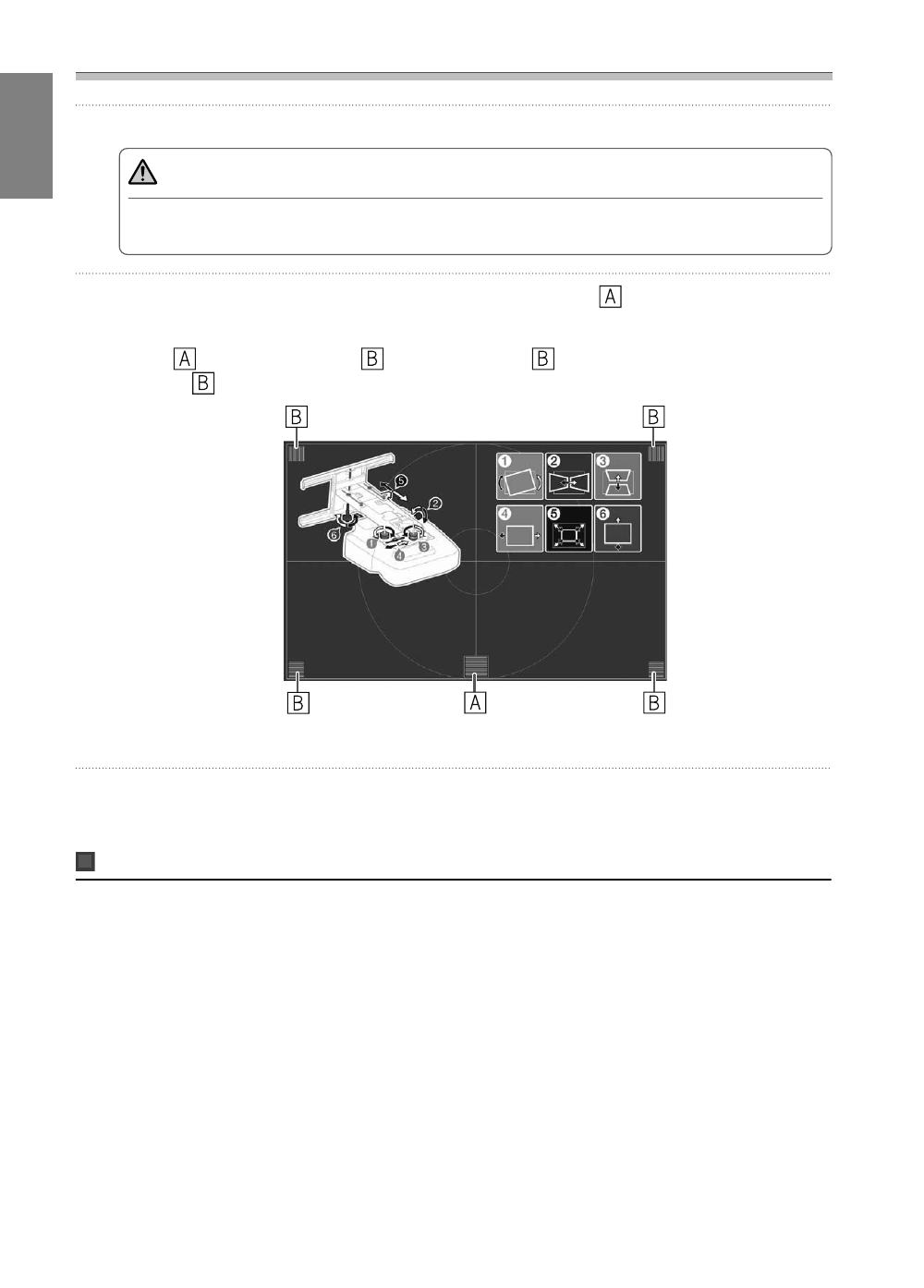
Installation Guide
52
l
Make sure that all of the bolts that you loosened in steps 6 to 11 are securely tightened
Warning
Tighten all bolts and screws firmly. Otherwise, the product may fall and cause personal injury or
property damage.
m
Adjust the focus to match the focus in the following figure (
)
Open the air filter cover, and then adjust the focus.
When (
) is in focus, check the (
) areas. If any of the (
) areas are out of focus, adjust the focus
until the (
) areas are uniform.
After you finish making adjustments, close the air filter cover.
n
Press the [Esc] button on the remote control or the control panel to remove the guidance
screen
Sticking the infrared deflectors (EB-1460Ui/EB-1450Ui only)
When installing the Touch Unit, if there are any obstacles at the bottom of the whiteboard such as a frame
or trays, touch operations will not operate correctly. If there are any obstacles , stick the infrared deflectors
along the bottom edge of the whiteboard before adjusting the position of the projector.
