Ar & 24 b – Epson Stylus Photo TX710W User Manual
Page 46
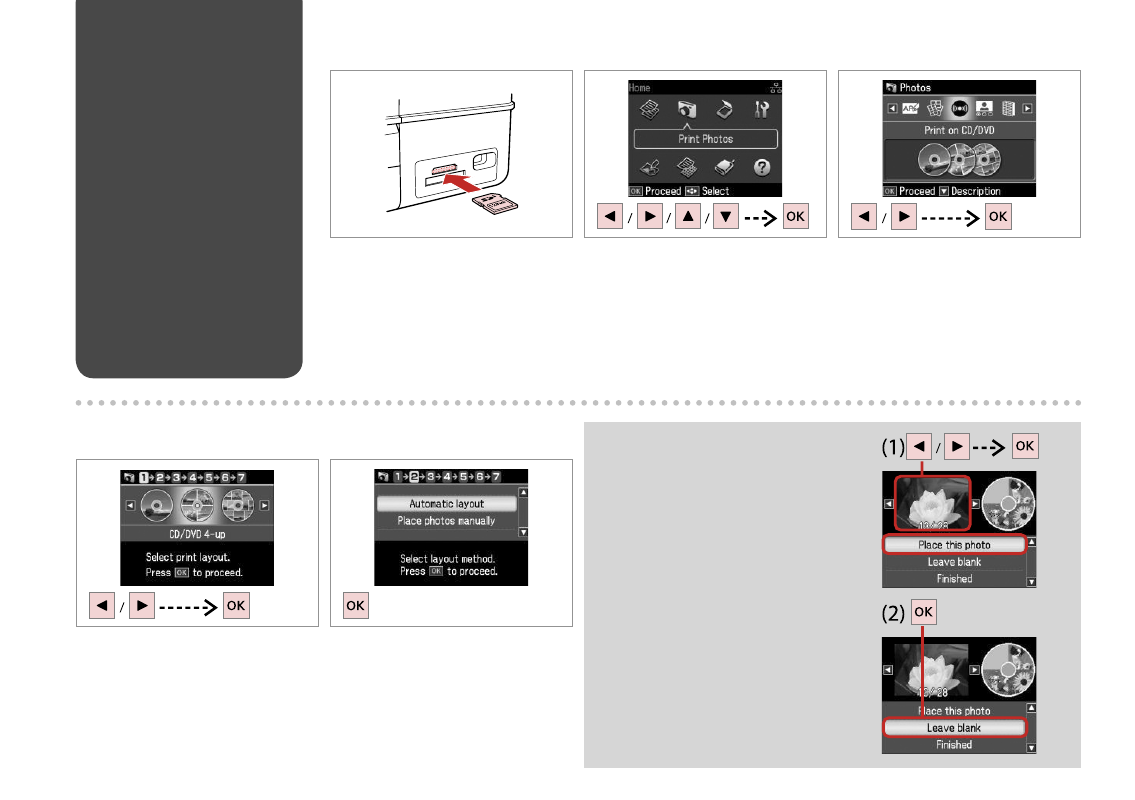
Printing on a CD/
DVD
Impression sur un
CD/DVD
Auf CD/DVD drucken
Afdrukken op een
cd/dvd
A
R
& 24
B
Insert a memory card.
Insérez une carte mémoire.
Speicherkarte einsetzen.
Geheugenkaart plaatsen.
Select Print Photos.
Sélectionnez Impr photos.
Fotos drucken wählen.
Foto’s afdr. selecteren.
Select Print on CD/DVD.
Sélectionnez Imprimer sur CD/DVD.
CD/DVD-Druck wählen.
Cd/dvd bedr. selecteren.
C
D
Select a layout.
Sélectionnez une disposition.
Ein Layout wählen.
Lay-out selecteren.
E
Select Automatic layout.
Sélectionnez Disposition auto.
Automatisches Layout wählen.
Autom. lay-out selecteren.
If you select Place photos
manually, place photos as shown
in (1) or leave a blank as shown
in (2).
Si vous sélectionnez Placer ph. à
la main, placez les photos comme
indiqué sous (1) ou laissez un
espace comme indiqué sous (2).
Wenn Sie Fotos manuell
platzieren wählen, setzen Sie Fotos
wie in (1) gezeigt ein, oder lassen
Sie eine Position frei, wie in (2).
Als u Foto’s handm. plaatsen
selecteert, maakt u een lay-out
zoals in (1) of laat u een lege ruimte
zoals in (2).
Q
