Setup mode, Fax setting for setup mode, Appendix – Epson Stylus Office TX600FW User Manual
Page 21
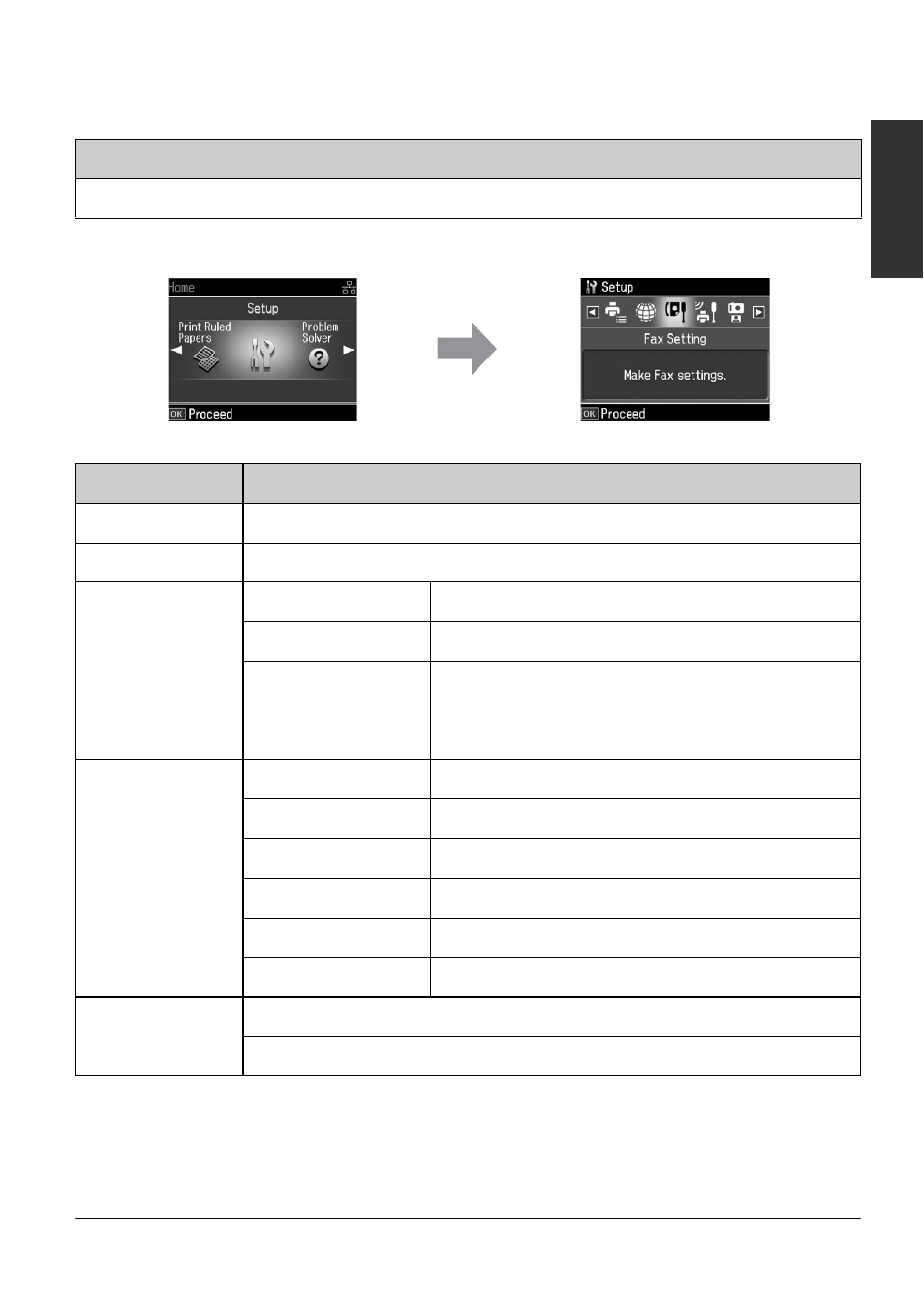
Appendix
21
English
Setup Mode
Fax Setting for Setup Mode
*1 This setting may not be displayed or the range of values may differ depending on the region.
*2 This option varies On and Off by region.
Setting Item
Description
Printer Setup
Please refer to the Basic Operation Guide.
Menu
Setting and Options
Speed Dial Setup
Create, Edit, Delete
Group Dial Setup
Create, Edit, Delete
Scan & Print
Setup
Resolution
Standard, Fine, Photo
Contrast
-4 to +4
Auto Reduction
On, Off
Last Transmission
Report
Off, On Error, On Send
Communication
Dial Mode *1
Tone, Pulse
DRD
All, Single, Double, Triple, Double&Triple *2
ECM
On, Off
V.34
On, Off
Rings to Answer *1
1 to 9
Dial Tone Detection
On, Off
Header
Fax Header
Your Phone Number
This manual is related to the following products:
