Using the oven – Hotpoint Ariston CP97SG1 /HA S User Manual
Page 22
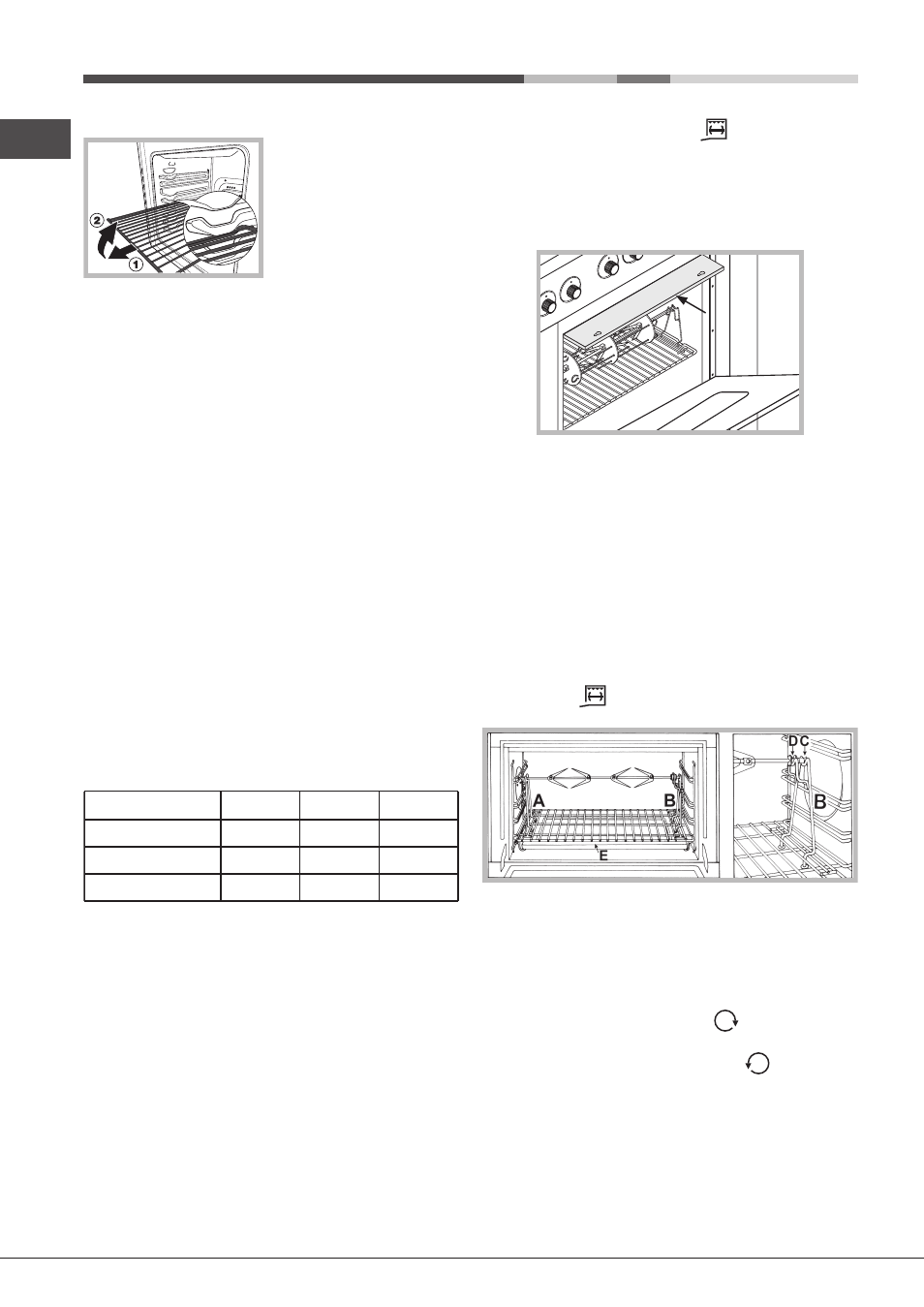
22
GB
Using the oven
WARNING ! The oven is provided
with a stop system to extract the
racks and prevent them from coming
out of the oven (1).
As shown in the drawing, to extract
them completely, simply lift the racks,
holding them on the front part, and
pull (2).
! The first time you use your appliance, heat the empty oven with its door
closed at its maximum temperature for at least half an hour. Ensure that the
room is well ventilated before switching the oven off and opening the oven
door. The appliance may emit a slightly unpleasant odour caused by protective
substances used during the manufacturing process burning away.
! Never put objects directly on the bottom of the oven; this will prevent the
enamel coating from being damaged.
The oven knob
This is the device which is used to select the various oven functions and the
most suitable cooking temperature for the foods (temperatures between 150°C
and 275°C are also indicated on the knob). The electronic oven ignition device
is built into the control knob. To light the burner, press the knob in fully and turn
it in an anticlockwise direction until it reaches position 8.
Given that the oven
is fitted with a safety device, after the burner has been lit the oven knob
should be held in that position for approximately 6 seconds, in order
to allow the gas to pass through until the safety thermocouple heats
up. The electronic oven burner ignition device should not be activated
for more than 15 seconds. If after 15 seconds the burner has not been
ignited, release the oven knob, open the oven door and wait for at least
one minute before attempting to ignite the burner again.
The cooking temperature is selected by aligning the value indication with the
reference mark on the control panel; the complete range of temperatures which
are available for selection is displayed below. The oven will automatically reach
the set temperature, which is kept constant by the corresponding monitoring
device (the thermostat) controlled by the knob.
Position 1 (minimum)
150° - 155°C
Position 5
215°C
Position 2
155°C
Position 6
235°C
Position 3
175°C
Position 7
260°C
Position 4
195°C
Position 8
275°C
Switching the oven on manually
In the event of a momentary lapse in the electricity supply, the oven burner
may be ignited manually:
a) Open the oven door.
b) Bring a match or lighter close to the opening, press the oven knob and
turn it in an anticlockwise direction until it reaches position 8.
c) When the burner has been lit successfully, close the oven door.
! If the burner flame is accidentally extinguished, shut off the oven knob,
open the oven door and wait for at least one minute before attempting
to light the burner again.
The grill knob
Your oven is fitted with an electric grill.
The extremely high and direct
temperature of the grill makes it possible to brown the surface of meats
and roasts while locking in the juices to keep them tender. The grill is also
highly recommended for dishes that require a high surface temperature:
such as beef steaks, veal, rib steak, fillets, hamburgers etc...
By turning the oven knob until it reaches the
position, the rotisserie spit
motor is activated as well as the infrared grill. This motor will remain active
as long as the grill is operating.
When cooking with the grill, we recommend that you keep the oven
door open and that you apply the knob protection shield as indicated
in figure.
WARNING: when the grill is in operation, the surrounding parts can
become very hot. Please keep children away from the cooker.
Stop cooking by turning the
THERMOSTAT knob to the “0” position.
Spit roast *
This accessory should only be used when cooking with the grill. Proceed as
follows: thread the meat you wish to cook onto the rod positioned across the
oven lengthwise, fixing it in place with the adjustable forks supplied. Position
supports “A” and “B” in the relevant holes in dripping pan “E”, rest the groove
on the rod in slot “C” and use the guide rail to place the rack in the lowest
position in the oven; next position the rod in the rotisserie spit hole, sliding the
groove forwards to slot “D” (see figures). Start the rotisserie using the knob
set to cooking mod
;
Oven light
The light may be switched on at any moment by pressing the OVEN LIGHT
button.
Timer
To activate the Timer proceed as follows:
1. Turn the TIMER knob in a clockwise direction
for almost one complete
revolution to set the buzzer.
2. Turn the TIMER knob in an anticlockwise direction
to set the desired
length of time.
*
Only available on certain models.
