Setting up, 1] installation – Elmo PTC-200C User Manual
Page 10
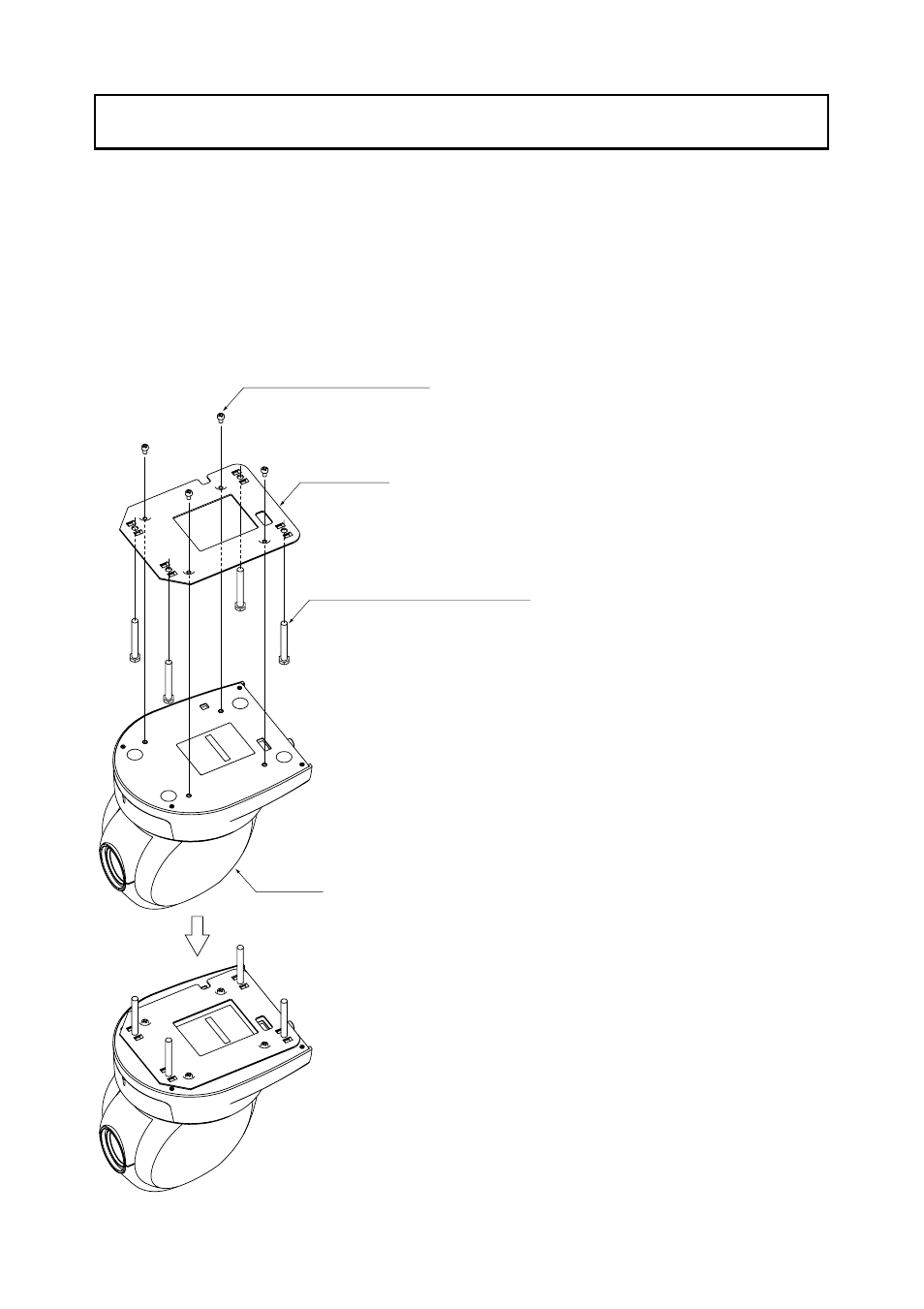
- 9 -
3. SETTING UP
Note: When carrying the Camera, be sure to hold the base.
Note: Do not turn the Camera head in the PAN-TILT direction by hand, or
the Camera head may be broken.
•
Put 4 Hexagon Head Bolts M5x40 (supplied)
through the Fixing Plate, and screw the Fixing
Plate to the Main Unit with 4 Screws M3x5
(supplied).
Note: For fastening the Fixing Plate, be
sure to use the 4 Phillips-head
Screw M3x5 (supplied). Be careful
that using any screws other than
the supplied may damage the
inside of the Main Unit. (Do not use
longer screws)
(1) Mounting the Fixing Plate
[1] Installation
