Managing your alarms – LG Watch Sport W280A User Manual
Page 51
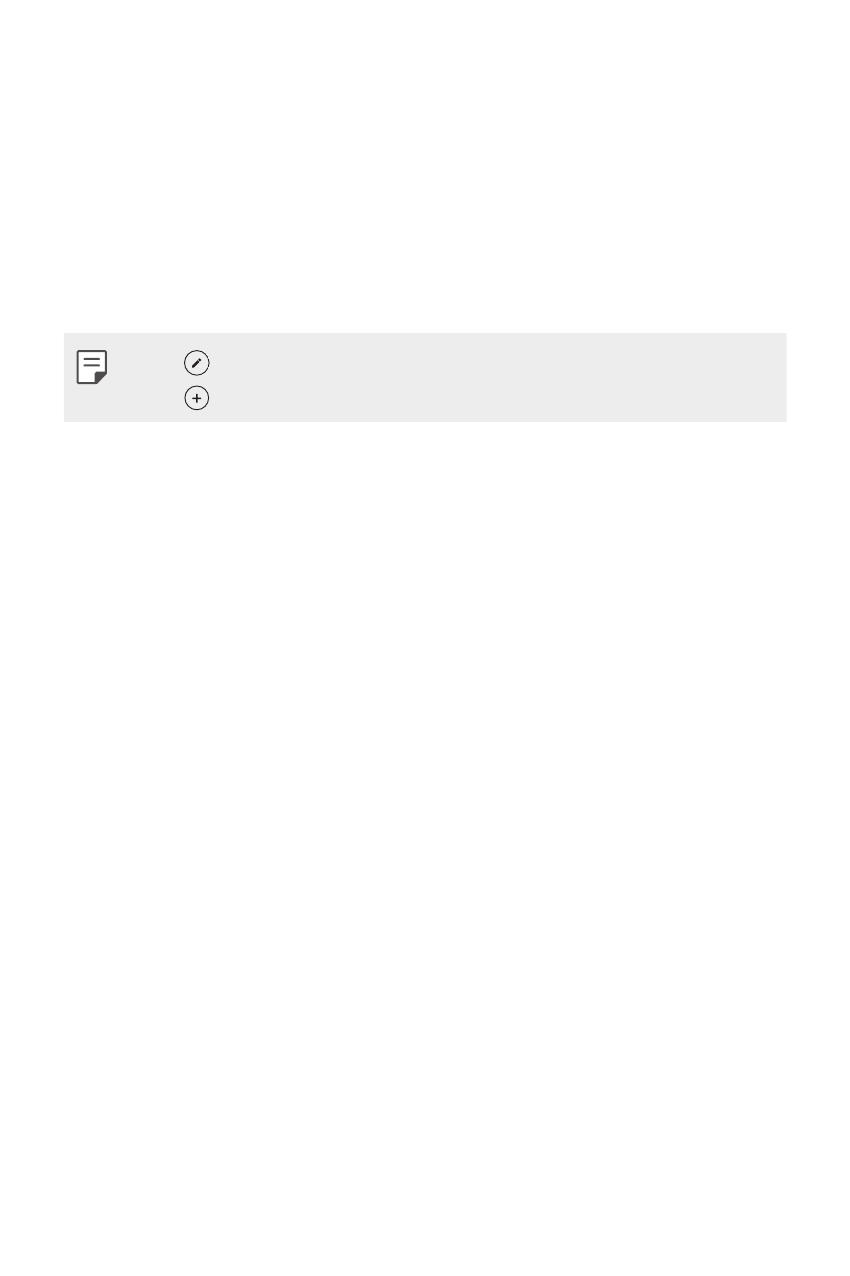
Meet your Google Assistant
50
Managing Your Alarms
You can view, edit, and delete the alarms that you set on your watch.
1
If your screen is dimmed, tap the screen to wake up the watch.
2
From the watch’s Home screen, say “OK Google” or press and hold
the Power button until you see Hi, how can I help?.
3
Say "Show alarms".
•
Tap
next to an alarm to edit or delete it.
•
Tap
to manually set an alarm.
