LG Watch Sport W280A User Manual
Page 34
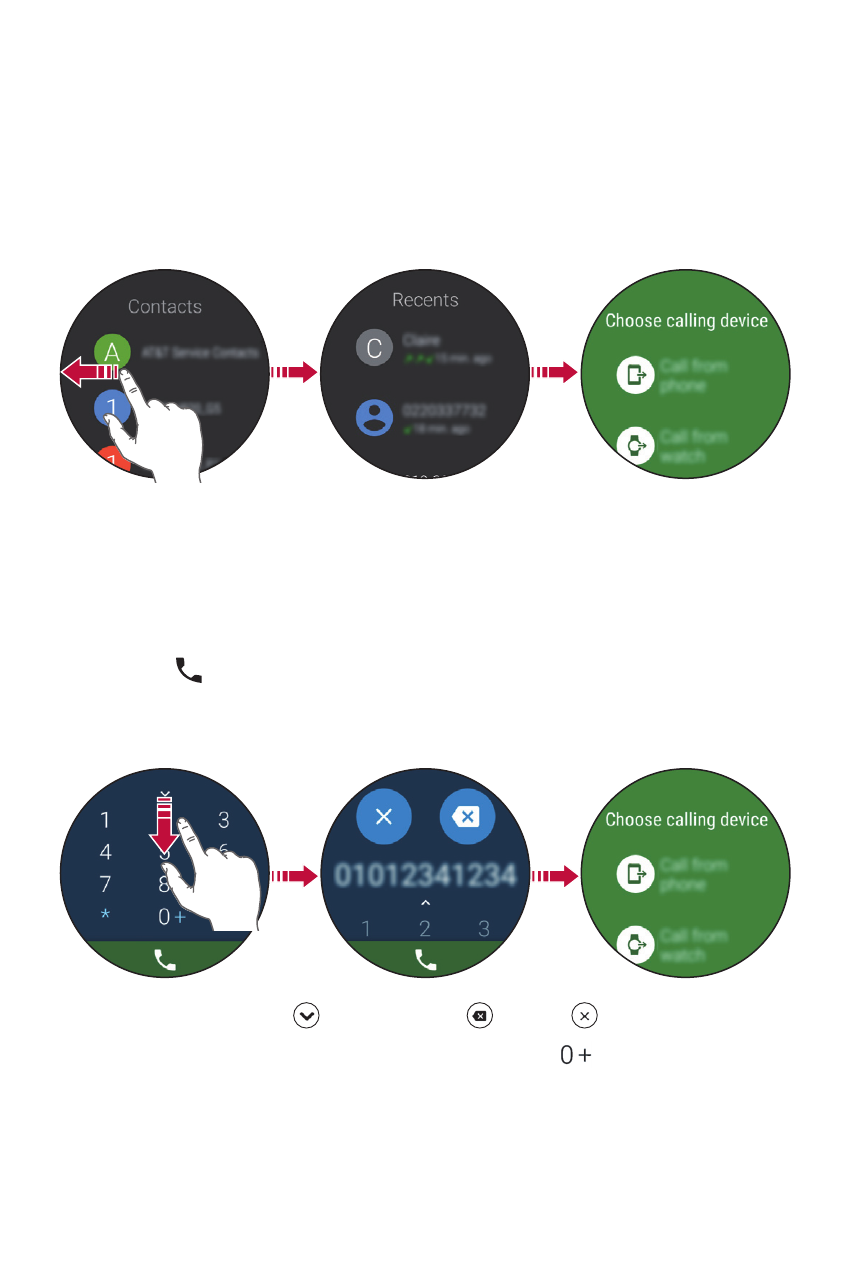
How to Use Your Watch
33
To call from the Recents view menu
1
Open the Phone app and swipe left on Contacts.
2
Tap a call log entry to dial that number.
3
You can choose to call the contact using the watch or your
companion device.
To call using the dialpad
1
Open the Phone app and swipe left until you reach the dialpad.
2
Use the dialpad to enter the number you want to call.
3
Tap the (on the dialpad) to dial the number that you entered.
4
You can choose to call the contact using the watch or your
companion device.
•
To erase digits, drag down and tap (or tap to erase all digits).
•
To dial an international number, touch and hold
to enter the
plus (+) symbol. Then enter the international prefix for the country,
followed by the full phone number.
