Powering up, Power sensing considerations, Powering up -5 – Enterasys Networks BL-89620ENT User Manual
Page 19: Power sensing considerations -5
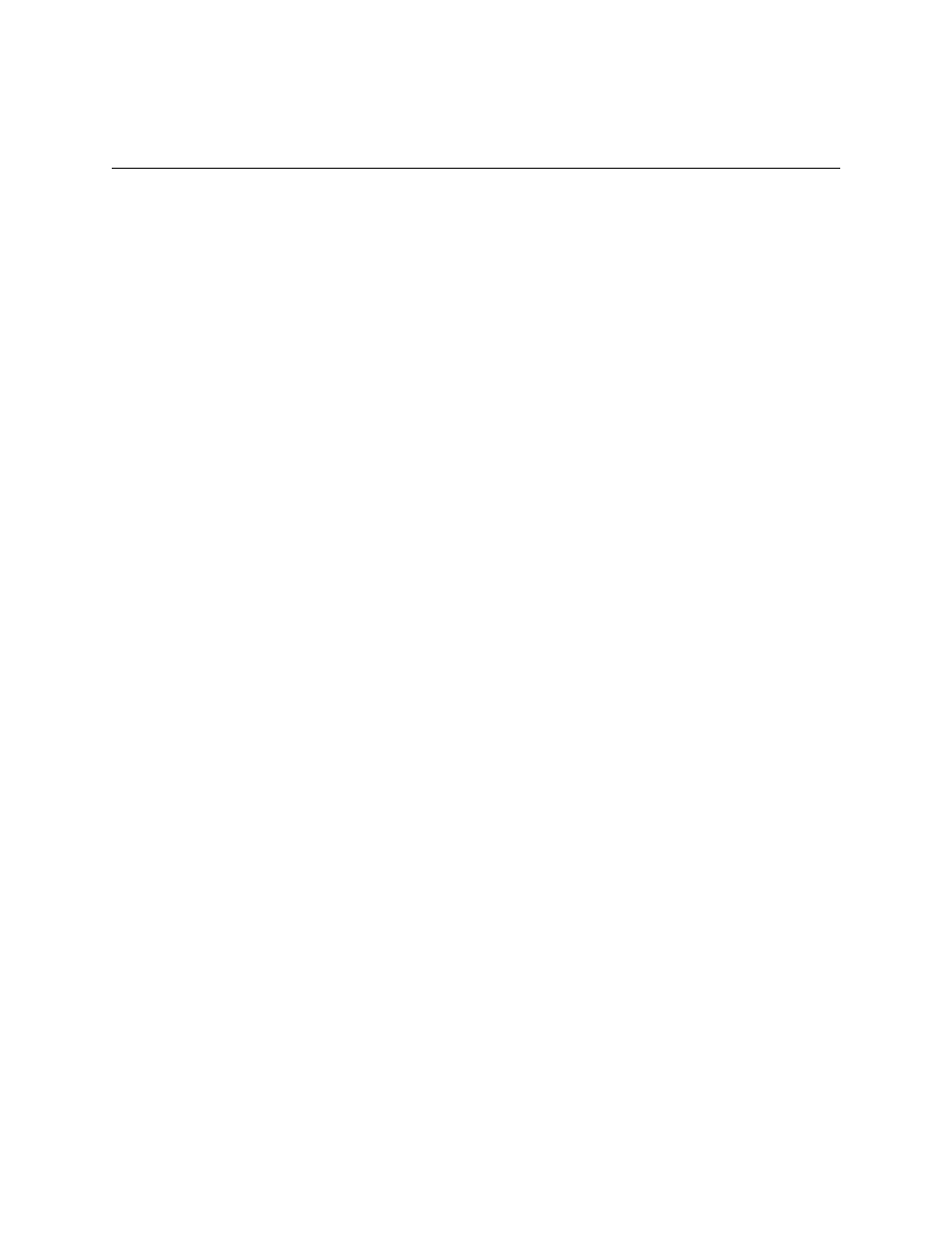
Powering Up
Mid-Span Power Hub 20-Port and 10-Port User’s Guide
2-5
Powering Up
Simply plug one end of the power cord into the unit, and the other end into a grounded
AC power source. Units are typically connected to a power strip or other power outlet
that may be cycled on and off. An uninterruptible power supply may also be used.
Check to make sure each module installed displays a green Power LED (see
Verify that any module that does not display a green LED is properly seated in the chassis
backplane.
Power Sensing Considerations
The Mid-Span IEEE 802.3af PoE modules look for a 25K resistance in the sense phase, but
can have trouble properly sensing the class resistor value when the powered device has
any ground connection. This is especially true when some ground currents may exist such
as from a motor or a fluorescent ballast. If the mount results even in a large capacitance to
ground, it may cause the mid-span module to reject the load as a short.
For best consistent results regardless of local electrical conditions, the physical mounting
of the PoE clients should be electrically insulated from ground. The use of an insulated
bracket and nylon washers/screws may be necessary.
For example, make sure that
•
the PoE client is not mounted with a metal bracket and screws to the metal drop
ceiling structural grid
, or
•
the fluorescent light fixtures are not connected to the junction box through flexible
metal conduit
.
If problems exist, refer to the troubleshooting checklist in
If you require assistance, contact Enterasys Networks using one of the methods described
in “
