5 factory reset – Ericsson W21 User Manual
Page 58
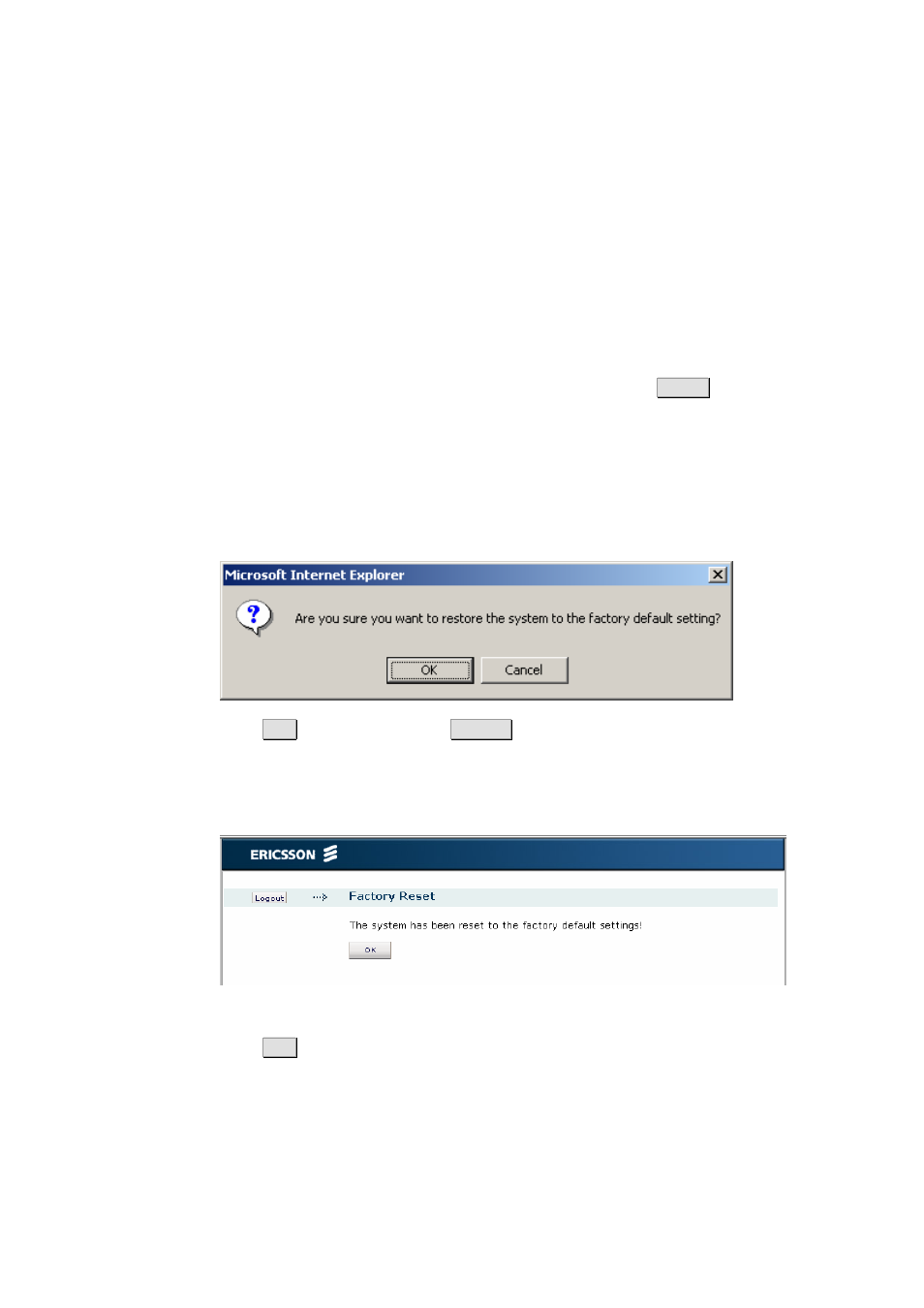
Configuration and Management
2.9.5 Factory
Reset
The Ericsson W21 configuration can be reset to its factory default settings
from the System page.
Note: If the WUI is not accessible, a reset to factory default settings can
also be done using the Reset button on the unit. See section
Reset the Ericsson W21 to Factory Default Settings.
To reset the configuration to factory default settings, click
Reset
in the
“FACTORY RESET” section on the System page.
Note: This procedure resets ALL configurable values back to default
settings, including the Ericsson W21 login “User name” and
“Password”.
Before the reset starts, you will get the following question:
Click
OK
to start the reset or
Cancel
to abort the reset and return to the
System page.
When a reset has been performed, the following confirmation window is
displayed:
Figure 41 - Factory Reset Confirmation
Click
OK
to return to the System page.
56
1/1551-CRH 102 167 Uen Rev D 2007-11-16
