Wireless – Silvercrest SWR 300 A1 User Manual
Page 97
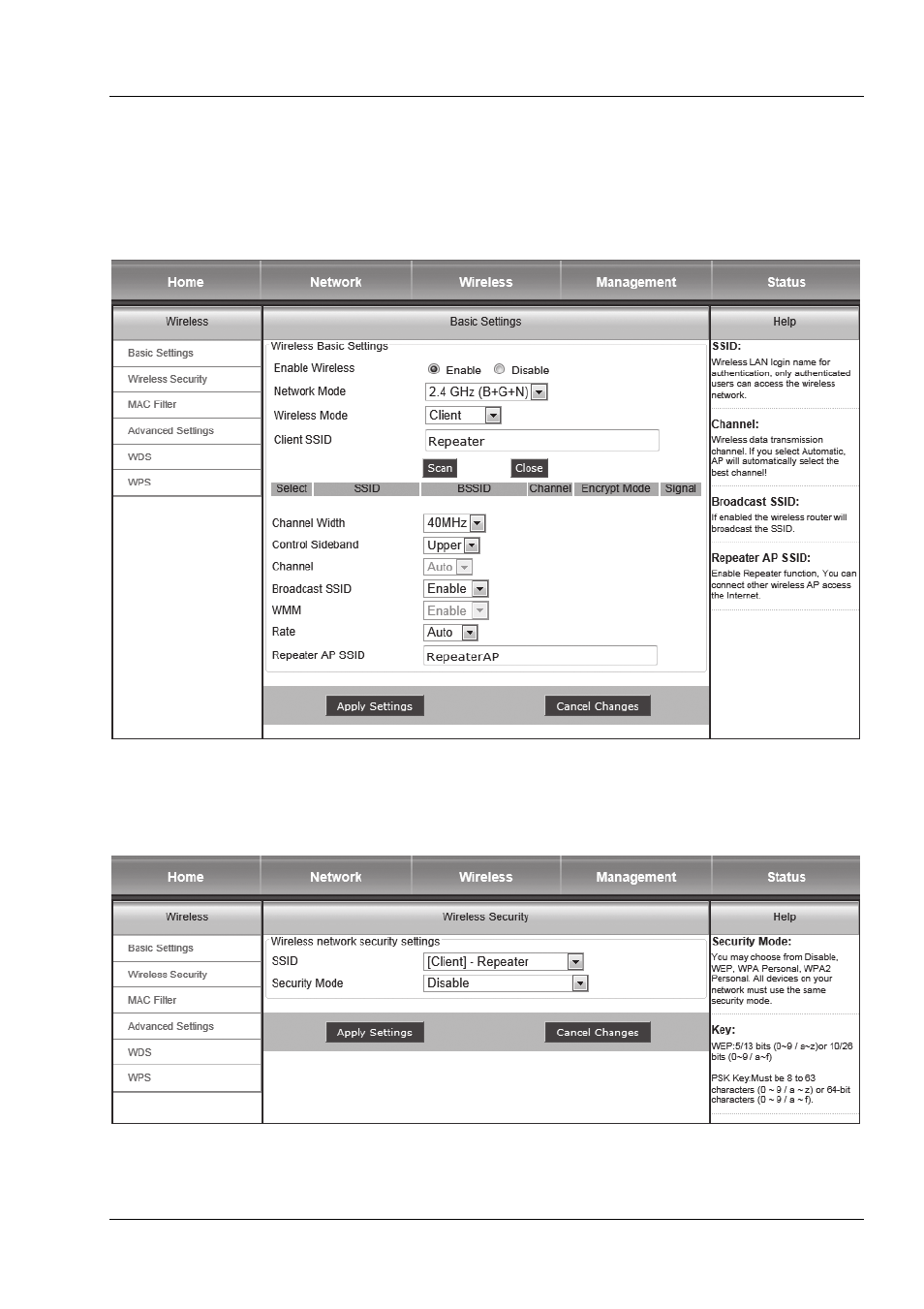
SilverCrest SWR 300 A1
English - 95
Wireless
Basic Settings
The basic settings for the wireless can be configured here. To save the settings, click on Apply
Settings. If the settings are not to be applied, click on Discard Changes.
Wireless Security
You can configure the settings for the wireless security in this menu. To save the settings, click on
Apply Settings. If the settings are not to be applied, click on Discard Changes.
