Silvercrest SDTS 300 A1 User Manual
Page 44
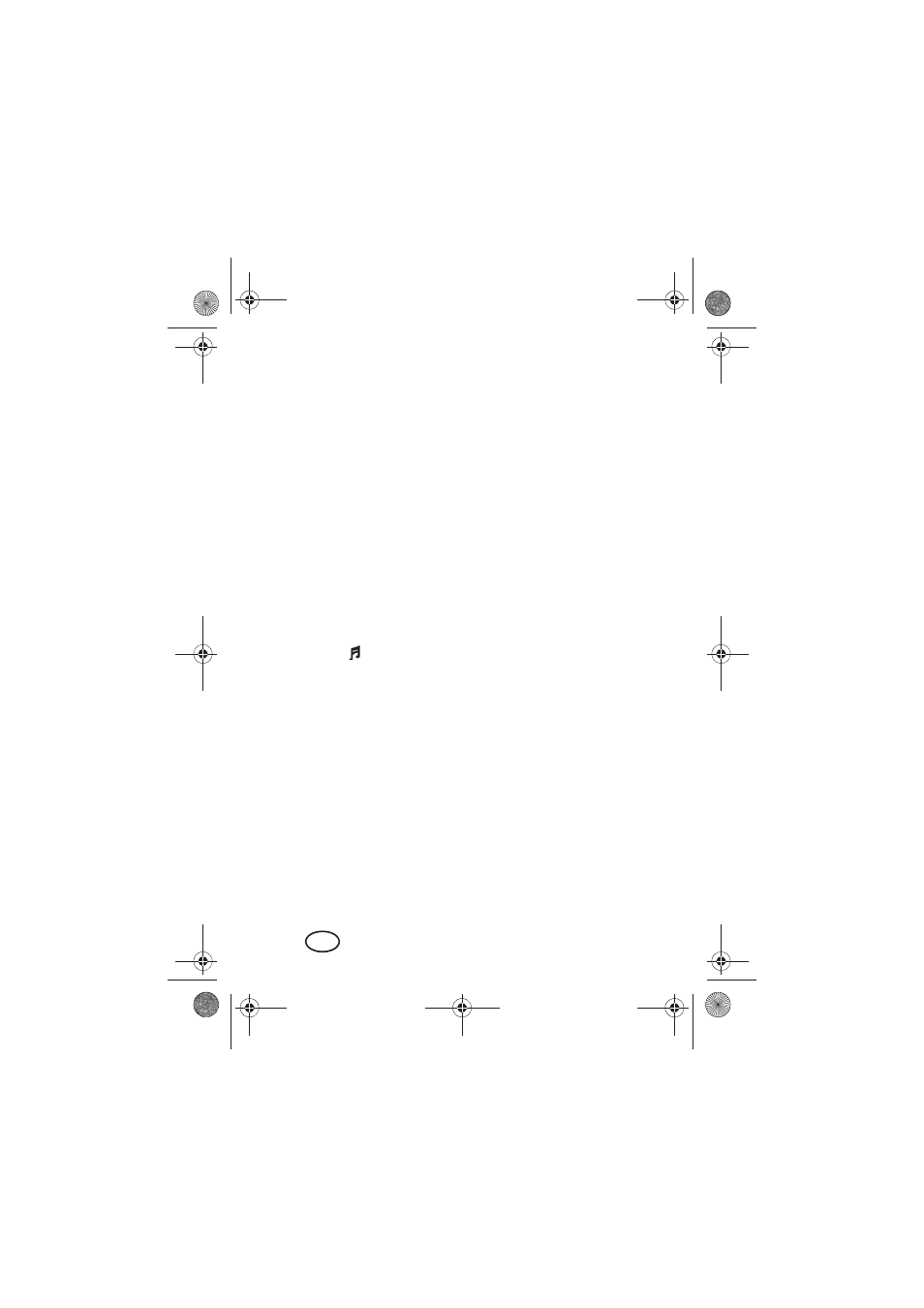
42
GB
7.
Operation
Switching on and off
•
Press the ON/OFF 7 button briefly. The monitor 1 switches
on and shows the image of the area outside the door. After
approx. 30 seconds, the monitor switches off again, unless
you press the ON/OFF button first.
Setting the ringing volume
•
There are 8 volume levels.
•
Press the VOL 6 button until the required volume has been
reached. After the lowest level, the device starts again with
the loudest setting.
•
Press the ON/OFF button to switch off the bell.
Setting the ring tone
•
Your can choose between 16 different ring tones.
•
Press the
4 button until the desired ring tone is heard.
Press the ON/OFF button to switch off the bell.
Visitor rings the door bell
When the visitor has pressed the door bell 11 below the lens 9,
the following occurs:
-
The door bell rings and the monitor switches on.
-
After approx. 30 seconds, the monitor switches off and the
ringing stops. Then the door bell can be pressed again.
•
If the monitor 1 is switched off before you have reached the
door, press the ON/OFF 7 button to switch it on again. The
monitor switches on for approx. 30 seconds and allows a
view of the area outside the door.
__DT73358.BOOK Seite 42 Freitag, 25. Mai 2012 4:30 16
