Adjusting the height of your image – Epson 8150i User Manual
Page 47
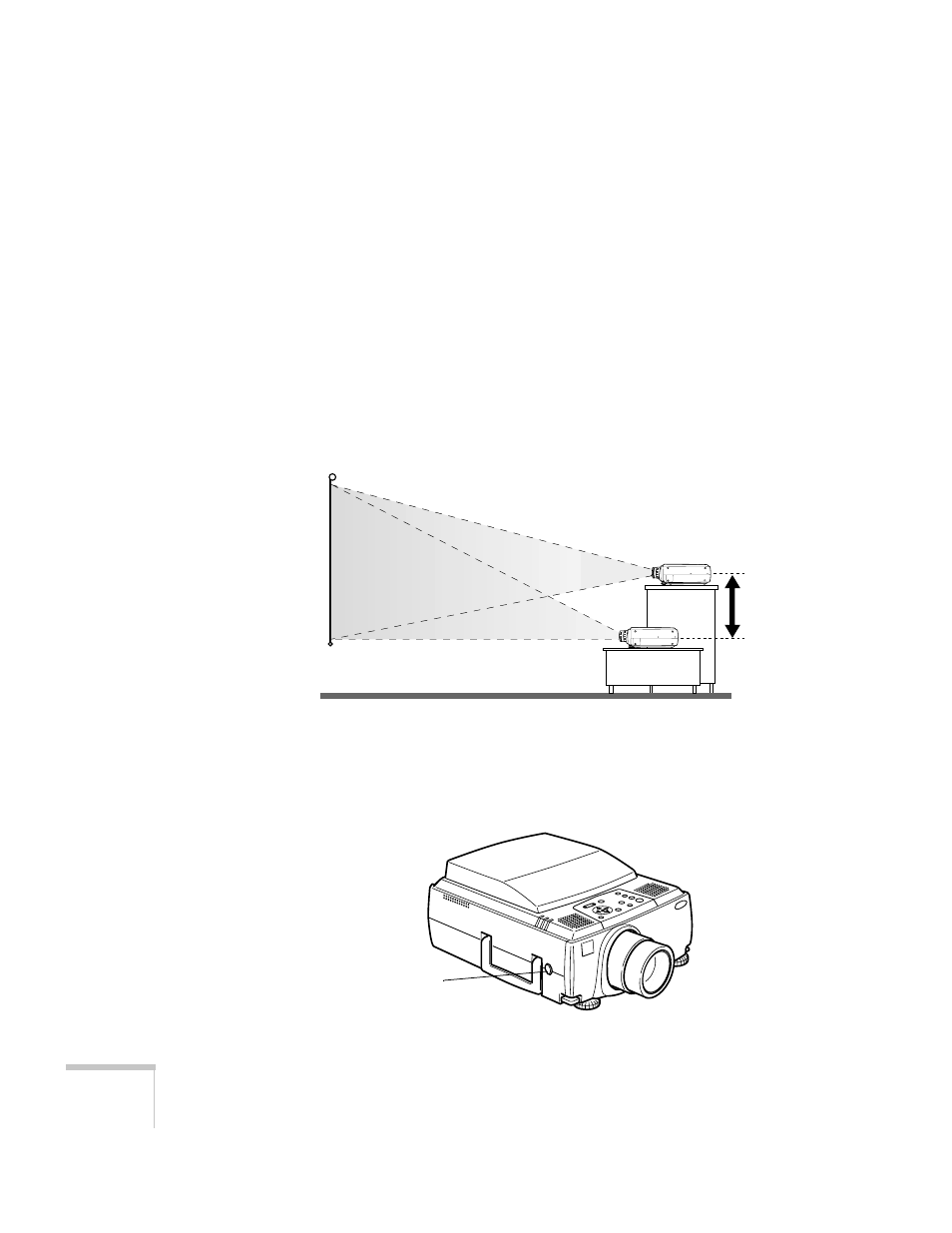
42
Displaying and Adjusting the Image
Adjusting the Height of Your Image
You can adjust the height of the image using the lens shift knob and
the projector’s feet.
Using the Lens Shift Knob
If possible, set the projector flat on a table and use the lens shift knob
(instead of raising the projector’s feet) to position the image on-screen.
This delivers the best-looking picture.
You won’t need to tilt the projector upward as long as you position it
so that its lens is at least as high as the bottom of the screen, but no
higher than the middle of the screen, as shown:
Use the lens shift knob to raise or lower the image. If the knob is
recessed, press and release it to make it extend; then turn it clockwise
or counterclockwise to move the image up or down. When you’re
finished, press the knob back in.
no lower than
bottom of screen
no higher than
middle of screen
ideal
height
lens shift knob
- 70c (2 pages)
- MOVIEMATE 72 (70 pages)
- 71c (86 pages)
- 6110I (16 pages)
- 53c (108 pages)
- 480i (259 pages)
- LS47P1 (138 pages)
- EH-TW2800 (64 pages)
- EB-1725 (116 pages)
- EB 1735W (116 pages)
- 21L (21 pages)
- Livingstation HDTV LCD Projection Television LS57P2 (6 pages)
- EB-W10 (2 pages)
- 76C (111 pages)
- 9100i (122 pages)
- Cinema 200+ (80 pages)
- EB-84 (121 pages)
- ELPMBATA (11 pages)
- POWERLITE 1810P (2 pages)
- ANSI LUMENS 2000 (2 pages)
- ELP-3300 (110 pages)
- 7000 (2 pages)
- ELP-800UG (120 pages)
- EB G5200WNL (6 pages)
- 7250 (2 pages)
- 735C (2 pages)
- ELPMBC01 (6 pages)
- 81p (116 pages)
- Z8455WUNL (256 pages)
- ELP-3000 (103 pages)
- ELPLP29 (75 pages)
- 8100i (120 pages)
- 62c/82c (113 pages)
- 2500 Lumens (10 pages)
- 1080 (76 pages)
- 5300 (5 pages)
- DREAMIO EMP-TW700 (60 pages)
- 8500 UB (4 pages)
- DREAMIO EH-TW4400 (66 pages)
- POWERLITE HOME 10+ CPD-1790-4R2 (44 pages)
- BrightLink 450Wi (186 pages)
- 505c (141 pages)
- 810p (120 pages)
- EB-G5350 (131 pages)
- ELPMBPJF (10 pages)
