Handling and operation, Gb programme mode (pty) – Silvercrest SAB 160 A1 User Manual
Page 23
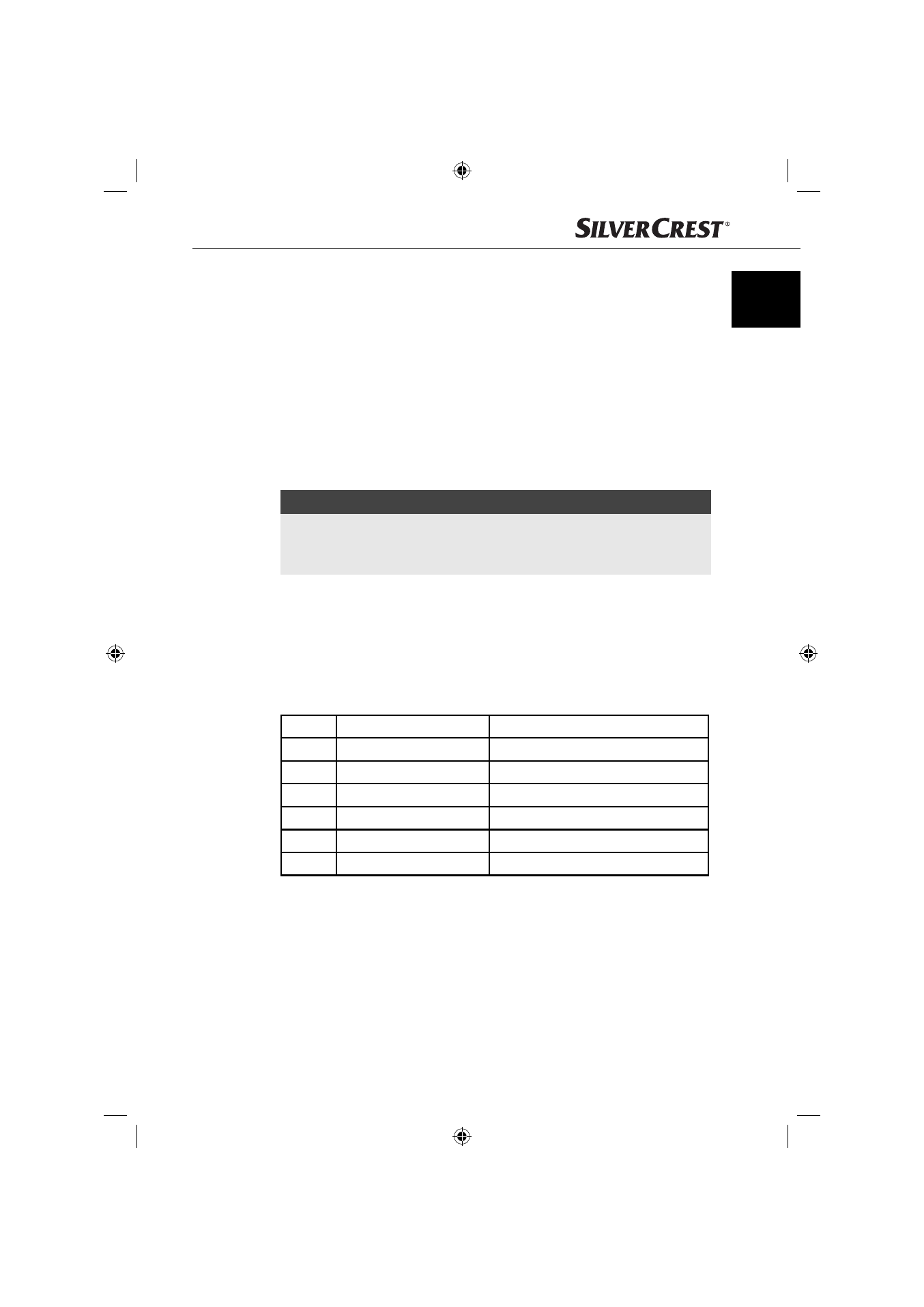
21
Handling and operation
SAB 160 A1
GB
Programme mode (PTY)
With the help of this function you can search for stations in a designated genre.
The following settings are possible:
POP M
ROCK M
NEWS
AFFAIRS
INFO
EASY M
LIGHT M
SPORT
EDUCATE
DRAMA
CLASSICS
OTHER M
CULTURE
SCIENCE
VARIED
JAZZ
COUNTRY
WEATHER
FINANCE
CHILDREN
NATION M
OLDIES
SOCIAL
RELIGION
PHONE IN
FOLK M
TRAVEL
LEISURE
DOCUMENT
NOTICE
Please note that this information is dependent on the region, the broadcasting
►
corporation and the station.
For this function the
►
EON function must be switched on.
Setting the PTY identifi cation
Press the
♦
PTY button and subsequently press repeatedly one of the number
buttons 1 to 6 to select the desired PTY input.
To switch between the PTY inputs “Musical genre” and “Talk contributions”
♦
by the indicator of the fi rst PTY input press the PTY button again.
The number buttons are reserved as follows:
Button
Musical genre
Talk contributions
1
POP M, ROCK M
NEWS, AFFAIRS, INFO
2
EASY M, LIGHT M
SPORT, EDUCATE, DRAMA
3
CLASSICS, OTHER M
CULTURE, SCIENCE, VARIED
4
JAZZ, COUNTRY
WEATHER, FINANCE, CHILDREN
5
NATION M, OLDIES
SOCIAL, RELIGION, PHONE IN
6
FOLK M
TRAVEL, LEISURE, DOCUMENT
If no further input occurs for 2 seconds an automatic search for stations that
correspond to the PTY input starts The search stops with the fi rst found station.
