Silvercrest SIRD 14 B1 User Manual
Page 176
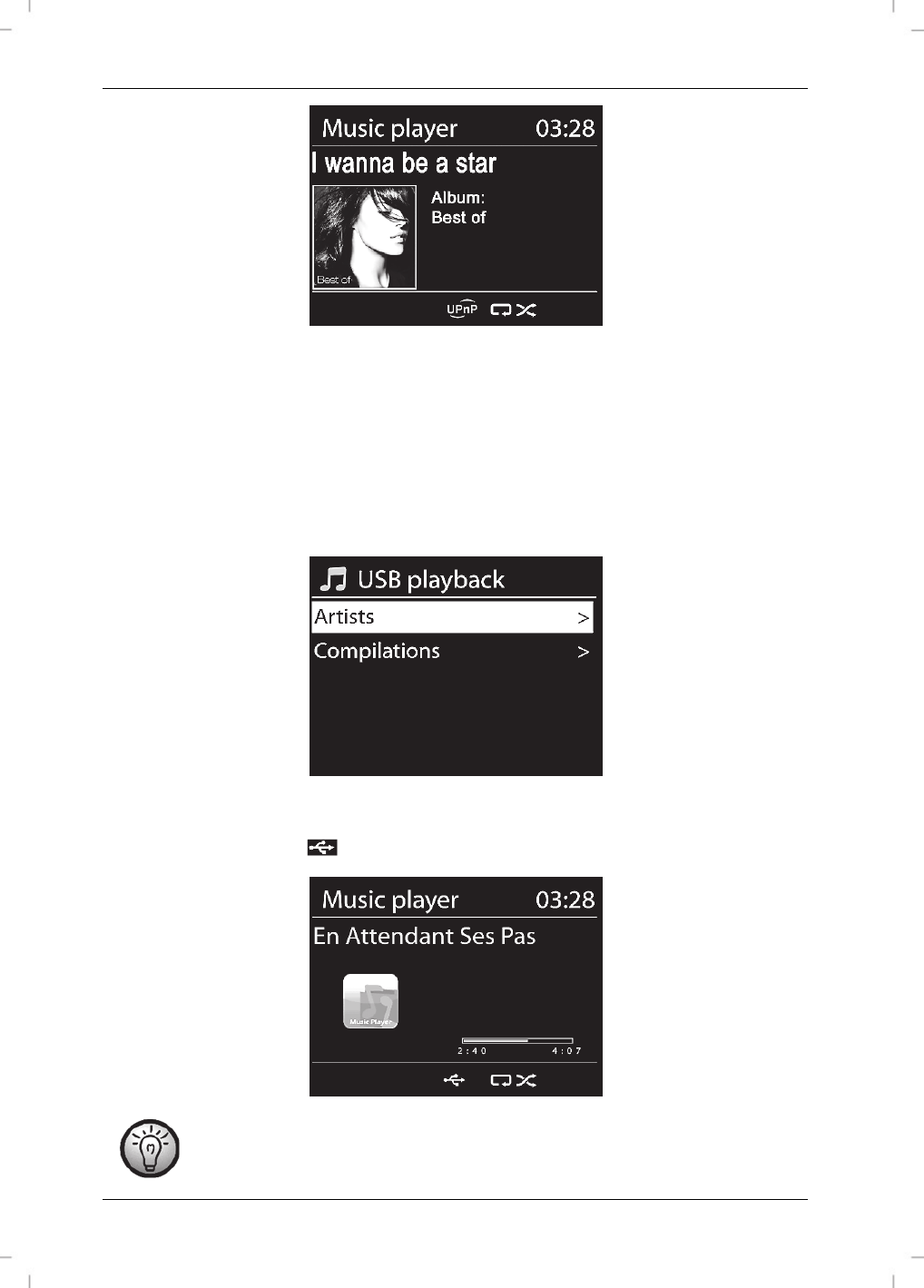
SilverCrest SIRD 14 B1
174 - English
[USB playback] If you have connected a USB storage device to the USB port [14], a message
appears that a USB device has been connected. When asked for if you want to open the folder,
select “YES” by rotating the NAVIGATE knob [4] and then press the NAVIGATE knob [4] to
confirm your selection.
The menus displayed are generated from the USB storage device's folder structure. Use the
NAVIGATE knob [4] and the BACK button [5] to browse through the folders. The display [2] shows
the folder and file names, but not necessarily the title names.
Once you have found the title you want to play, press the NAVIGATE knob [4] to confirm your
selection. The title is played.
appears at the bottom of the display [2].
Use the Next title [25] and Previous title [33] buttons to skip through the titles in the
current folder.
