Silvercrest SIRD 14 B1 User Manual
Page 155
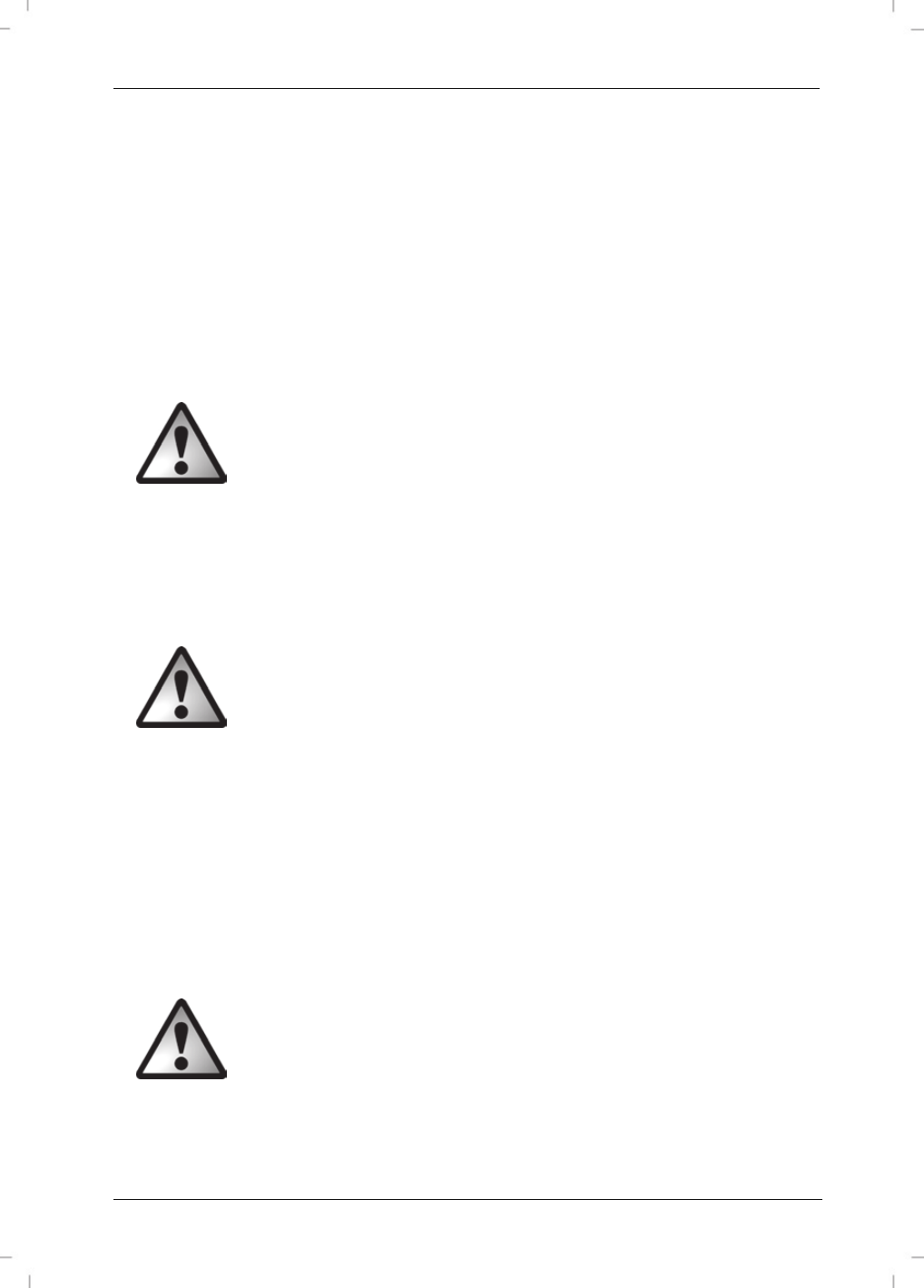
SilverCrest SIRD 14 B1
English - 153
before a storm and/or thunderstorm
if the power adapter is damaged
if the power adapter has been exposed to rain, liquids or high levels of humidity
before a prolonged absence, e.g. holiday
when you wish to clean it
The power adapter consumes electricity even in Standby mode. In order to completely
disconnect the device from the mains, the power adapter must be pulled out from the wall
outlet.
Please follow these instructions to avoid risk of potential fatal injury or fire! Never cover the power
adapter, otherwise there is a risk of fire. Do not attempt to open the housing of the power adapter.
This could result in potentially fatal electrocution.
WARNING! Cables
Unplug all cables by holding the plugs and never pull on the cables themselves. Never place
pieces of furniture or other heavy objects on the cables and take care that they do not become
damaged, especially at the plugs and sockets. Never install the cable around hot or sharp objects
to avoid damaging them. Never tie knots in cables and do not tie them to other cables. All cables
should be laid so that nobody can trip over them or be obstructed by them.
CAUTION! Battery
Insert the battery with the correct polarity. Refer to the diagram inside the battery compartment. Do
not attempt to recharge the batteries and do not dispose of the batteries in a fire. Remove the
battery when the remote control is not in use for an extended period. Improper use could cause
explosions or leaks.
Batteries must never be opened or deformed, as this could result in chemicals leaking out which
could cause injuries. If the battery fluid becomes in contact with the skin or eyes, rinse immediately
with plenty of water and seek medical aid.
If a battery is swallowed, seek medical help immediately.
CAUTION! Radio interface
Turn the device off when on board an aircraft, in a hospital, in an operating theatre or in the vicinity
of electronic medical equipment. The RF signals may interfere with the functionality of sensitive
devices. Keep the device at least 20 cm (8 inches) away from pacemakers, as the RF signals could
