Switching off – Silvercrest SIKP 2000 B2 User Manual
Page 11
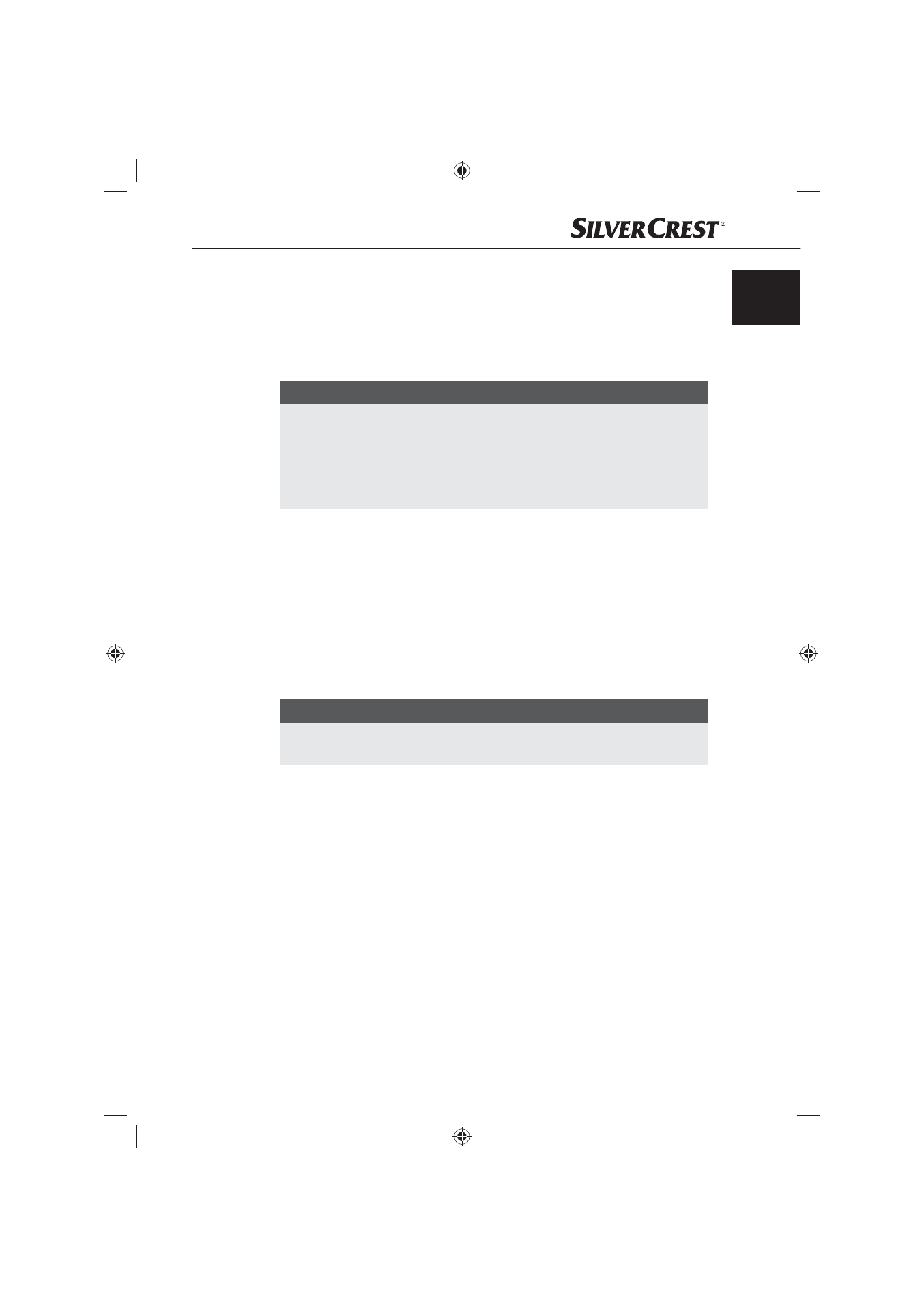
9
SIKP 2000 B2
GB
Switching off
The appliance switches off , ...
■
if, within 30 seconds of switching on, you do not select any further function,
–
if you activate the button On/Off
–
5 once again, also when it is in
actual use.
NOTICE
In standby mode, that is, after switching off or before switching on, an "- L-"
►
or an "- H -" appears in the display 8. This heat indicator means:
"- L -" = "Low" - Temperature the cooking area
–
1 <60°C
or
"- H -" = "High" - Temperature the cooking area
–
1 >60°C
For safety reasons, the cookware recognition feature switches the appliance
■
off automatically when you ...
remove the cookware from the cooking area
–
1 for longer than 15
seconds, or do not place one there..
Although the energy fi eld is immediately switched off with short-term
–
cookware removals - the selected function remains, however, active.
Around every 3 seconds a signal tone issues a reminder that, in roughly
15 seconds, the appliance will switch itself off automatically. If you replace
the cookware back onto the cooking area 1 within 15 seconds, the
selected function will continue on the same settings.
NOTICE
As soon as you take the cookware from the cooking area, "Err" fl ashes in
►
the display.
The cooking area
■
1 also switches itself off after 120 minutes of continuous
use, should you not have entered in any new settings in the meantime.
IB_66570_SIKP2000B2_LB4.indb Abs3:9
IB_66570_SIKP2000B2_LB4.indb Abs3:9
04.07.2011 13:59:46 Uhr
04.07.2011 13:59:46 Uhr
