Preparing the product for use, Inserting / replacing batteries, Switching the light on / off – Livarno 3940/052L User Manual
Page 9: Replacing a bulb, Maintenance and cleaning
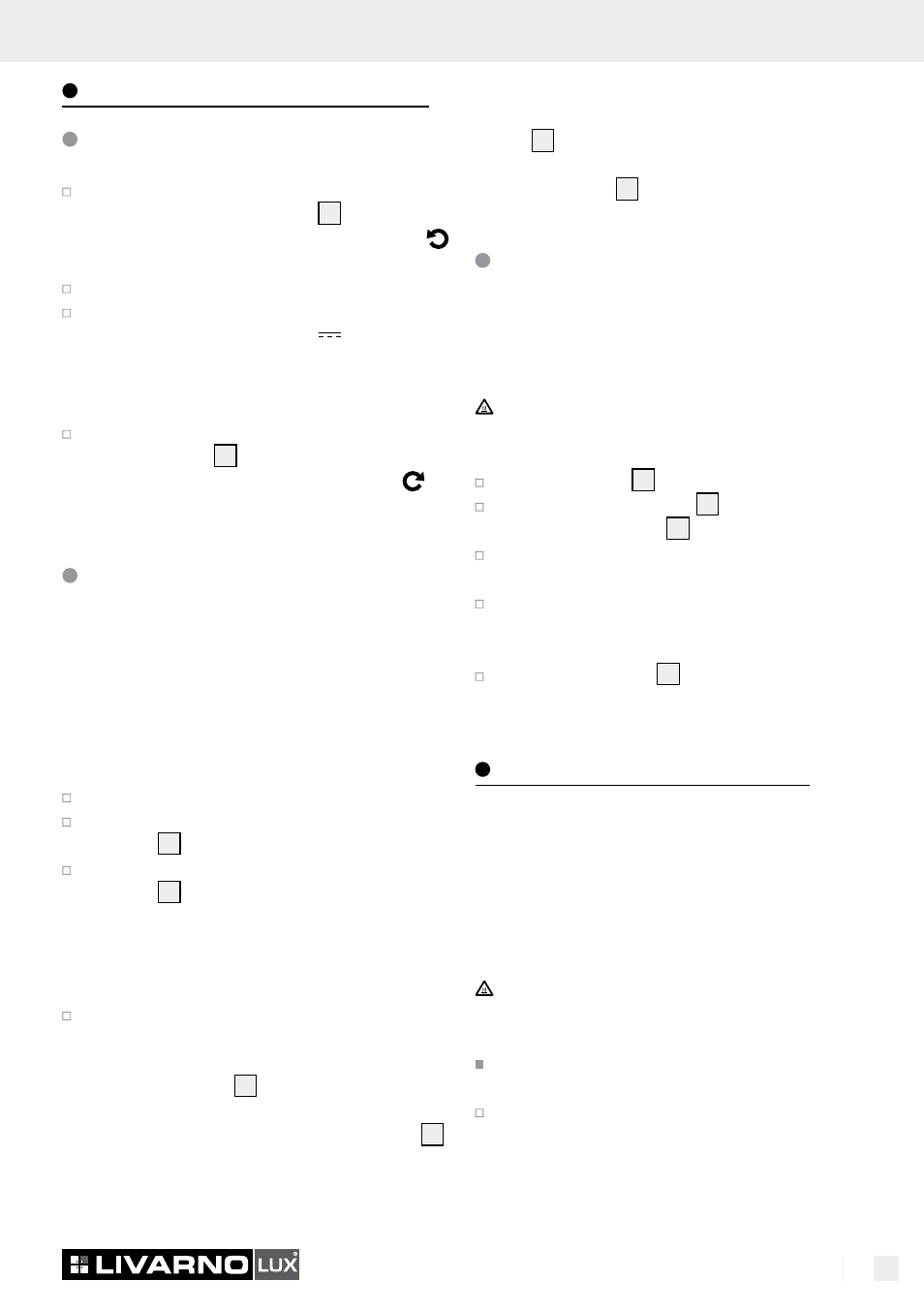
9
GB
Preparing the product for use / Maintenance and Cleaning
Preparing the product for use
Inserting / replacing batteries
Release the screw from the battery compartment
of the remote control handset
9
(rear side) by
unscrewing it with a Phillips screwdriver in the
direction.
Remove the used battery, if present.
Insert a new battery into the battery compartment.
Use batteries type 23 A, 12 V only.
Note: Make sure you fit the battery the right
way round (polarity). The correct polarity is
shown inside the battery compartment.
Close the battery compartment of the remote
control handset
9
(rear side) by screwing the
screw in with a Phillips screwdriver in the
direction.
Switching the light on / off
You have the choice of operating the light from an
ordinary wall switch or switching it on and off using
the supplied remote control unit.
Switching the light on / off using the
remote control handset:
– The wall switch is in the normal position (OFF).
Press the wall switch (ON).
Press the ON button of the remote control
handset
9
to switch on the light.
Press the OFF button of the remote control
handset
9
to switch off the light.
Switching the light on / off using the wall
switch:
– The wall switch is in the normal position (OFF).
Switch the light off by pressing the wall switch
several times (2–3 switching cycles). The light
can then be switched off via the wall switch or
the remote control
9
.
Trouble shooting: Should the remote control
9
not react after the light has been switched on, first
press the wall switch in order to switch the light off.
Then wait for around 15–20 seconds and repeat
point 2 in the section called “Switching the light
on / off using the wall switch”. Should the remote
control
9
still not react after the light has been
switched on again, please check the batteries of
the remote control
9
.
Replacing a bulb
c CAUTION! RISK OF ELECTRIC SHOCK!
When changing the bulbs, first disconnect the light
from the mains supply. Remove its fuse or switch off
the automatic cutout in the fuse box (0 position).
CAUTION! RISK OF BURNS! Allow the light
to cool completely.
Replace the bulb
16
only after it has fully cooled.
Rotate the defective bulb
16
carefully anticlock-
wise out of the fitting
12
.
Use a clean, fluff-free cloth when you are
replacing a bulb.
Use 220–240 V ∼ energy-saving bulbs with an
E14 fitting and a maximum power output of 9
watt only.
Rotate the new bulb
16
clockwise into the fitting.
Check that the bulb is correctly seated.
Maintenance and Cleaning
c CAUTION! RISK OF ELECTRIC SHOCK!
Before cleaning the lamp make sure that it is isolated
from the mains supply. Remove its fuse or switch off
the automatic cutout in the fuse box (0 position).
c CAUTION! RISK OF ELECTRIC SHOCK!
For electrical safety reasons, never clean the light
with water or other fluids or immerse it in water.
CAUTION! RISK OF BURNS! Allow the
light to cool completely.
Do not use any solvents, petrol or similar. This
would cause damage to the light.
Use a dry, fluff-free cloth for cleaning.
