Any questions, Need paper and ink – Epson Stylus CX5800F User Manual
Page 8
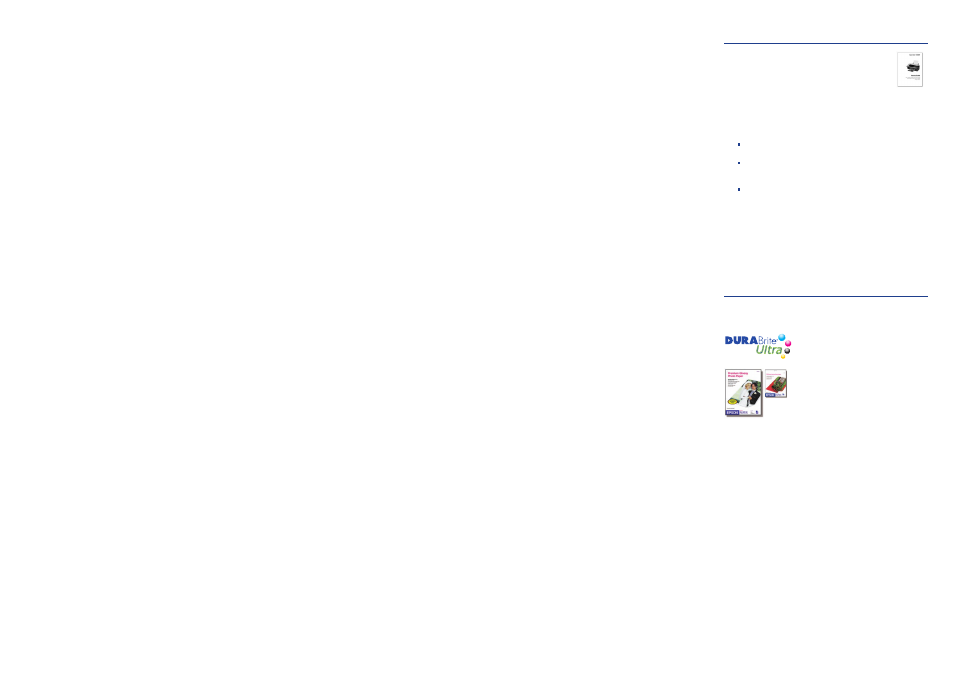
Any Questions?
Look here for answers:
Basics Guide
Basic steps for using the Epson Stylus CX5800F.
On-screen User’s Guide
Double-click the desktop shortcut for easy access to Epson Stylus
CX5800F information.
On-screen help with your software
Select Help or ? when you’re using your software.
Epson Technical Support
World Wide Web
http://support.epson.com
Automated Telephone Services
Call (800) 922-8911 with a touch tone telephone. Use Epson
SoundAdvice
SM
Express Code 82710 for the Epson Stylus CX5800F.
Speak to a Technical Support Representative
Call (562) 276-4382 (U.S.) or (905) 709-3839 (Canada), 6
AM
to 6
PM
,
Pacific Time, Monday through Friday. Toll or long distance charges
may apply.
Software Technical Support
ArcSoft PhotoImpression™
(510) 440-9901
Web: www.arcsoft.com
E-mail: [email protected]
Need Paper and Ink?
For the best prints, copies, and faxes, use genuine Epson ink and paper.
Get them from your local store or contact Epson for dealer referral.
Premium Glossy Photo Paper
Heavyweight paper with a high gloss finish
for beautiful photographs in a variety of sizes,
with borders or borderless.
Other fine Epson papers are available.
See your Basics Guide for details.
Epson and Epson Stylus are registered trademarks of Seiko Epson Corporation. DURABrite is a registered
trademark and SoundAdvice is a service mark of Epson America, Inc.
General Notice: Other product names used herein are for identification purposes only and may be trademarks
of their respective owners. Epson disclaims any and all rights in those marks.
© 2005 Epson America, Inc. 9/05
CPD-20212R1
Printed in XXXXXX XX.XX-XX XXX
T060120
Black
T060220
Cyan
T060320
Magenta
T060420
Yellow
