R4c474 short.bk rev_c – Epson XXX-00 User Manual
Page 48
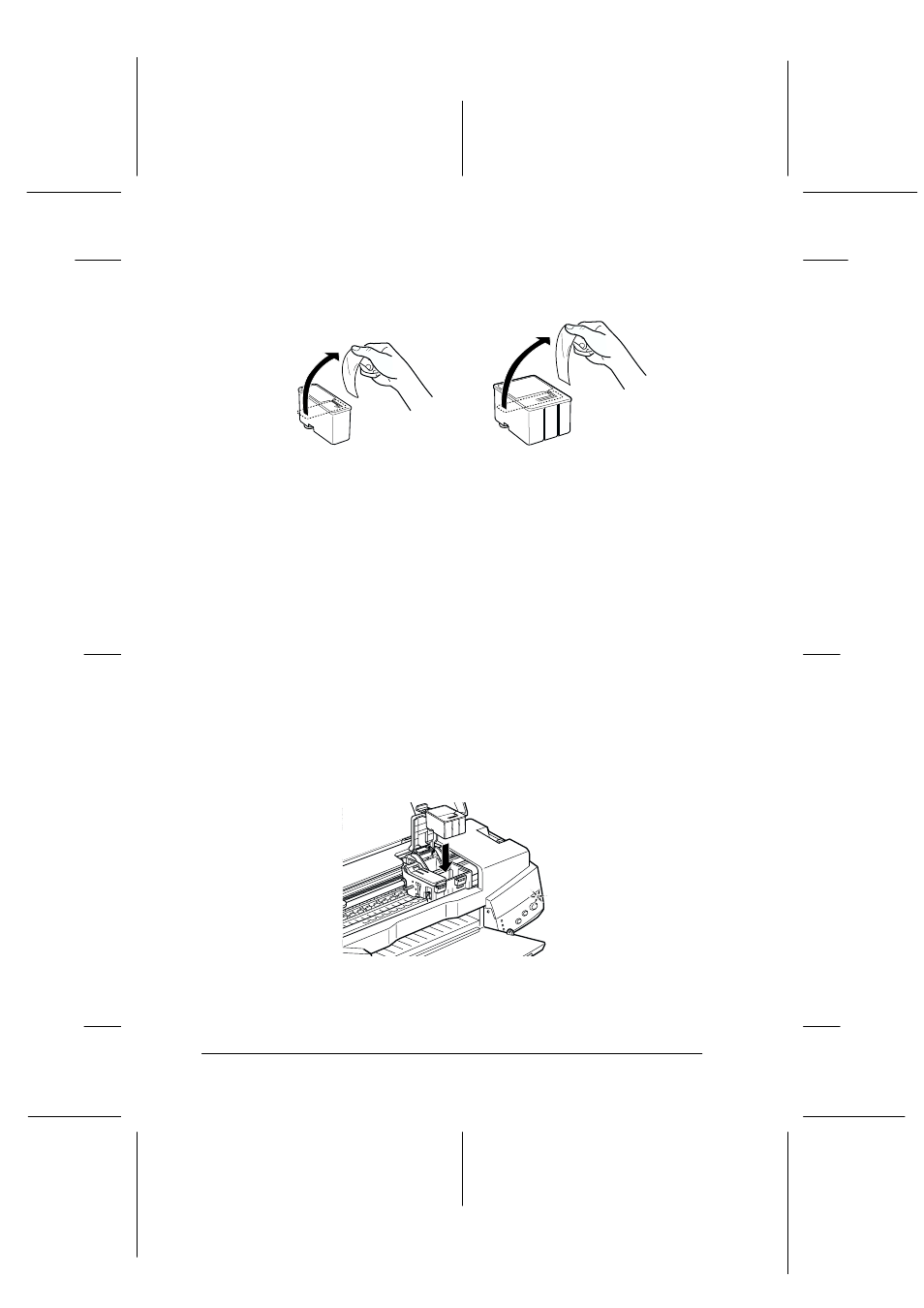
42
R4C474
short.bk
Rev_C
A5 size
INK.FM
3/27/00
Pass 2
L
Proof Sign-off:
Gazan
_______
N.Nomoto
_______
R.Thomson
_______
6. Remove the new ink cartridge from its protective bag. Next,
remove only the yellow tape seal from the cartridge.
c
Caution:
❏ You must remove the yellow tape seal from the cartridge
before installing it; otherwise, a fatal error will occur and
the cartridge will become unusable.
❏ Do not remove the blue portion of the tape seal from the
top of the cartridge; otherwise, the print head may
become clogged and will be unable to print.
❏ Do not remove the tape seal from the bottom of the
cartridge; otherwise, ink will leak.
7. Place the ink cartridge gently into the cartridge holder with
the label on the cartridge facing up. Do not press down on the
cartridge.
black ink cartridge (S020187)
color ink cartridge (S020191)
- Stylus Pro 7800 (11 pages)
- Stylus Pro 4000 (49 pages)
- Stylus Photo R300 (2 pages)
- Stylus Pro 7000 (147 pages)
- AcuLaser C3000 (316 pages)
- Stylus Pro 7900 (24 pages)
- Stylus Pro 4450 (21 pages)
- 1000 (272 pages)
- T034120 (4 pages)
- T580300 (4 pages)
- 300 (91 pages)
- B 510DN (190 pages)
- B 510DN (218 pages)
- Stylus NX510 (8 pages)
- Stylus Photo RX580 (95 pages)
- T549300 (4 pages)
- B 500DN (168 pages)
- AculaserCX11NF (5 pages)
- 480SXU (24 pages)
- 4500 (317 pages)
- STYLUS RX500 (99 pages)
- 2100 (13 pages)
- Stylus NX215 (2 pages)
- T098320 (4 pages)
- T041020 (4 pages)
- R210 (8 pages)
- All-In-One Stylus Photo RX600 (164 pages)
- 777I (53 pages)
- T033120 (4 pages)
- Stylus CX7000F (8 pages)
- 60 (113 pages)
- T034220 (4 pages)
- WorkForce 40 Series (36 pages)
- T054220 (4 pages)
- Stylus CX3200 (11 pages)
- Stylus CX7800 (18 pages)
- T060220 (4 pages)
- 2500 (180 pages)
- AcuLaser CX11N (32 pages)
- AcuLaser CX11N (4 pages)
- 2000P (16 pages)
- T606600 (4 pages)
- Stylus CX6000 (18 pages)
- FS-4000DN (2 pages)
- MSDS T544700 (4 pages)
