Proceed (clear-to-talk) tone receive-only groups – EFJohnson LTR-Net 002-9803-601 User Manual
Page 25
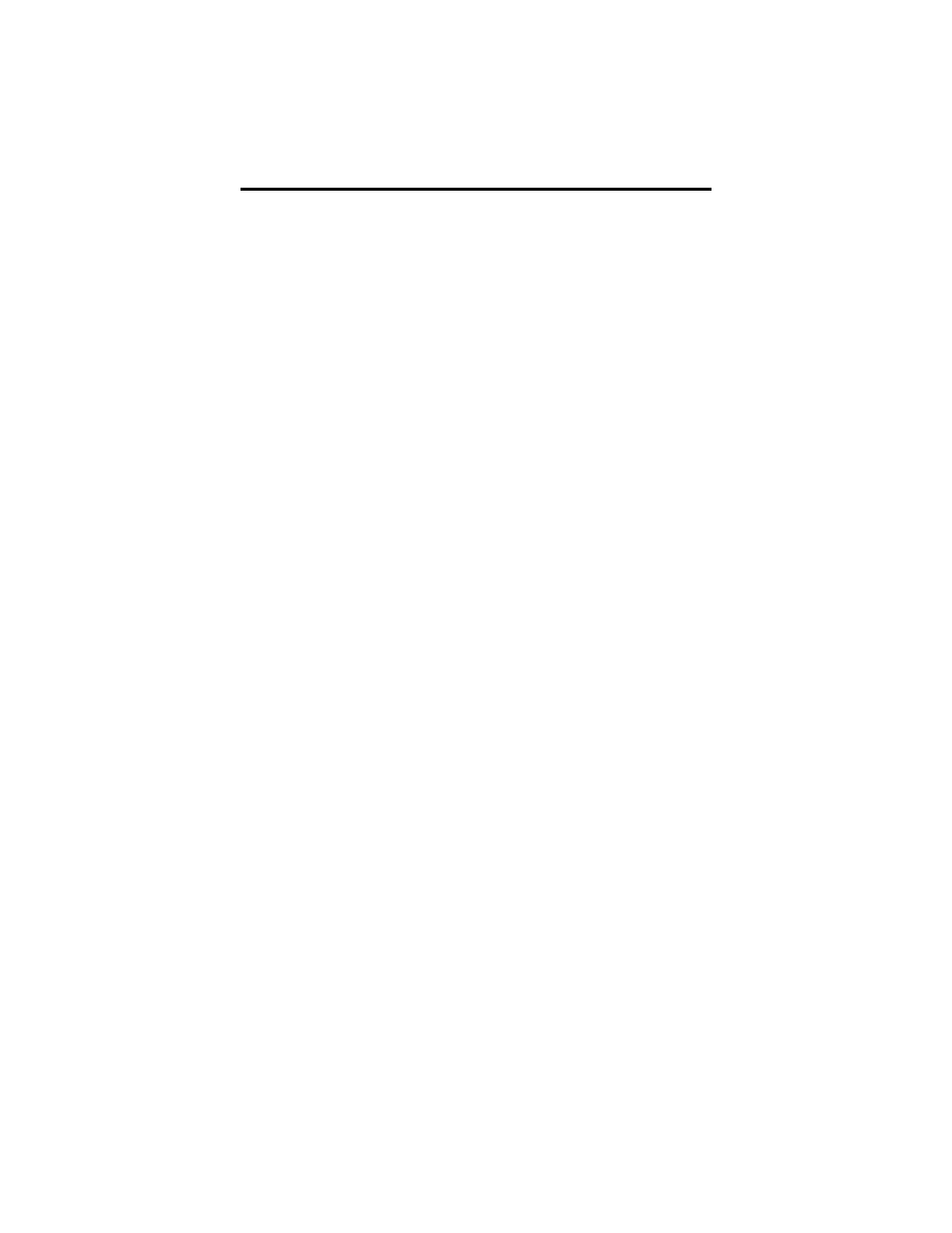
GENERAL FEATURES
25
Proceed (Clear-To-Talk) Tone
This is a short tone that sounds shortly after the PTT switch is
pressed to indicate that the radio system has been accessed and
speaking can begin. The transceiver can be programmed so that this
tone sounds on LTR-Net and LTR systems but not conventional
systems. In addition, this and other tones can be disabled on all
systems by the TONES menu parameter (see “Tone Select” on
page 26) or system operator programming.
On LTR-Net and LTR systems, if the radio system is busy when
making a call, the busy tone sounds instead of the proceed tone and
“BUSY” is indicated on the bottom line of the display. If an access
attempt is unsuccessful, such as because of an out-of-range condi-
tion, the intercept tone sounds and “NO ACCES” is indicated in the
display. When the “NO ACCES” condition, the PTT switch must be
released to make another call attempt. Refer to page 47 for more
information on the busy and intercept tones.
On conventional systems, the Transmit Disable On Busy
feature can be used to automatically perform monitoring (see
page 46). The proceed tone then does not sound if the channel is
busy. Otherwise, the proceed tone (if enabled) sounds on conven-
tional systems even if the channel is busy. If encryption is used, two
tones sound instead of one to indicate that an encrypted call is being
transmitted. With other calls, a standard (single beep) or distinctive
(3-beep) tone may be used. With special and telephone calls, the
proceed tone may sound on only the initial access.
Receive-Only Groups
Any group can be programmed for monitoring only (transmit-
ting is disabled). If the PTT switch is pressed with one of these
groups selected, the intercept tone sounds and “TX DISBL” is
displayed.
