Option select power turn-off delay – EFJohnson LTR-Net 002-9803-601 User Manual
Page 24
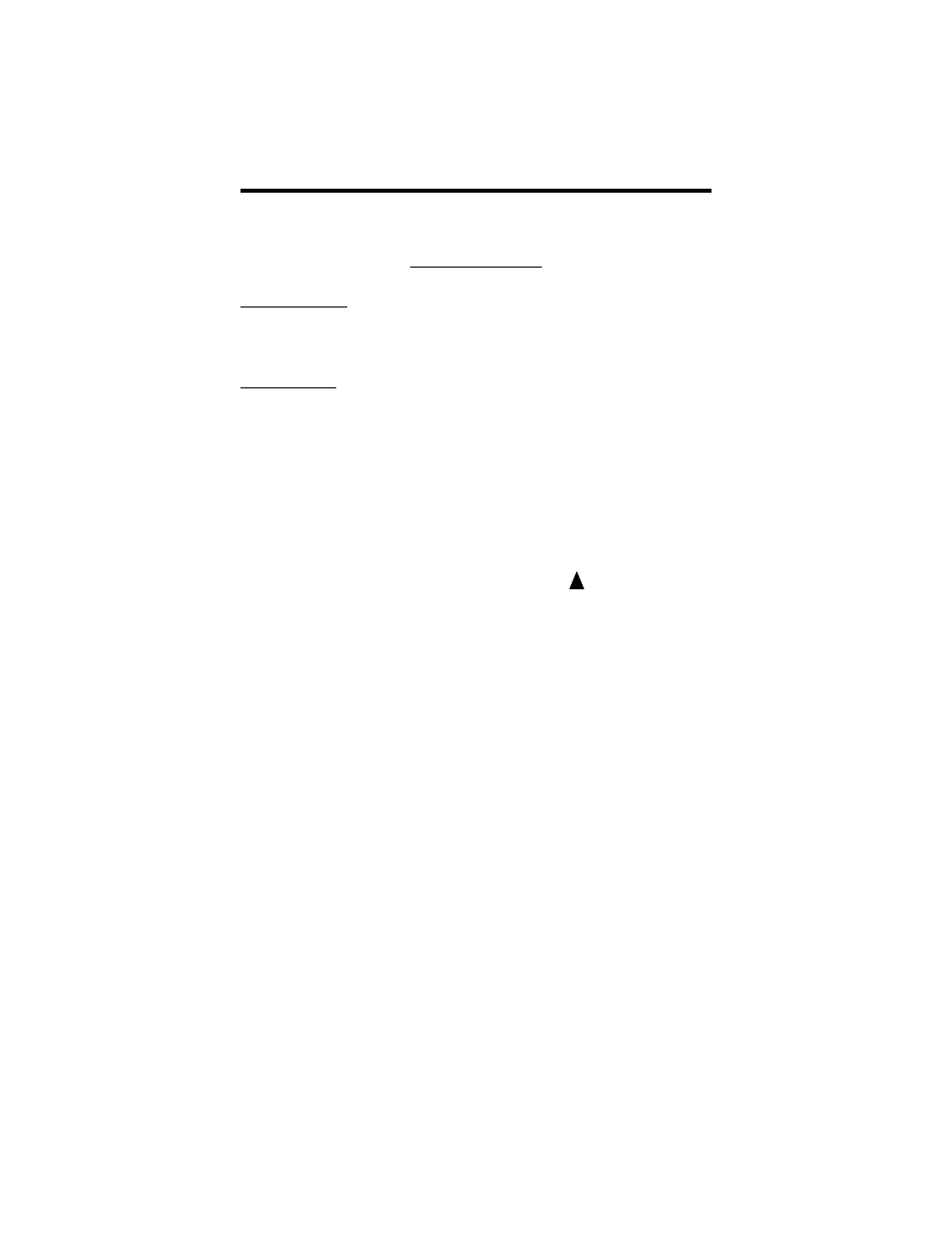
GENERAL FEATURES
24
Auto Off/On Mode
Ignition Switch - The horn alert always turns off when the ignition
switch is turned on, and always turns on when the ignition switch is
turned off (if there is a turn-off delay).
Power Switch - The horn alert always reverts to the off condition
when power is turned on by the power switch.
NOTE: The preceding automatic operation overrides any mode that
may have been selected by the HRN ALRT menu parameter.
Option Select
The AUX switch or OPTION menu parameter can be used to
control an accessory that may have been installed by your system
operator. The enabled condition is indicated by
in the display.
Power Turn-Off Delay
Your transceiver may have been installed so that the vehicle
ignition switch as well as the front-panel power switch control trans-
ceiver power. If this is the case, both the ignition switch and the
front panel power switch must be on for transceiver power to turn
on.
When the ignition switch controls power, turn-off delays of
Immediate, 10, 20, 30, 40, or 50 minutes, 1, 2, 4, 8, 10, 12, or 16
hours or Forever can be programmed. The delay can be overridden
at any time by turning power off using the front-panel power switch
or turning the ignition switch back on.
A power turn-off delay allows features such as the call indicator
to remain active for a time after the ignition switch is turned off. At
the same time, advantages of ignition switch control are utilized
such as preventing battery discharge that may occur if the trans-
ceiver is accidentally left on for an extended period (see page 54).
