Printing using the auto take-up reel – Epson STYLUS 7890 User Manual
Page 203
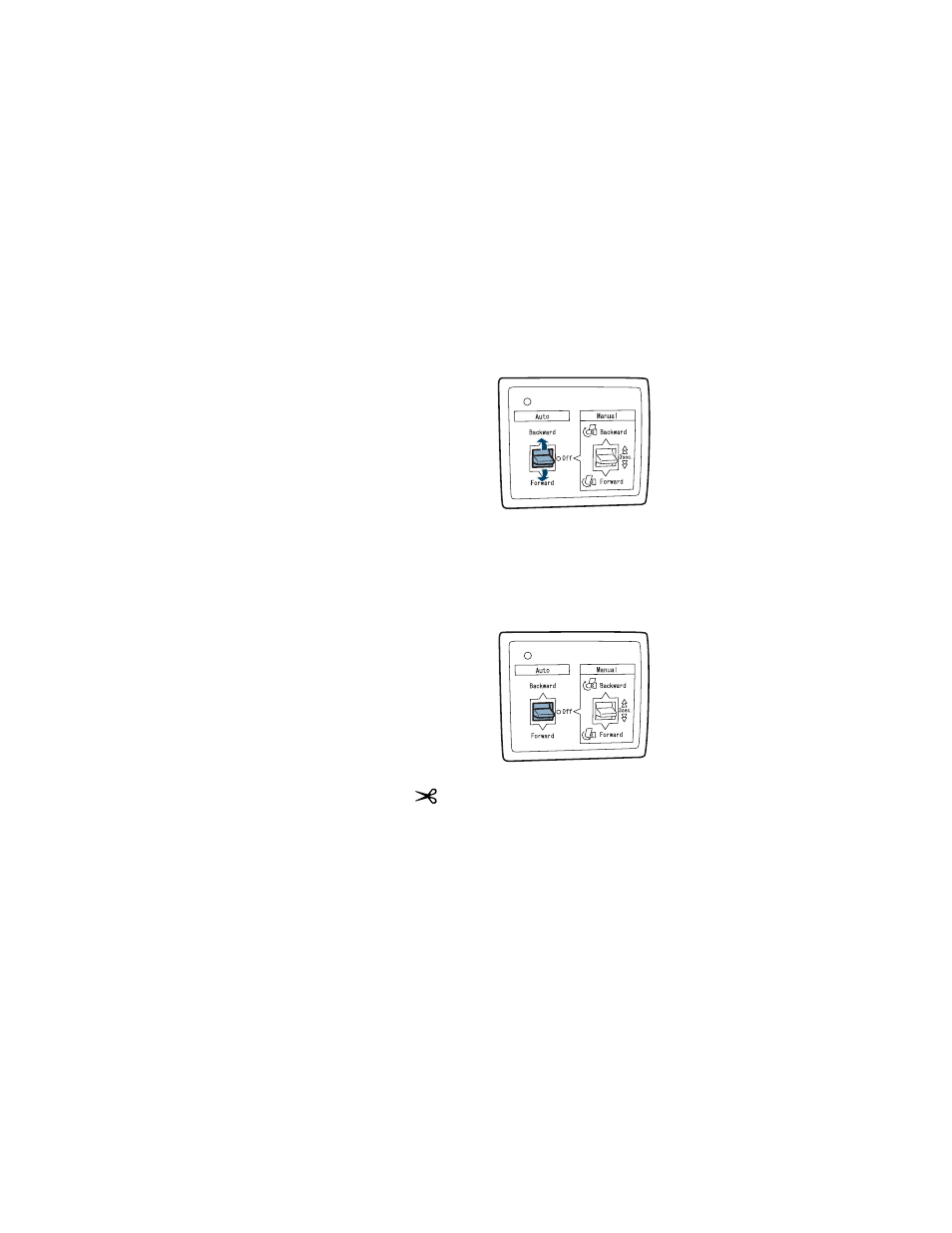
203
Using the Optional Auto Take-Up Reel
|
203
Printing Using the Auto Take-Up Reel
Once the Auto Take-Up Reel is installed and paper is attached to it, you can
use it to take up your prints.
1. Set the
Auto
switch to
Forward
or
Backward
, depending on how you
set up the paper.
2. Send a print job to the printer. The Auto Take-Up Reel takes up the roll
paper 1/4 to 1/2 turn at a time.
3. When you are ready to remove your prints, set the
Auto
switch to
Off.
4. Press the
button on the printer to cut the paper.
WARNING: Do not touch
the Auto Take-Up Reel
while it is operating; doing
so may result in injury.
Turn off the Auto Take-Up
Reel before removing the
reel; if the reel operates
unexpectedly, bodily
injury may occur.
This manual is related to the following products:
