How to change – Elmo Micro Video Camera System SUV-CAM User Manual
Page 43
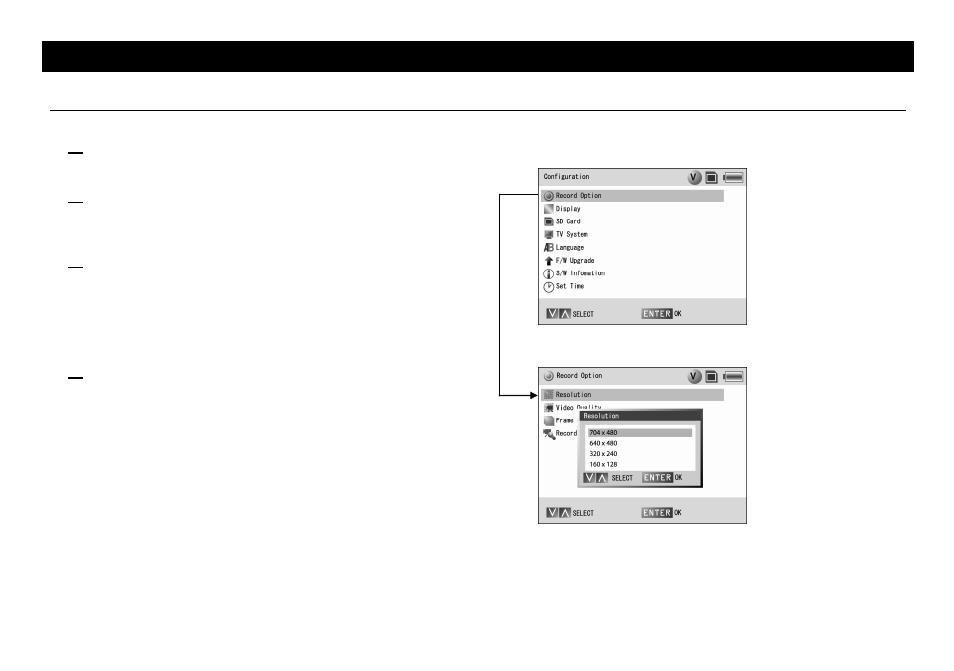
123
Changing Various Settings on the Setting Item Screen
How to change
1
Turn ON the power supply.(ÎP105)
2
Display the setting items.
Hold down [MENU] to display the setting items.
3
Select the setting item.
Select the setting item by using [∧] (UP) or [∨] (DOWN), and
press [ENTER].
When the setting item has 2 menu levels, the Setting Contents
screen of the 2nd level is displayed.
4
Select the setting contents.
Select the setting contents, and press [ENTER] to fix the selection.
For the setting contents, refer to the “setting item list.”(ÎP124)
When [MENU] is pressed, the Playlist screen is resumed.
Setting item
Setting contents
