Changing the play settings, Playing back the file (continued), Changing the play settings 1 – Elmo Micro Video Camera System SUV-CAM User Manual
Page 37
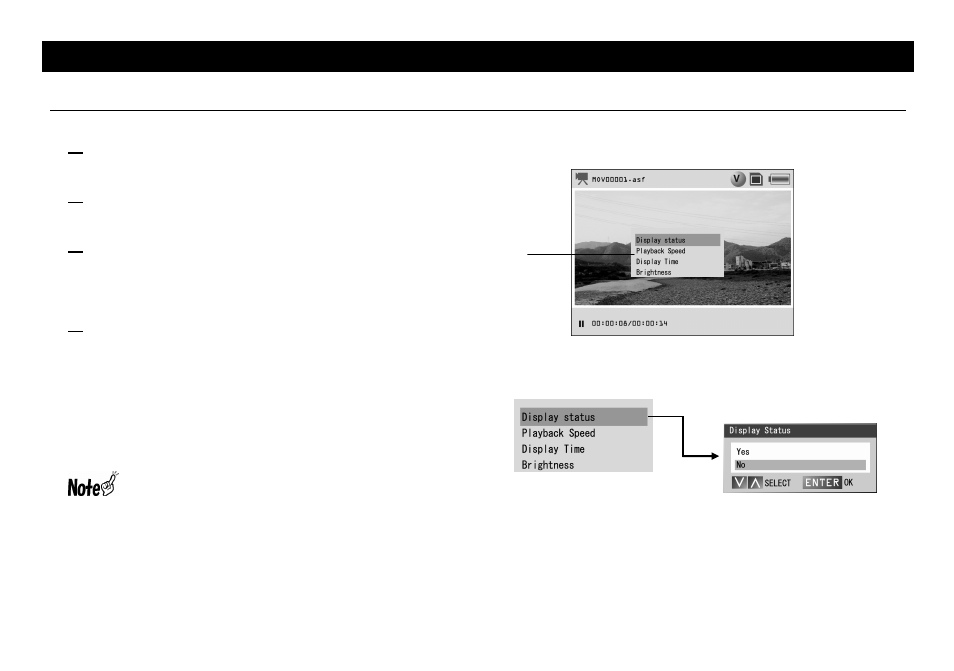
Playing back the file (Continued)
117
Changing the play settings
1
Turn ON the power supply. (ÎP105)
2
Play the file. (ÎP114)
3
Display the play settings.
Press [ENTER] in playback to pause the recorder.
Then, press [MENU]. Then, the Play Setting OSD appears.
4
Select the play settings.
Move to the item to be set by using [∧] (UP) or [∨] (DOWN), and fix
the selection by pressing [ENTER].
When [ENTER] is pressed in the 2nd menu level, the setting is fixed
and the OSD menu. When [ENTER] is pressed in the 1st or 2nd menu
level, the setting is cancelled and the OSD menu disappears.
When the playing an audio file, the Play Setting OSD is not
displayed.
-1st hierarchy,
-2nd hierarchy,
Play settings
OSD
