Emerson Radio CKT9100 User Manual
Page 35
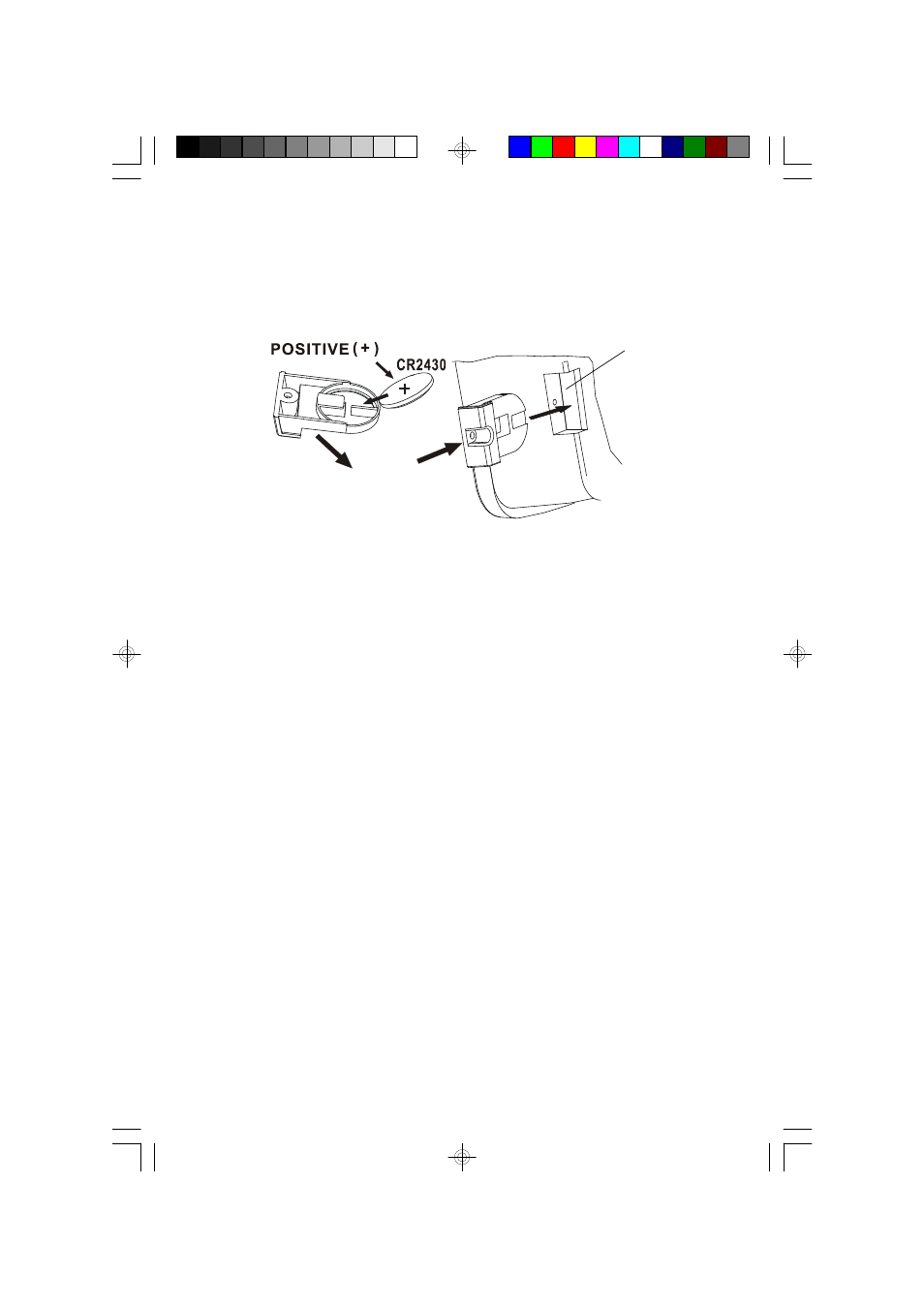
3 4
4.) Remove the original battery from the holder and insert the new battery into the
holder the same way, observing the positive (+) direction. Slide the holder with
the new battery back into the slot in the cabinet.
5.) Replace the screw that secures the battery holder in the cabinet.
6.) Turn the radio right side up and confirm that the BATTERY LOW indicator is
‘Off’.
7.) Save these instructions. You’ll have to do this again five to eight years from
now!
Turn the holder up side down
Battery holder slot
CKT9100_090606.p65
6/9/2006, 11:00
34
See also other documents in the category Emerson Radio Clock:
- CK5028 (12 pages)
- CK5029 (18 pages)
- CK5030 (12 pages)
- CK5038 (19 pages)
- CK5048 (19 pages)
- CK5051 (14 pages)
- CK5052 (17 pages)
- CK5238 (13 pages)
- CK5250 (17 pages)
- CKS1708 (2 pages)
- Barbie BAR800 Hour Garden (17 pages)
- Barbie BAR805 (17 pages)
- AC100 (16 pages)
- CK7330 (2 pages)
- CK9902 (2 pages)
- CKA1100 (20 pages)
- CKS1701 (22 pages)
- CKS1702 Part 1 (1 page)
- CKS1704BK (2 pages)
- CKS1800 (2 pages)
- CKS1850 (22 pages)
- CKS1855 (26 pages)
- CKS1862 (24 pages)
- CKS2000N (20 pages)
- CKS2020 (22 pages)
- CKS2021 (22 pages)
- CKS2023 (22 pages)
- CKS2235 (26 pages)
- CKS2237 (22 pages)
- CKS2862 (24 pages)
- CKS3029 (22 pages)
- CKS3030 (22 pages)
- CKS3038S (22 pages)
- CKS3088 (30 pages)
- CKS3095B (36 pages)
- CKS3526 (27 pages)
- CKS3525 (27 pages)
- CKS3528 (27 pages)
- CKS5060B (24 pages)
- CKS9005 (20 pages)
- CKS9051 Part 2 (1 page)
- CKT9087 (40 pages)
- CKW2000 (42 pages)
- GP808 (15 pages)
