Disconnecting the telephone cords – Emerson Radio CKT9100 User Manual
Page 10
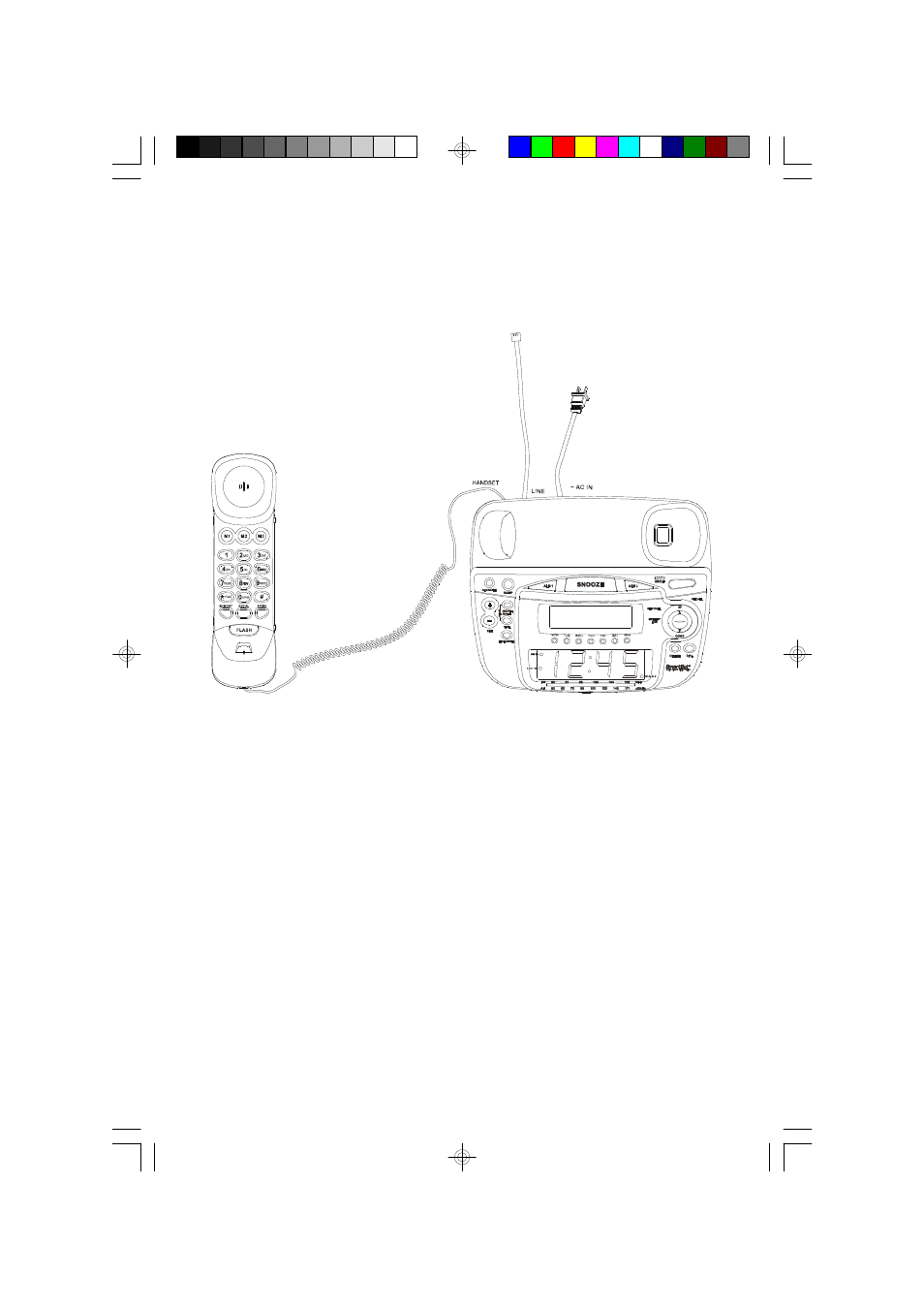
9
Coiled Handset Cord
First connect one end of the coiled cord to the modular socket on the bottom of the
handset. Then connect the other end of the coiled cord to the socket marked
“HANDSET” on the back of the telephone base unit.
Push the modular plugs all the way into the sockets until a click is heard and the
plugs are locked in place.
Disconnecting The Telephone Cords
To disconnect either the straight cord or the coiled cord from the modular sockets,
squeeze the plastic locking tab on the plug to release the lock and pull the plug out
of the socket.
CKT9100_090606.p65
6/9/2006, 11:00
9
See also other documents in the category Emerson Radio Clock:
- CK5028 (12 pages)
- CK5029 (18 pages)
- CK5030 (12 pages)
- CK5038 (19 pages)
- CK5048 (19 pages)
- CK5051 (14 pages)
- CK5052 (17 pages)
- CK5238 (13 pages)
- CK5250 (17 pages)
- CKS1708 (2 pages)
- Barbie BAR800 Hour Garden (17 pages)
- Barbie BAR805 (17 pages)
- AC100 (16 pages)
- CK7330 (2 pages)
- CK9902 (2 pages)
- CKA1100 (20 pages)
- CKS1701 (22 pages)
- CKS1702 Part 1 (1 page)
- CKS1704BK (2 pages)
- CKS1800 (2 pages)
- CKS1850 (22 pages)
- CKS1855 (26 pages)
- CKS1862 (24 pages)
- CKS2000N (20 pages)
- CKS2020 (22 pages)
- CKS2021 (22 pages)
- CKS2023 (22 pages)
- CKS2235 (26 pages)
- CKS2237 (22 pages)
- CKS2862 (24 pages)
- CKS3029 (22 pages)
- CKS3030 (22 pages)
- CKS3038S (22 pages)
- CKS3088 (30 pages)
- CKS3095B (36 pages)
- CKS3526 (27 pages)
- CKS3525 (27 pages)
- CKS3528 (27 pages)
- CKS5060B (24 pages)
- CKS9005 (20 pages)
- CKS9051 Part 2 (1 page)
- CKT9087 (40 pages)
- CKW2000 (42 pages)
- GP808 (15 pages)
