Epson 810 User Manual
Page 14
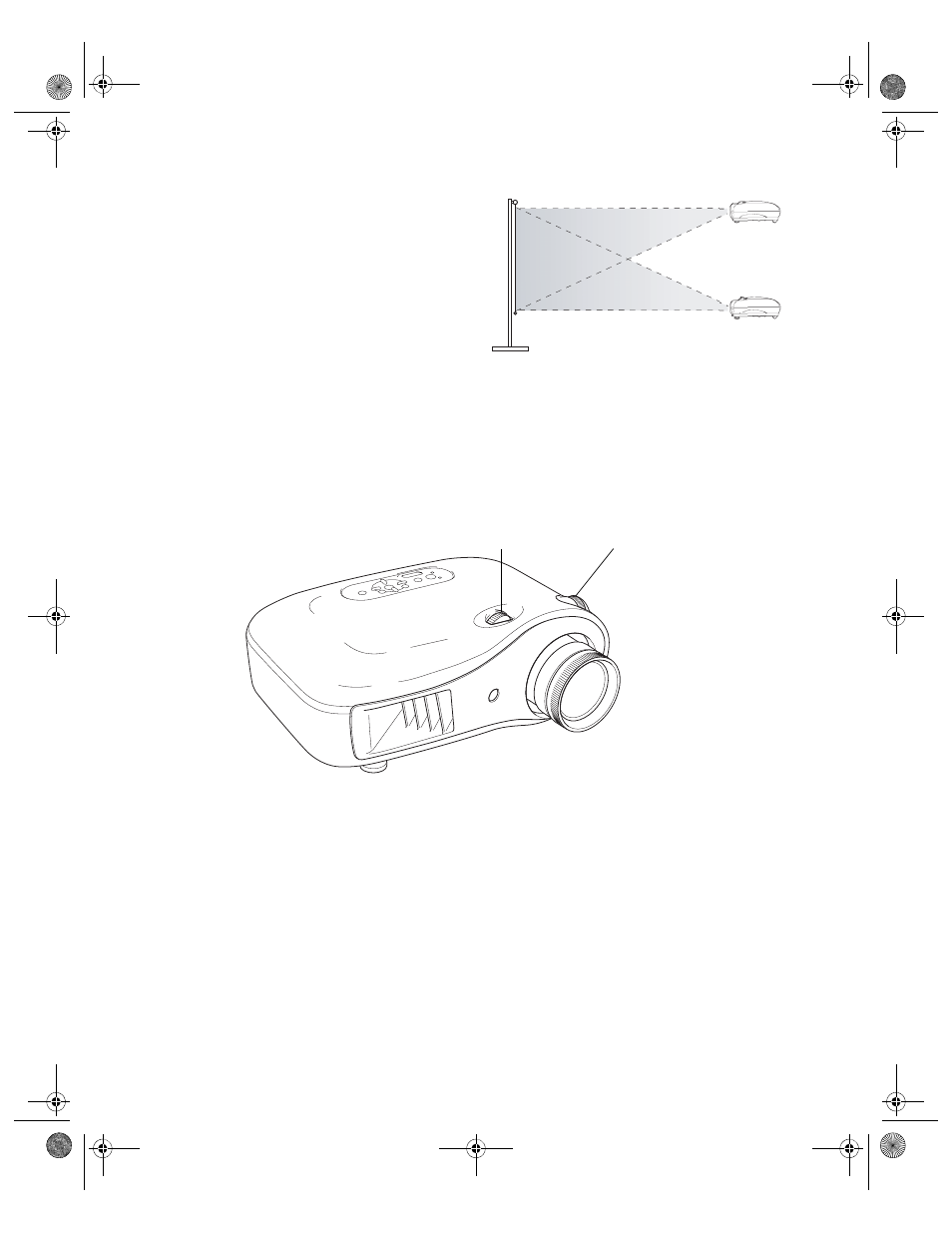
14
Setting Up the Projector
Ideally, place the projector at a height where
its lens is between the top and bottom of the
screen. That way, you can keep the projector
level and use the vertical lens shift dial to
position the image. This produces the
best-looking picture.
If you place the projector above or below
screen level, you’ll have to tilt it up or down to
aim the image at the screen; this distorts the
shape of the image, but you can correct its
shape using the projector’s Keystone function
(see page 25).
If you place the projector off to the side, aim it straight ahead (rather than at the center of the
screen), then use the horizontal lens shift dial to center the image on the screen. Do not place
the projector too far to the left or right, or your image won’t be rectangular.
Caution: Do not try to move the lens by hand, or you may damage the projector. Always use the
lens shift dials to change the lens position.
Vertical lens shift dial
Horizontal lens shift dial
PowerLite Cinema Pro 810.book Page 14 Thursday, December 6, 2007 11:25 AM
