Epson Bi-directional Parallel Interface Board B80818* User Manual
Page 16
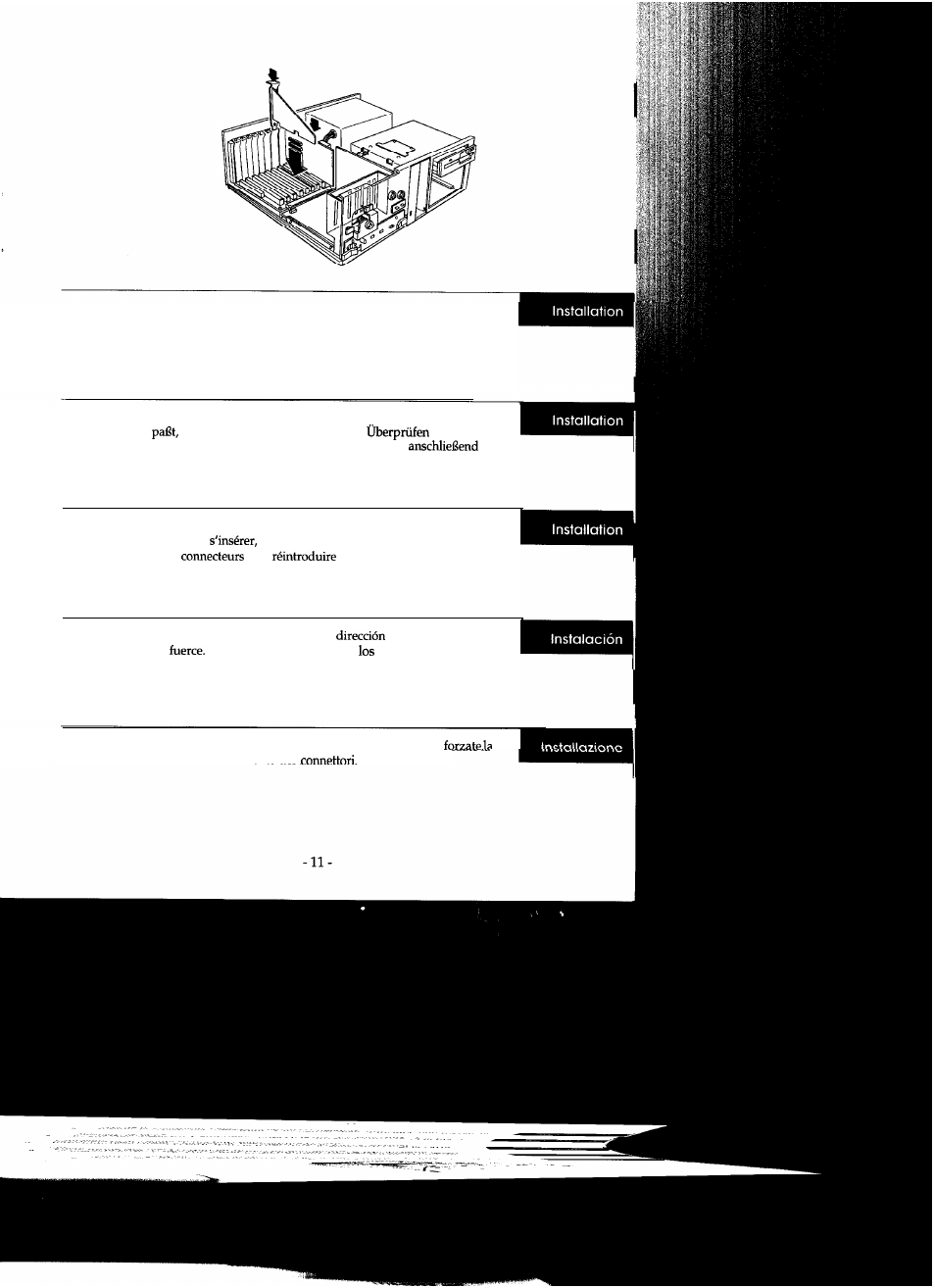
8.
Insert the card gently into the slot in the correct direction. If the board does
not seem to fit, do not try to force it. Check the alignment of the
connectors and then reinsert the board.
8.
Schieben Sie die Karte vorsichtig in den Schnittstellenschacht. Wenn die
Karte nicht
versuchen Sie es nicht mit Gewalt.
Sie die
I
Ausrichtung der Steckverbinder und schieben Sie die Karte
ein.
8.
Introduire doucement la carte dans la fente, dans le sens correct. Si la carte
ne semble pas vouloir
ne pas essayer de la forcer. Verifier
l’alignement des
puis
la carte.
8.
Inserte con cuidado la placa en la ranura en la
correcta. Si la placa
no entra, no la
Compruebe la alineacion de conectores y
reinserte la placa.
8.
Inserite la scheda nel connettore: se incontrate delle difficolta, non
I
scheda ma verificate l’allineamento dei
- C8230 (29 pages)
- 400 (38 pages)
- 400 (148 pages)
- 600 (135 pages)
- 640 (45 pages)
- 700 (10 pages)
- 850 (147 pages)
- 1520 (40 pages)
- C82314 (71 pages)
- RS-485 (2 pages)
- 6200A (97 pages)
- C82307 (37 pages)
- UB E02 (86 pages)
- 440 (240 pages)
- 440 (212 pages)
- 660 (92 pages)
- 5000 (154 pages)
- 5000 (176 pages)
- 9000 (68 pages)
- ARM.POWERED ARM720T (224 pages)
- SD-DSPUSBB (2 pages)
- CMD-2260 (18 pages)
- C823301 (17 pages)
- S1C6200A (98 pages)
- 33+ (10 pages)
- FEH300b (46 pages)
- SED 1520 Series (40 pages)
- Serial Interface GQ-3500 (13 pages)
- ETX-945 (39 pages)
- Photo EX (35 pages)
- C82364 (279 pages)
- 214D-1 (57 pages)
- EM07ZS1647F (168 pages)
- Connect-It SD-DSWIFIB (2 pages)
- ACTIONPC 7000 (10 pages)
- S5U1C63000H2 (35 pages)
- C824 (4 pages)
- C82069* (46 pages)
- 80211b (68 pages)
- C82312 (13 pages)
- S5U1C17801T1100 (60 pages)
- C82324* (57 pages)
- C82372 (22 pages)
- C82315 (48 pages)
- P07303 (36 pages)
