Operating instructions, Drying time (time dry) – Electrolux Wave-Touch 137018100 A User Manual
Page 18
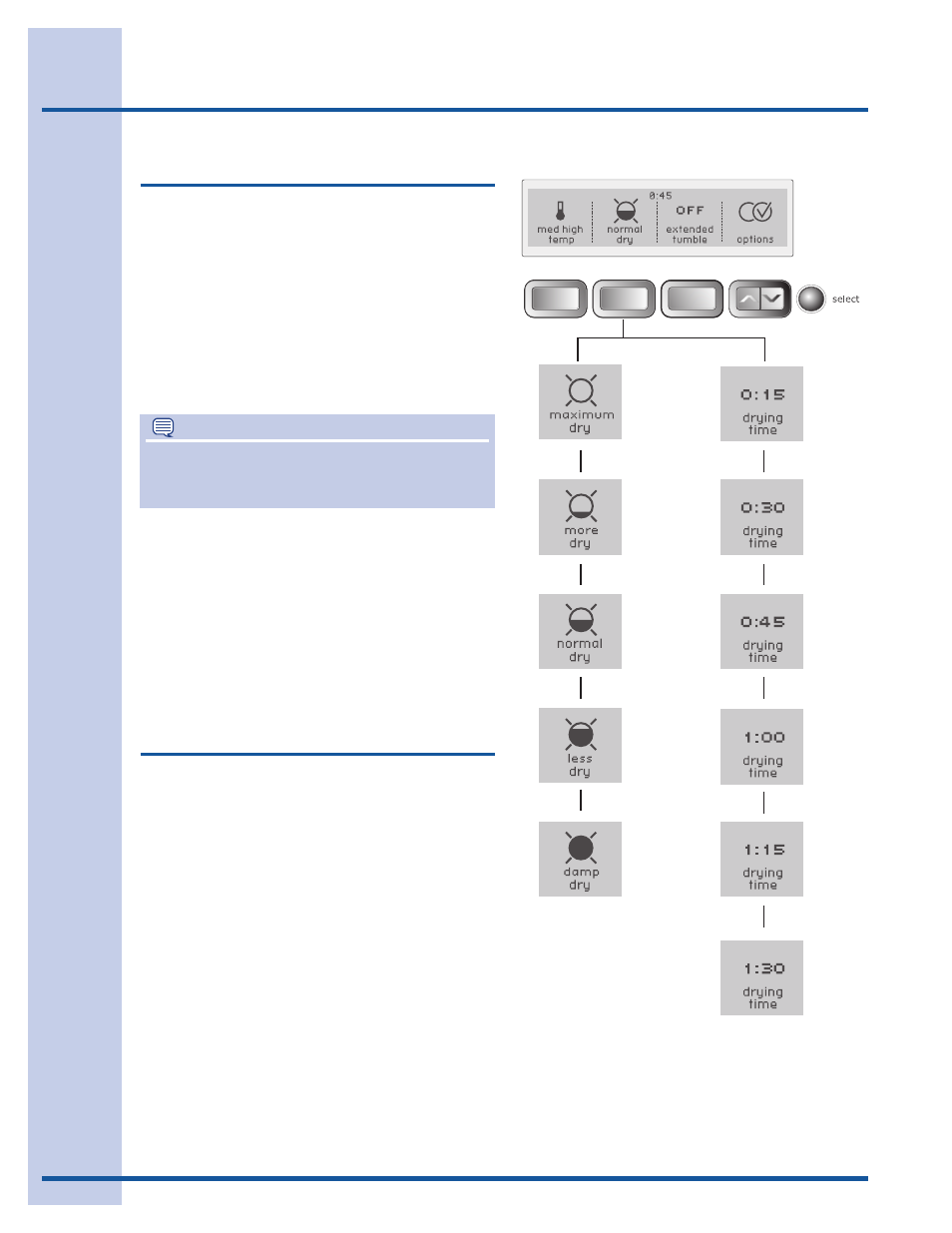
18
Operating Instructions
The appropriate dryness level will automatically
be indicated when the cycle is selected.
To change the preset level, press the dryness level
button to scroll to the degree of dryness desired.
To protect your fabrics, not all dryness levels are
available with every cycle. If a dryness level is not
recommended for the cycle, it will not be displayed.
The dryness level selected for the cycle will be
remembered and recalled each time that cycle is
selected in the future.
Dryness Level (Auto Dry)
NOTE
To change the dryness level once the cycle has
begun, press the
pause button, make the new
selection and press
start again.
Select the
normal dryness level for most Auto Dry
cycles.
Occasionally a load may seem too damp or over-
dried at the end of the cycle. To increase the drying
time for similar loads in the future, press the dryness
button to select
more dry or maximum dry. For
loads requiring less drying time, select
less dry.
Select
damp dry for items you wish to partially dry
before hanging or ironing.
Drying Time (Time Dry)
Press the drying time button to select up to 90
minutes of drying time in 15-minute increments. This
setting is only available with the
time dry cycle.
