Operating instructions, Cycle selection, con’t – Electrolux Wave-Touch 137018100 A User Manual
Page 15
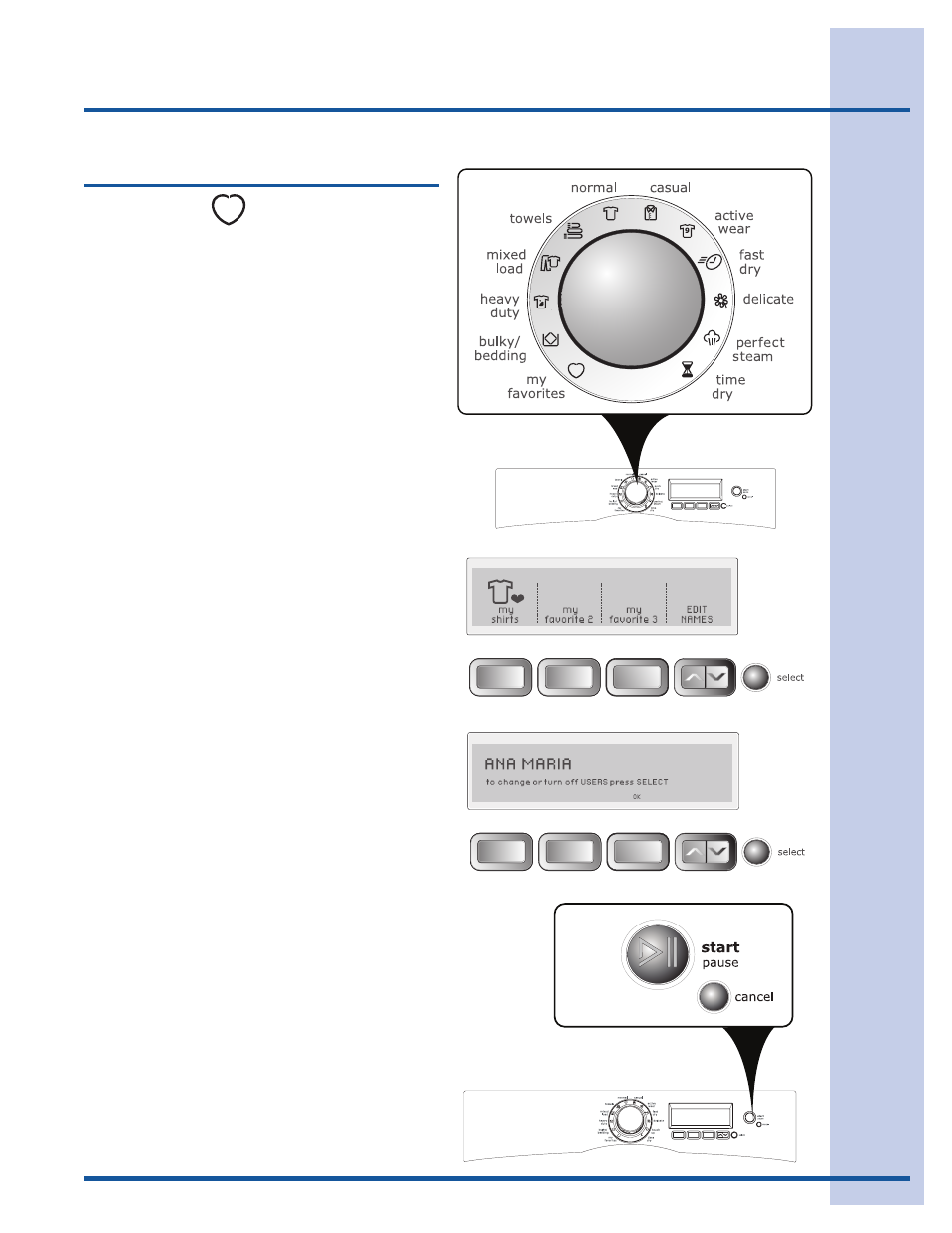
15
Operating Instructions
Cycle Selection, con’t
MY FAVORITES
To select one of your 3 favorite cycles:
Turn the cycle selector knob to
•
my favorites.
Press the button corresponding to the favorite
•
cycle desired. The custom cycle, settings, and
options you saved will automatically be dis-
played.
Press the
•
start button to begin the cycle.
For example, to select your
my shirts cycle, turn
the cycle selector knob to
my favorites. Press the
button corresponding to
my shirts, and then press
start.
(See
save as favorite in the “Operating User Inter-
face Preferences” section of this guide for instruc-
tions on customizing up to 3 cycles.)
See also other documents in the category Electrolux Dryers:
- EDC 503 M (88 pages)
- EDC3150 (28 pages)
- EDC3250 (32 pages)
- IQ-Touch 137018300 A (24 pages)
- EDE 429E (16 pages)
- T37400 (28 pages)
- IQ-TOUCH EIGD55H IW (2 pages)
- LAVATHERM T57830 (33 pages)
- EIMED60J (2 pages)
- LAVATHERM 57560 (40 pages)
- 137018200 A (26 pages)
- LAVATHERM 37700 (36 pages)
- 56800 (36 pages)
- LAVATHERM 32600 (40 pages)
- 27" GAS FRONT LOAD DRYERS EWMGD70J RR/TS/SS/IW (2 pages)
- EDC 77150W (31 pages)
- PRO STEAM TK SL5 E (32 pages)
- 58840R (44 pages)
- EDI97170W (28 pages)
- 57700 (40 pages)
- LAVATHERM 56600 (40 pages)
- EDI 96150 (44 pages)
- EIED55HMB (2 pages)
- GAS FRONT LOAD DRYERS EIMGD55I RR/MB/IW (2 pages)
- EDE 77550W (36 pages)
- PERFECT STEAM EIMGD60J RR/MB/IW (2 pages)
- EIMGD60JIW (76 pages)
- LAVATHERM 37320 (40 pages)
- IQ-TOUCH EIMED55I RR/MB/IW (2 pages)
- LAVATHERM 57810 (32 pages)
- FKGHS01P (68 pages)
- EDC47130W (20 pages)
- 35600 (40 pages)
- EIMGD60JIW (20 pages)
- lavatherm 56800 (32 pages)
- EDE 36150W (25 pages)
- Gas Front Load Dryer EIMGD60L SS (2 pages)
- LAVATHERM 57700 (40 pages)
- LAVATHERM 58840 (44 pages)
- TK SL5 E (64 pages)
- LAVATHERM T56830 (33 pages)
- LAVATHERM 59840 (48 pages)
- EDE 57160W (31 pages)
- ZDE26100W (17 pages)
