15 lec arp cache screen, Lec arp cache screen -52, Lec arp cache screen – Enterasys Networks VHSIM2-A6DP User Manual
Page 86: Section 3.15
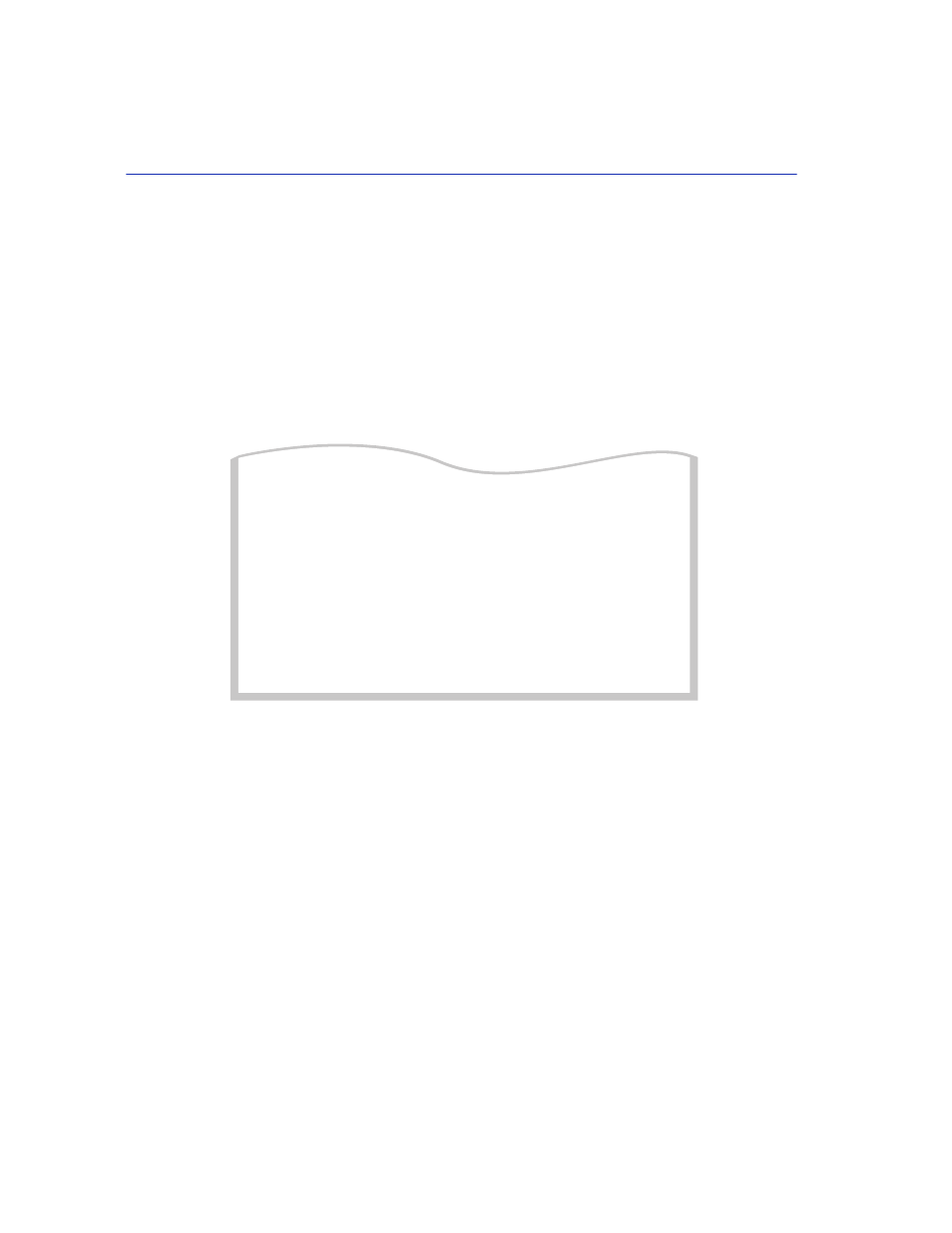
LEC ARP Cache Screen
3-52
Local Management
3.15 LEC ARP CACHE SCREEN
The LEC ARP Cache screen is used to view the ATM address, VPI and VCI used to communicate
with a MAC address.
To access the LEC ARP Cache screen, perform the following steps:
1.
Use the arrow keys to highlight the LEC ARP CACHE menu item on the LAN Emulation
Clients screen.
2.
Press ENTER, the LEC ARP Cache screen,
, displays.
Figure 3-17
LEC ARP Cache Screen
The following explains each of the LEC ARP Cache screen fields:
LEC Index (Selectable)
Displays the Index of the LEC to which the information displayed on the screen pertains. To select
a new LEC Index, use the arrow keys to highlight the LEC Index field and press the SPACE bar to
step through the available LECs.
IF (Read-Only)
Displays the MIB-II Interface to which the information displayed on the screen pertains.
LEC Index: [1]
IF: 31
EXIT
RETURN
0x00.0000.00.000000.0000.0000.0000.000000000000.00
ATM Address
MAC Address VPI VCI
ffffffffffff
0, 84
Search by: [ALL ADDR]
ELAN Name: CTRON
SEARCH
2825_22
