Setting your preferences, Factory default reset (rst), List of displayed abbreviations – Electrolux 316471400 User Manual
Page 41
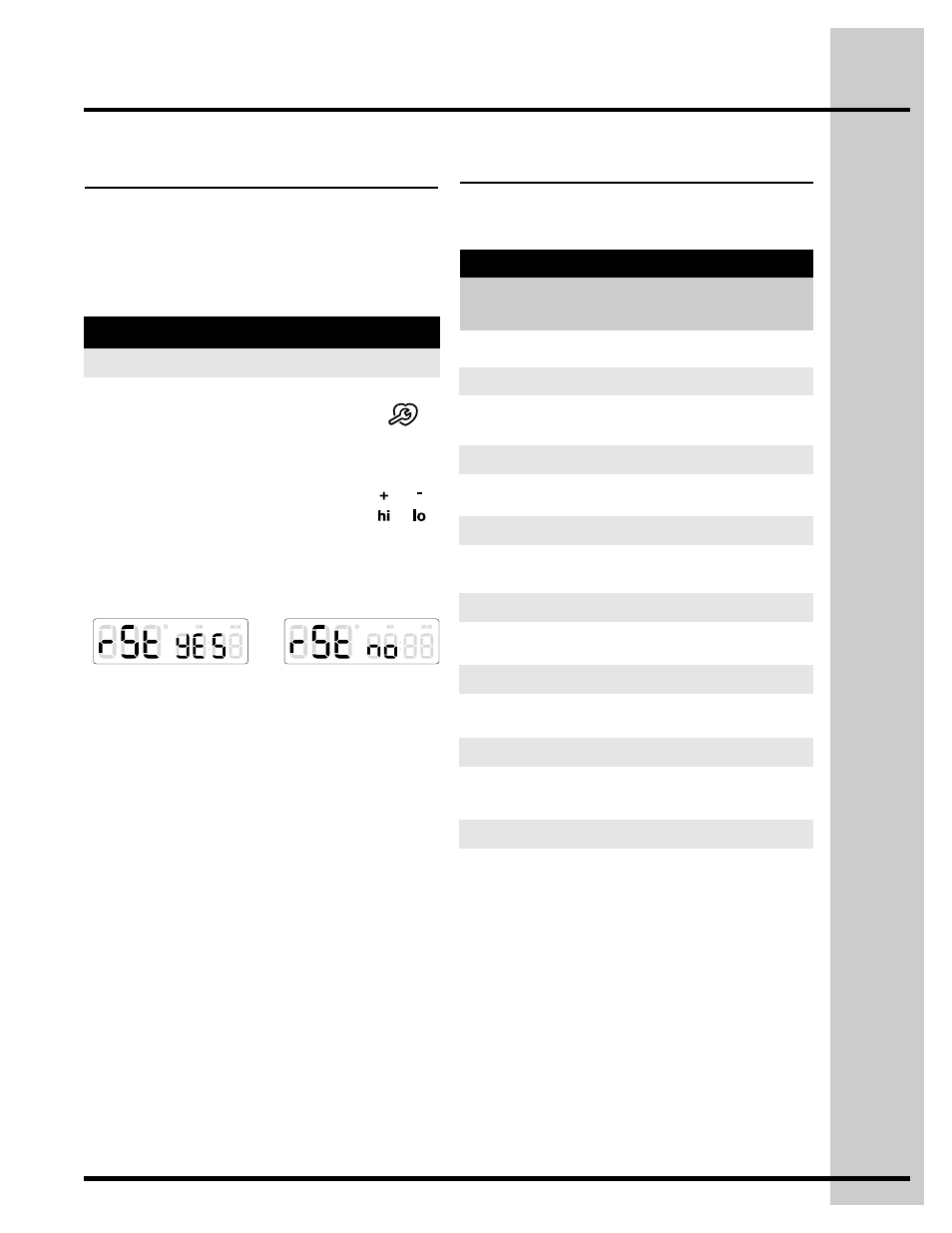
41
Setting Your Preferences
Factory default reset (RST)
You may choose to restore your factory settings.
This will erase all settings or favorites that you
have saved.
See the example below reset your control.
1. Press and continue to press
USER PREF until you reach the
factory default reset
mode
-Fig. 1.
Example
Step
Press
Fig. 1
3. Press
CANCEL if you decide
not to reset.
Fig. 2
2. Use the
+hi or -lo to toggle to
the
yes option to reset -Fig. 1.
or
List of displayed abbreviations
See the chart below for common abbreviations that
you may see while using your appliance.
Message
Message
explanation
Abbreviantions Chart
*This is an example of a fault code that you may
see. These codes will help your servicer repair
your appliance.
CLn
Self clean
CLO
Setting the clock
dEF
Defrost
d-O
Door open
End
End of cycle
F10*
Fault code error
Hi
Hi setting
Hot
Hot oven
Lo
Lo setting
Loc
Control lock
SAb
Sabbath mode
Sd
Demo mode
SF
Sabbath mode failure
CF
Check food
