14 logout – EverFocus ECOR264-4D1 User Manual
Page 39
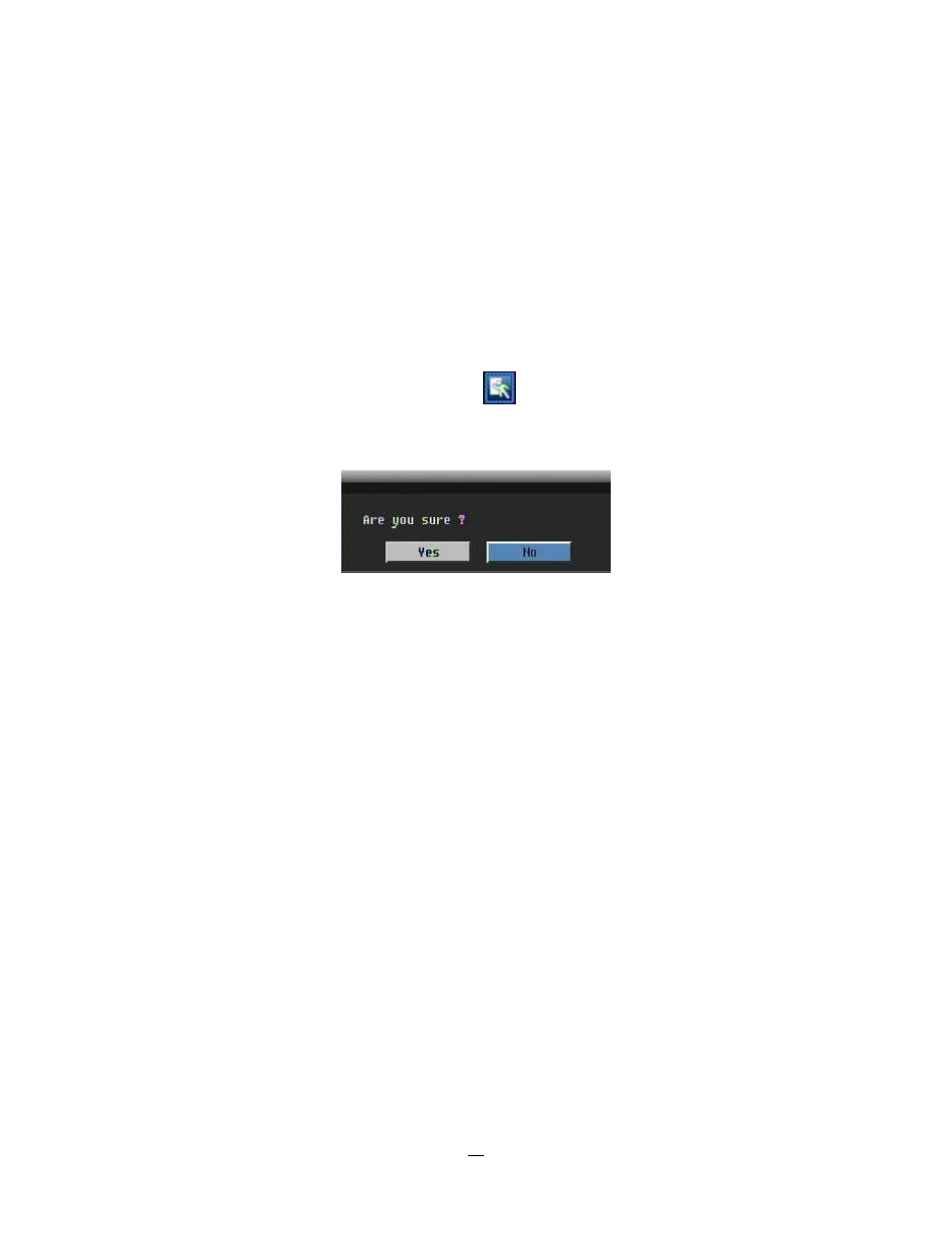
31
Archive To: Select whether you want to copy to USB or CD/DVD (CD/DVD on “D” models only).
Data Size: Shows the estimated total size for the time period.
Copy Now: Press “Copy” button to start archiving.
Eject: Press “Eject button to eject the CD/DVD. Eject button will only appear if media type is CD/DVD.
3.14
LOGOUT
Right-click to bring up the menu bar and click the
button to bring up the Logout Confirmation
window (see Figure 3-8).
Figure 3-8 Logout Confirmation window
Press “Yes” button when you are ready to logout from the system. You will need to login again before
accessing any other options.
This manual is related to the following products:
