EverFocus ECOR264-4D1 User Manual
Page 26
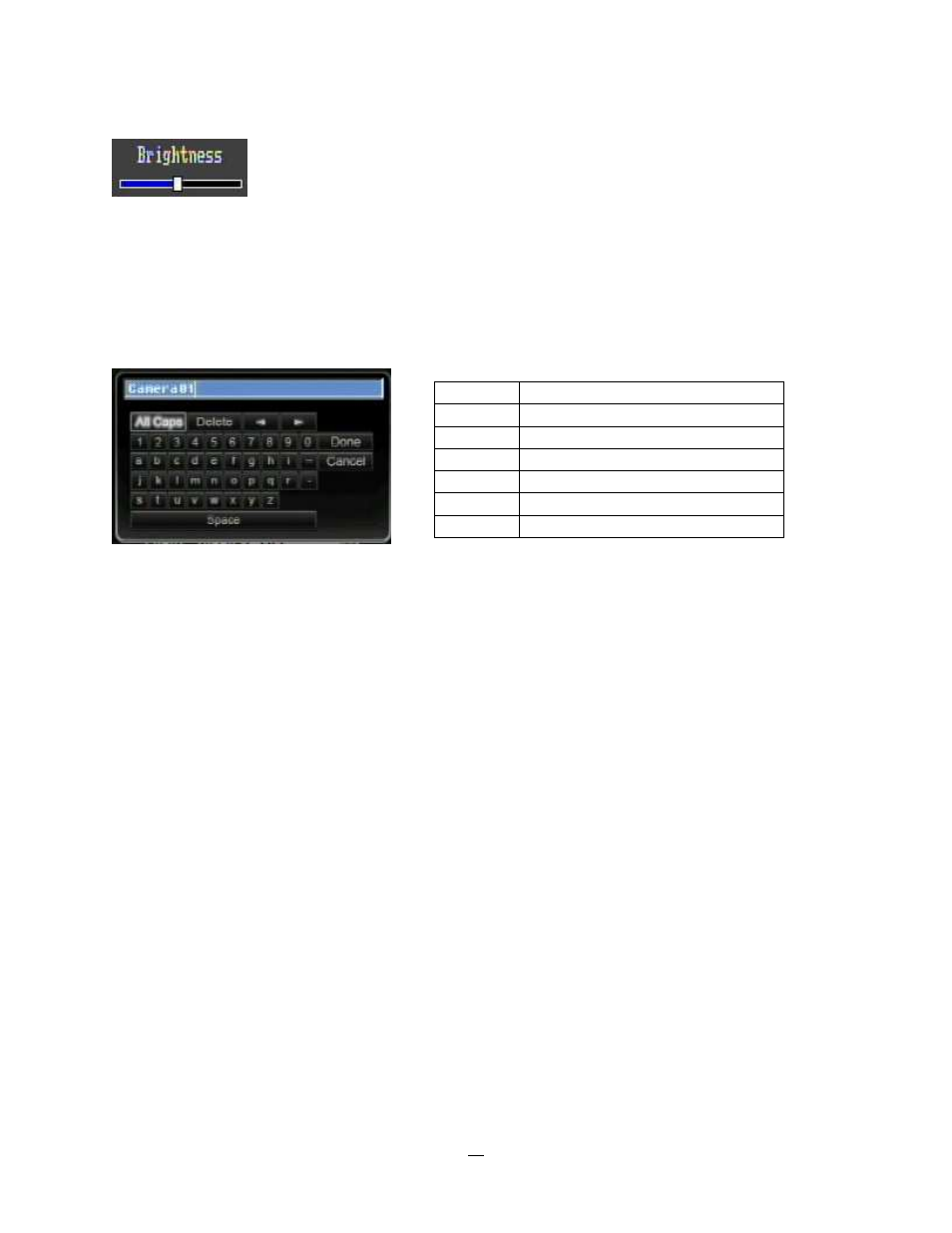
18
Bar: Press “Enter” key to activate the slider, then use arrow keys to adjust the setting.
Press “Enter” again to finalize the changes.
* Note about on-screen keyboard:
Click on a button to input that character.
The buttons on the right and bottom have the following functions:
Delete
Delete the letter
Done
Confirm the selection
All Caps
Switch to capital letters
Space
Enter a space
←
Move to left
→
Move to right
Cancel
Cancel and exit from the keyboard
This manual is related to the following products:
