Not for commercial use – ericsson inc – Ericsson T18d User Manual
Page 29
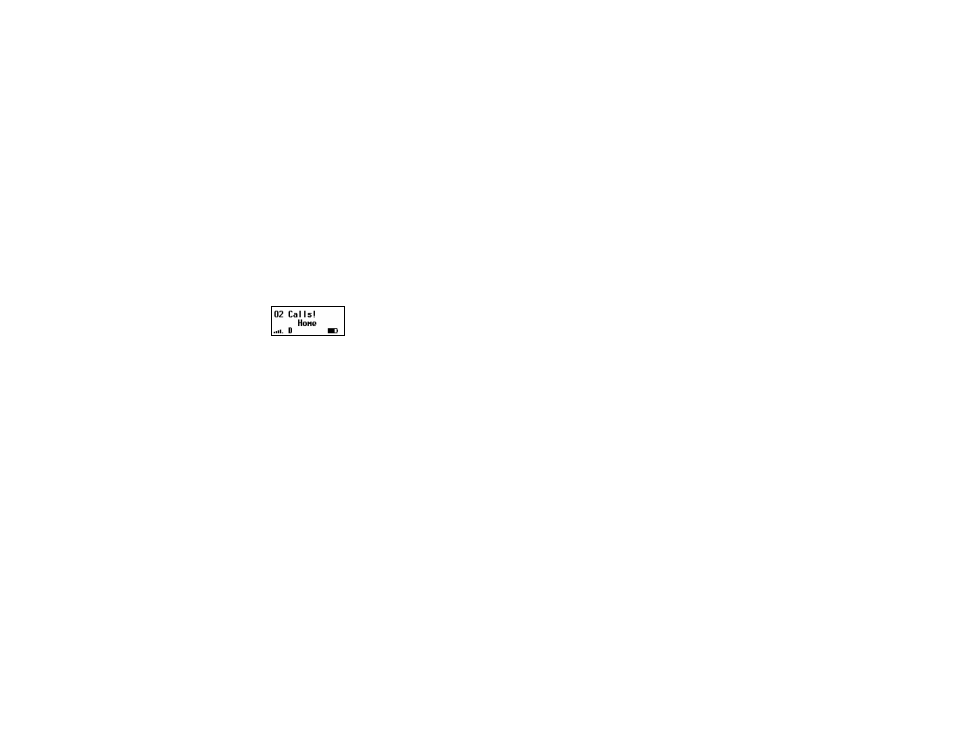
Not for commercial use – Ericsson Inc.
Basic Operations
25
Unanswered Calls
Your phone's display shows the number of calls you have
received but did not answer. You can clear the number
from the display by pressing any key or by turning the
phone Off.
If Caller Number Identification is available from your
carrier, unanswered calls will be stored in the Incoming
Log
of the PHONE LISTS menu. To quickly access
your Incoming Log, press
YES
from the Missed Call
Indicator screen shown below.
Note!
When the flip is open, pressing the upper or lower side
key will turn on the back light without clearing the dis-
play. This is useful at night when checking for missed
calls.
Redialing the Last Phone Number You Called
Your telephone temporarily stores phone numbers you
have previously called. To view these phone numbers,
press
YES
from the Standby screen. The last phone
number you called is shown in the display. Press
Ñ or Ô
to scroll through the other phone numbers. You can
place a call to a phone number shown in the display by
pressing
YES
. You can also view the last phone numbers
you called through the Outgoing Log of the PHONE
LISTS
Menu.
You can delete a phone number from the Outgoing Log
by pressing and holding
CLR
while the phone number is
shown in the display.
Super Dial
The Super Dial feature, when enabled through the
CALL MANAGER
menu, lets you use one-touch dial-
ing for phone numbers stored in phonebook positions 1
through 9.
To use Super Dial, press and hold the numeric key (
1 - 9
)
that corresponds to the phonebook position containing
the phone number you want to call. For example, if you
want to call the phone number stored in phonebook
position 7, press and hold
7
.
Speed Dial
The Speed Dial feature, when enabled through the
CALL MANAGER
menu, lets you quickly dial a phone
number stored in your phonebook.
To use Speed Dial, enter the number of the phonebook
position containing the phone number you want to call,
then press
YES
. For example, if you want to call the
phone number stored in phonebook position 12, press
1
,
press
2
and press
YES
. Positions 1-99 can be used to store
Speed Dial phone numbers.
Stop and Pause Dialing
Stop and pause dialing lets you enter groups of numbers
with stops and pauses between each group of numbers.
This feature is useful when you need to dial a phone
