Enlight EN-898X User Manual
Page 42
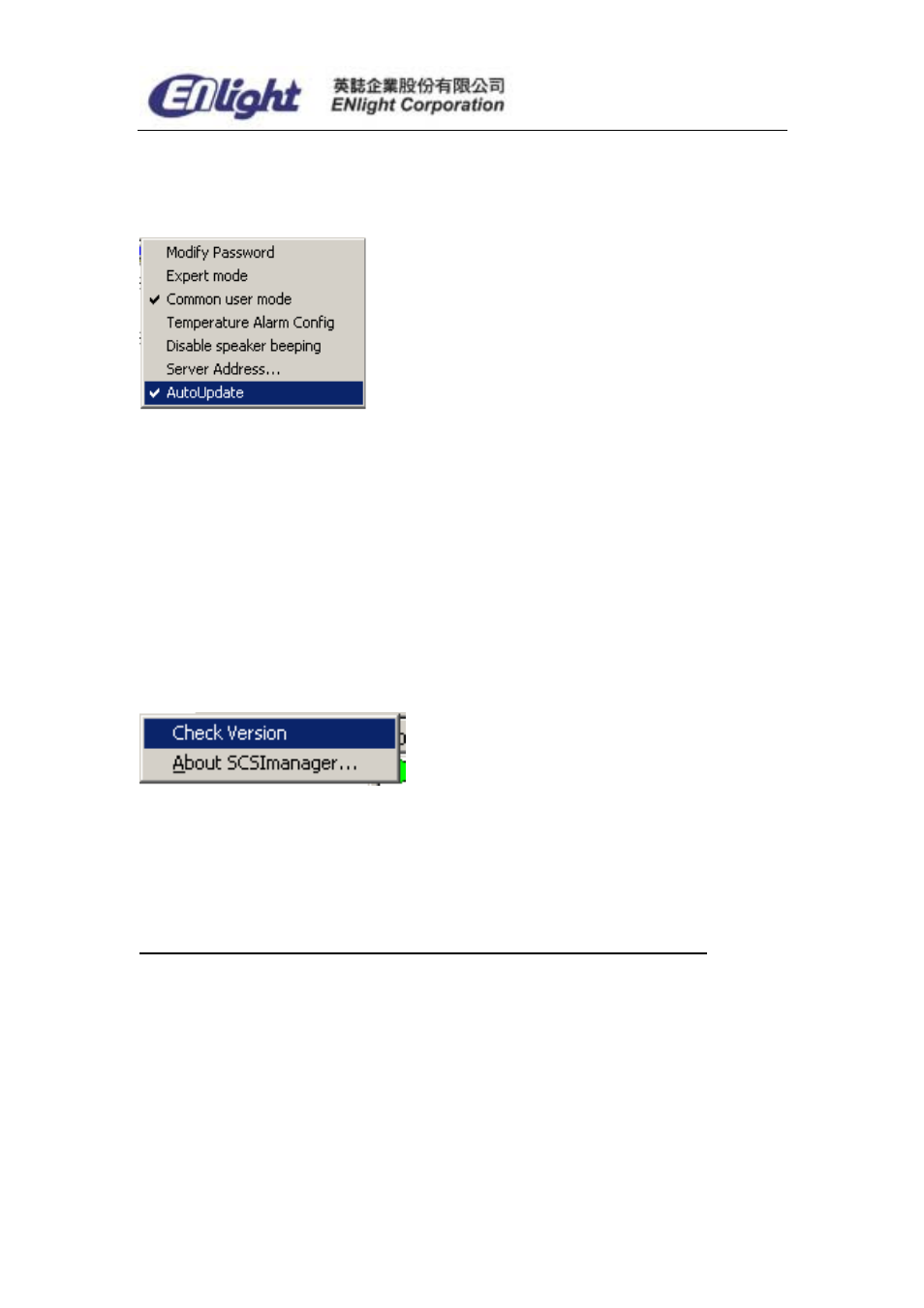
42
Auto-update and Manual-update Configuration:
Show as the following menu:
If the AutoUpdate item is selected, the program will be updated
automatically if the updated version exists, and no man-made
management is needed. If the AutoUpdate is no need, just
disable the AutoUpdate item.
Detect program updating version manually:
Show as the following menu:
When clicks the Check Version item, the program will detect if
the updated version exists, if so, it can be updated at any time.
You can download the SCSI Manager from the following website:
http://support.enlightcorp.com.tw/ftp/Utility/scsimanager.zip
