Emerson Radio HD8003 User Manual
Page 19
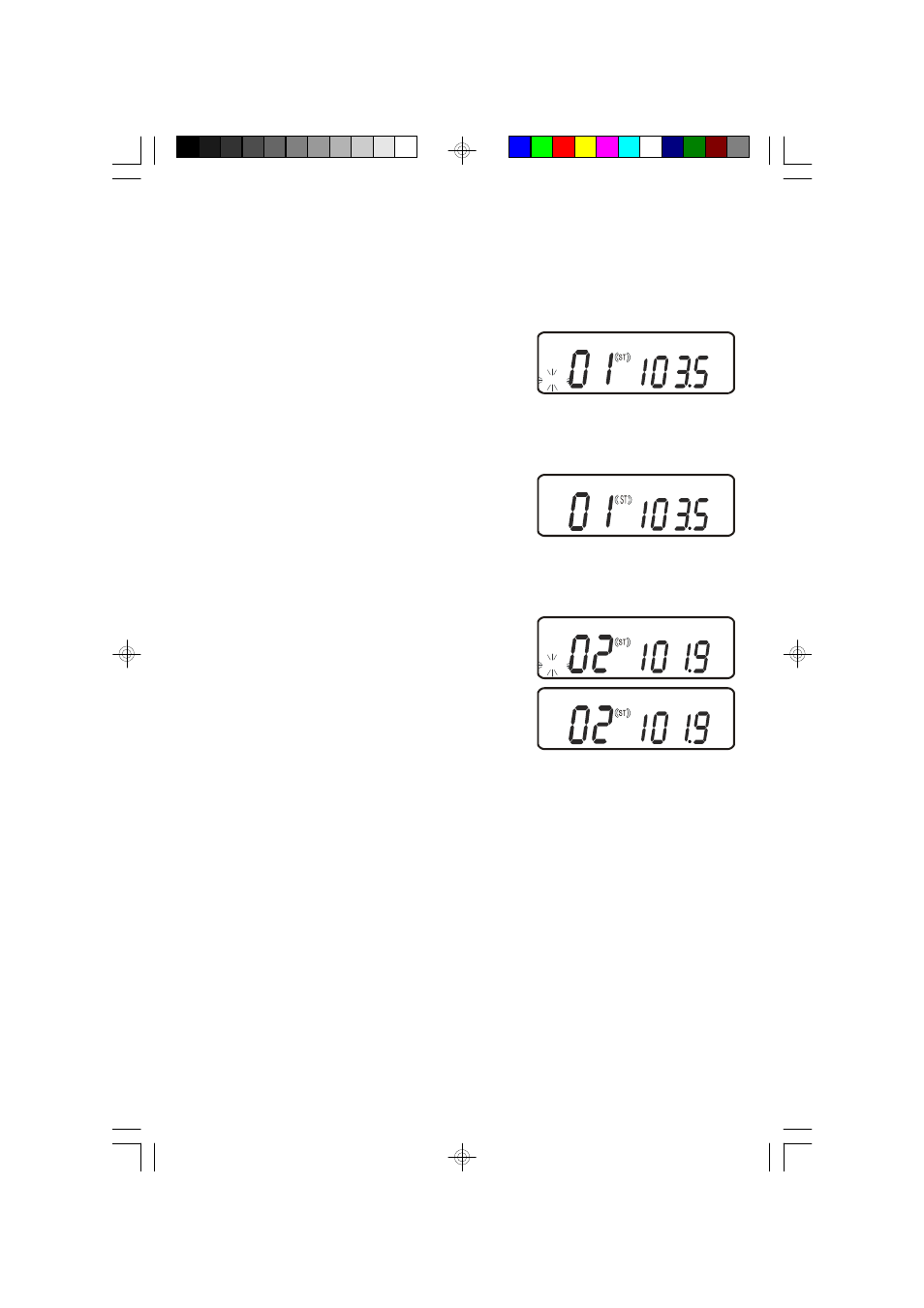
1 8
PRESETTING STATIONS IN TUNER MEMORY
You may preset up to 20 of your favorite stations (10 FM and 10 AM) in the tuner
memory for easy recall at any time.
1.) Tune to the first station that you wish to memorize. Example: FM 103.5 MHz.
When the desired frequency appears in the
display, press the PROG/MEMORY button
once. The preset memory “0 1” appears in
the display.
The PROG indicator flashes.
2.) Press the PROG/MEMORY button again to
enter your station in preset memory number
“0 1”.
3.) Tune to the next station you wish to memorize (Example FM 101.9). Press the
PROG/MEMORY button. The PROG indicator
flashes and the preset memory advances to
“0 2”.
Press the PROG/MEMORY button again to
enter your station in preset memory “0 2”.
4.) Repeat step 3, selecting a different station each time until you have entered
up to 10 stations on one band, then press the ASP/BAND button to switch
bands and follow the same procedure to enter up to 10 stations on the remaining
band.
NOTE: After pressing the PROG/MEMORY button to start the PROG indicator
flashing you have 5 seconds to enter your station in a preset memory by
pressing the PROG/MEMORY button again. After 5 seconds the PROG
indicator stops flashing and the station cannot be memorized. If this occurs,
press the PROG/MEMORY button to start the PROG indicator flashing again,
and press the PROG/MEMORY button once more within 5 seconds to memorize
the desired station.
FM
MHz
PROG
FM
MHz
PRESET
FM
MHz
PROG
FM
MHz
PRESET
HD8003_ib040403.p65
4/4/2003, 14:17
18
