Special playback modes – Emerson Radio HD8003 User Manual
Page 14
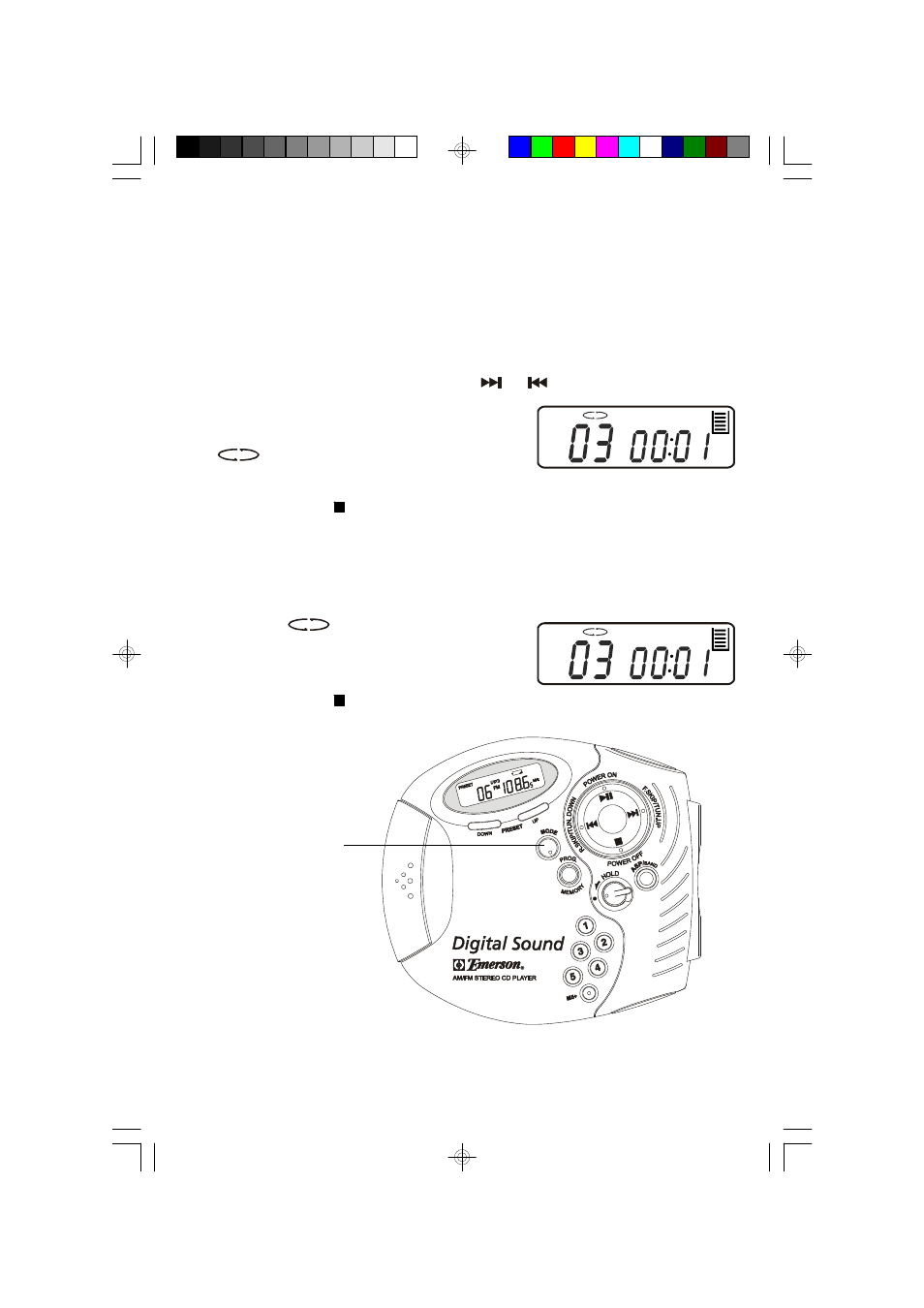
1 3
SPECIAL PLAYBACK MODES
Repeat Playback
Either a single track or the entire disc can be repeated continuously.
• 1 Track Repeat
Begin playback as usual, then press the
or
buttons to select the desired
track. When the desired track is playing press
the MODE button once. The Repeat Indicator
appears in the display. The selected
track will be repeated continuously.
Press the STOP – POWER OFF button to cancel Repeat playback.
• All Tracks Repeat
Begin playback as usual, then press the MODE button twice. The Repeat
Indicator
and the “ALL” indicators
appear in the display. The entire disc will be
repeated continuously.
Press the STOP – POWER OFF button to cancel Repeat playback.
CD-RW
CD-RW
ALL
MODE Button
HD8003_ib040403.p65
4/4/2003, 14:17
13
See also other documents in the category Emerson Radio Players:
- HD8100RD (19 pages)
- Barbie TUNE BLOSSOM BAR100 (21 pages)
- Barbie BAR201 (22 pages)
- Barbie BAR330 (27 pages)
- BAR330 Revised 02/02/2007 - Part 1 (13 pages)
- BAR330 Revised 02/02/2007 - Part 2 (14 pages)
- Barbie BAR502 Floweroake CD Player with Dual Mircophone (20 pages)
- Barbie BAR504 (18 pages)
- DTE110 (17 pages)
- Barbie BAR900 (35 pages)
- DTE200 (2 pages)
- DTE205 (2 pages)
- DTE288 (27 pages)
- GP208 (15 pages)
- HD2700 (16 pages)
- HD2800 (16 pages)
- HD2850 (16 pages)
- HD7088 (26 pages)
- HD7096A (19 pages)
- HD7097 (18 pages)
- HD7098 (18 pages)
- HD7100 (19 pages)
- HD7288 (27 pages)
- HD7295 (28 pages)
- HD7998 (19 pages)
- HD7999 (19 pages)
- HD8000 (19 pages)
- HD8100R (20 pages)
- HD8110 (22 pages)
- HD8115 (23 pages)
- HD8116 (23 pages)
- HD8118 (40 pages)
- HD8120 (27 pages)
- HD8150BL (22 pages)
- HD8197RD (20 pages)
- HD9116BL (23 pages)
- HD9971 (18 pages)
- MP120 (2 pages)
- MP200 (24 pages)
- MP205 (28 pages)
- MP250 (44 pages)
- MP530 (36 pages)
- PD1710 (19 pages)
- PD3500RD (35 pages)
