Listening to radio – Emerson Radio HD8003 User Manual
Page 18
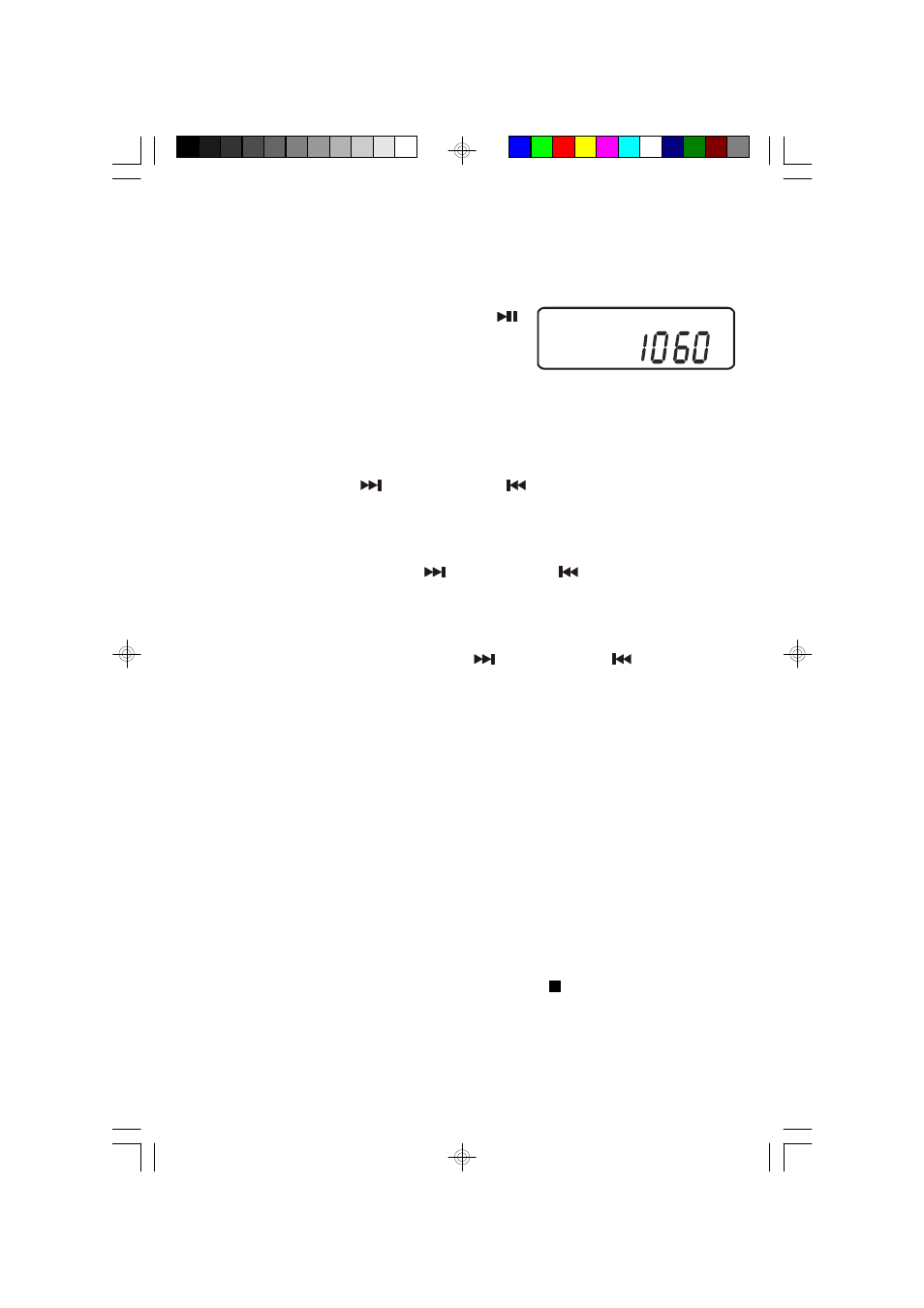
1 7
LISTENING TO RADIO
1.) Set the CD/RADIO selector switch to the RADIO position.
2.) Press the POWER ON – PLAY/PAUSE
button to turn the radio ‘On’. An AM or FM
radio frequency will appear in the display.
3.) If necessary press the ASP/BAND button to switch between AM and FM bands.
4.) Press the TUN. UP
or TUN. DOWN
buttons to select the desired
station as follows:
• Manual Tuning
Repeatedly press the TUN. UP
or TUN. DOWN
buttons until the display
shows the frequency of the desired station.
• Automatic Tuning
Depress and hold either the TUN. UP
or TUN. DOWN
button until the
display begins to move then release the button. The tuner will search up or
down until it finds the next strong station and stops on that station.
Repeat this procedure until it stops on your desired station.
5.) Adjust the VOLUME control to the desired level.
6.) If you have tuned to an FM Stereo station the ((ST)) indicator appears in the
display. If FM Stereo reception is noisy or weak press the MODE button to
switch to the FM Mono mode. This will normally improve the reception but the
sound will no longer be in stereo.
7.) When you are finished listening press the STOP – POWER OFF button to
turn the power ‘Off’. The display will go blank.
AM
KHz
HD8003_ib040403.p65
4/4/2003, 14:17
17
