8 system log – Eaton Electrical 34003991EN/EB User Manual
Page 42
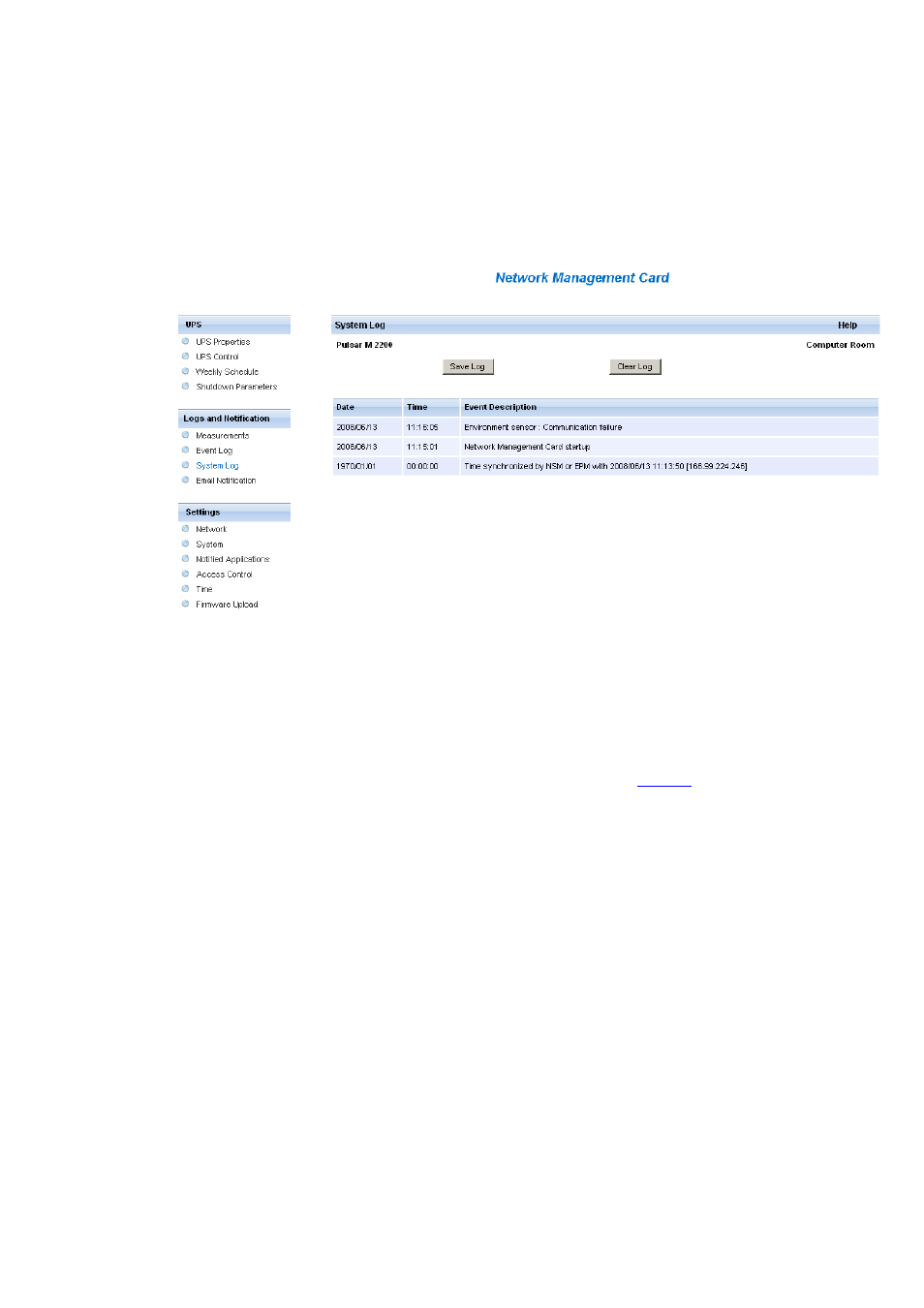
Network Management Card
– User Manual
34003991EN/EB
Page
42/118
4.2.8 System log
◗
Click on "System log". in the menu
◗
"Save log" enables all saved values to be opened or saved in CSV format. (compatible with Excel type
spreadsheets)
◗
"Clear log" enables deletion of all records. The administrator must enter his/her login / password to validate this
action.
The card can save 435 events. The table of managed alarms is included in the
appendix
.
