Extron Electronics P-2 DA2 WM_EC and AAP User Manual
Page 3
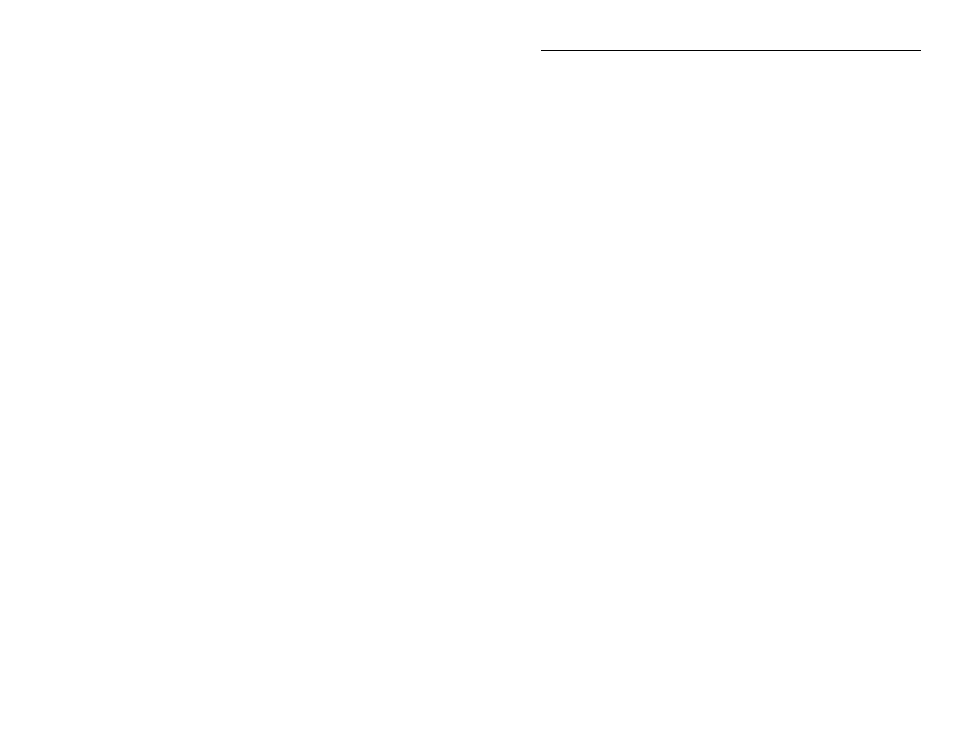
P/2 DA2 WM/EC Table of Contents
Chapter 1 • Introduction
......................................................... 1-1
About the P/2 DA2 WM/EC and
P/2 DA2 WM/EC AAP
............................................................. 1-2
Features
...................................................................................... 1-2
Chapter 2 • Controls and Installation
........................... 2-1
Front and Rear Panels .................................................
2-2
Front faceplate ...................................................................... 2-2
Rear connectors ..................................................................... 2-3
Installing the P/2 DA2 WM/EC ...................................
2-4
Easy setup procedure ............................................................ 2-4
Installing the mounting bracket ........................................... 2-5
Cabling ................................................................................... 2-6
Connecting audio output ...................................................... 2-7
Installing Architectural Adapter Plates ................................ 2-9
P/2 DA2 WM wallmount installation .................................. 2-10
P/2 DA2 EC Euro Channel installation ................................ 2-11
Setting the DIP switches ...................................................... 2-11
Appendix
........................................................................................... A-1
Specifications
......................................................................... A-2
P/2 DA2 WM Faceplate Dimensions
............................. A-4
Cables
......................................................................................... A-6
Optional Architectural Adapter Plates
...................... A-7
P/2 DA2 WM Mounting Template
............................... A-11
P/2 DA2 WM AAP Mounting Template
..................... A-12
Table of Contents
68-463-01 C
Printed in the USA
09-00
